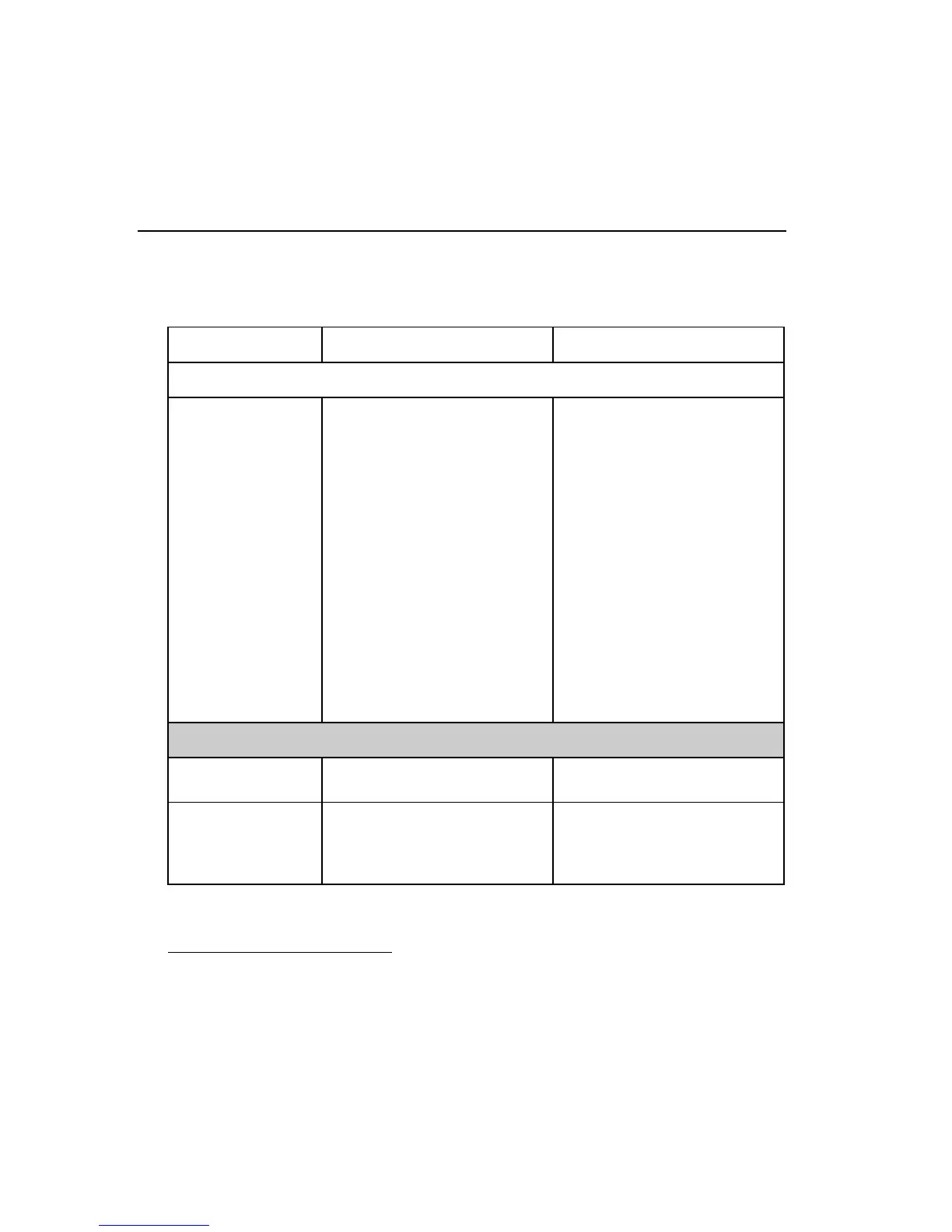112 Troubleshooting
TROUBLESHOOTING CHART, CONTINUED
Problem Probable Cause Solution
BEEPs, continued
1 Long followed by
4 Short-Long
Beeps:
LSSSS
LSSSL
LSSLS
LSSLL
LSLSS
LSLSL
LSLLS
LSLLL
LLSSS
LLSSL
LLSLS
*
LLSLL
LLLSL
Nonrecoverable Errors:
Printhead #1 Error
Printhead #2 Error
Printhead #3 Error
Carriage Motor Overcurrent
Carriage Motor Driven
Overtemperature
HV Error
24 vdc
**
Error
12 vdc Error
Tachometer Overrun Error
Linefeed Motor Overcurrent
Tachometer Timeout Error
Processor Error
Synthesis Counter Overrun
Record beep pattern. Press
ON LINE
to solicit still other
patterns, if any.
Turn off and then turn on
printer to reset. If problem
persists, record beep
pattern(s) and call for service.
Messages, Printed
ROM ERROR Bad Checksum
Press
ON LINE
. If problem
persists, call for service.
NONVOLATILE
RAM CHECKSUM -
- Setting Default
Parameters
***
New Checksum Does not
Match Previous Checksum
Press
ON LINE
. If problem
persists, call for service.
*
Will occur if the carriage is impeded by an obstruction.
**
Used for dc cooling fan.
***
The printer returns to factory default setting. This often happens when upgrading firmware.