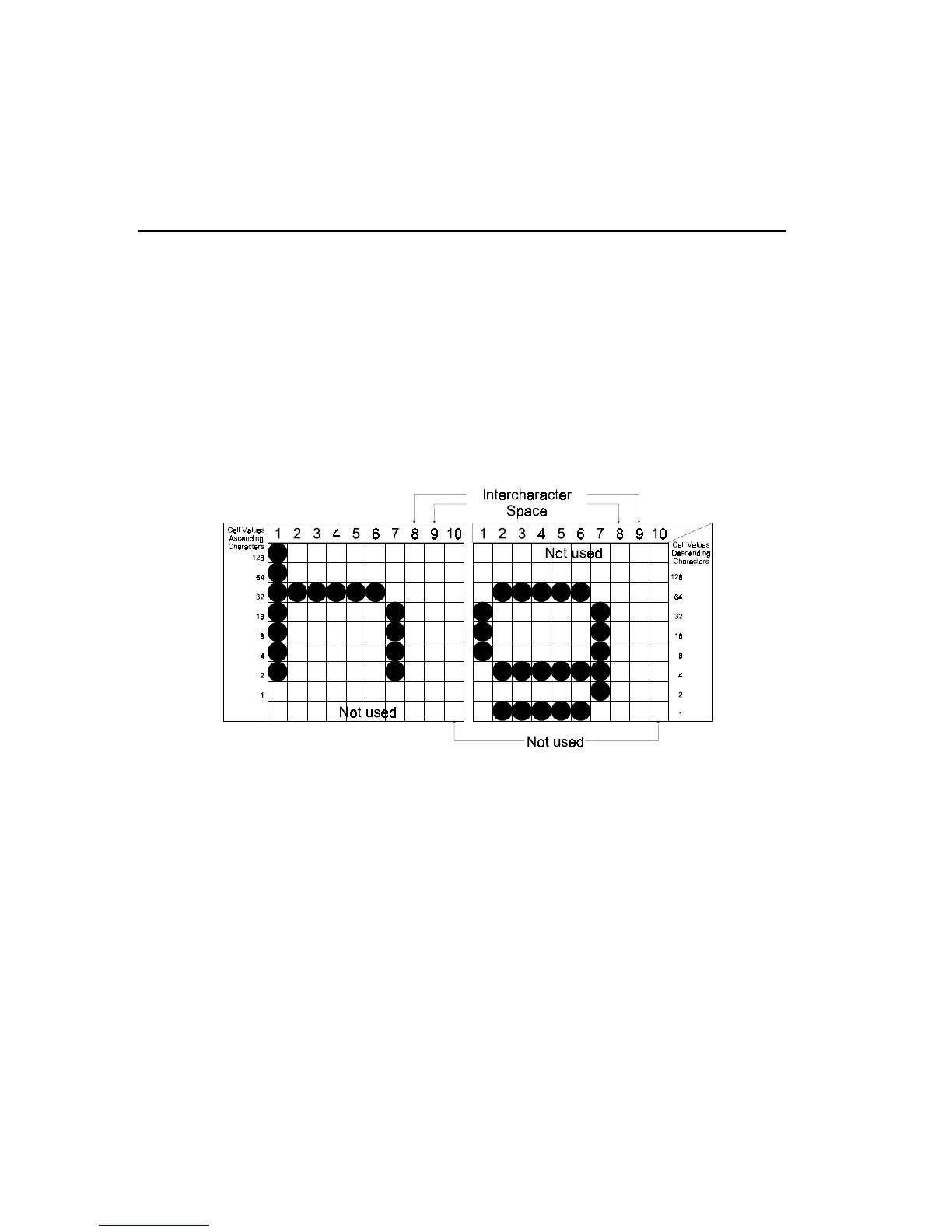156 Universal Control Commands
EXTENDED CHARACTERS
Use a matrix like the one shown below to design shaded characters, like
those typically assigned to data byte values 176 to 178 and 219 to 223
decimal, and line drawing characters, like those typically assigned to data
byte values 179 to 218 decimal.
If a line draw character is selected, the dots you enter in Row 8 are copied
into Rows 10, 11, and 12. If a shaded character is selected, the dots you
enter in Rows 6, 7, and 8 are copied into Rows 10, 11, and 12.
Extended Characters
AB0-T1
Note:
Print shaded characters and line drawing characters at 6 lpi line
spacing to obtain the full effect of the extension.