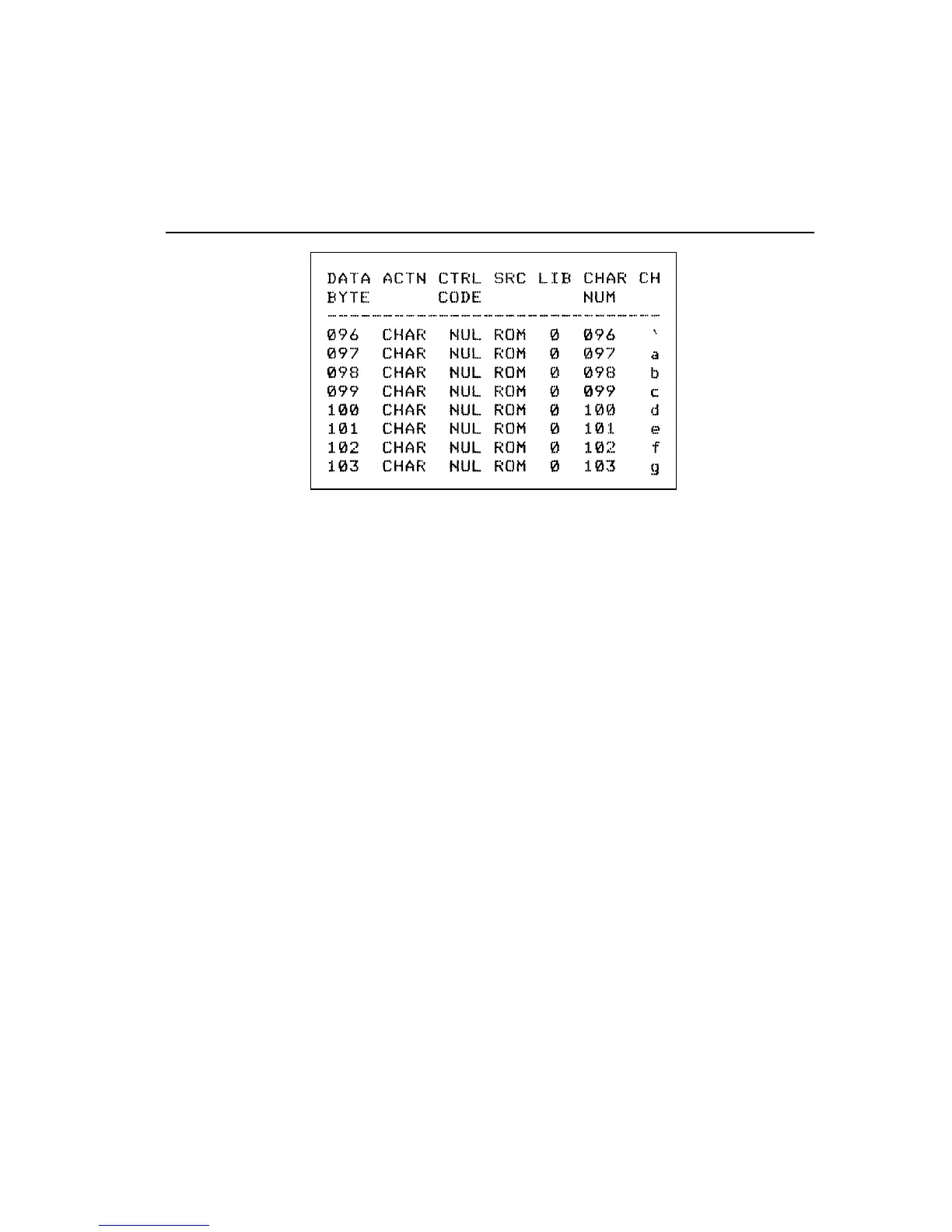Operator's Guide 59
Data Byte Map (Partial Printout, Example)
JB0-BA
INTERFACE OPTIONS
Pressing
YES
prints out the first of the interface options listed below:
•
Active Interface
•
•
Serial Options
•
Input Buffer Size
Active Interface
Pressing
YES
prints out the active interface setting:
•
Parallel (factory default)
•
Serial
Whenever you change the active interface, make sure that it matches the
interface selection on the computer. Do not forget to change cables and
connect them to the proper connectors on the back of the printer and
computer.