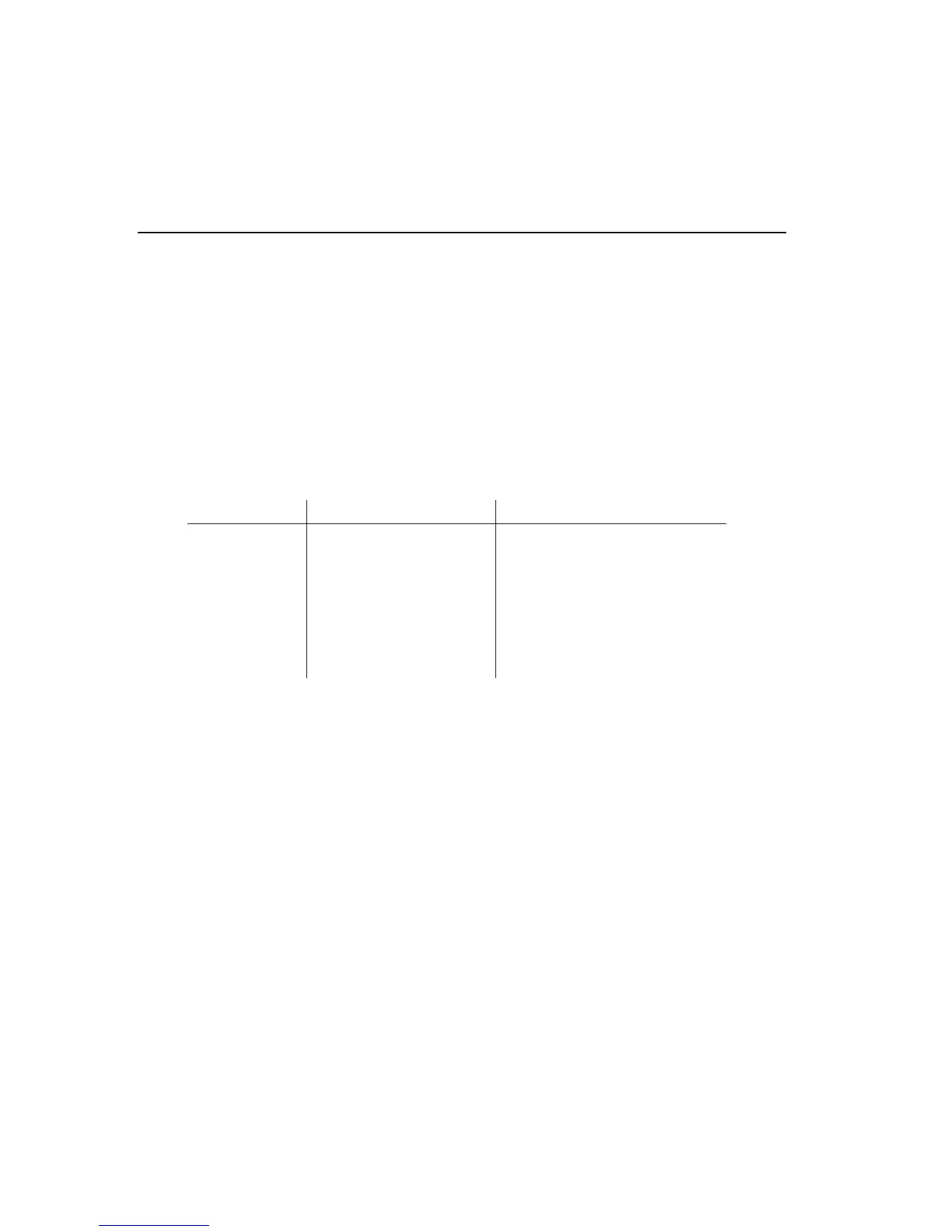58 Configuration
Source: This is the memory source of the character or control code. The
two possibilities are ROM and RAM:
•
ROM stands for read only memory which is permanent memory.
•
RAM stands for random access memory which is temporary memory.
Character and control codes residing in RAM are lost when the printer
is turn off. (See "Character Library" which follows.)
Character Library. Always Character Library 0 if the source is RAM. For
ROM there are two possibilities (Character Libraries 0 and 1). The
source/character library combinations are listed below:
Source Character Library Type of Character
ROM
ROM
RAM
0
1
0
Any built-in character
except an OCR B
Character
OCR B Character
Downloaded Character
Character Number. Each character within a character library is assigned
a number. (Appendix D contains more detail on this.)
Character. The actual printable character presently assigned from a
character library. The character is printed for that data byte if the printer
action is set to CHAR.