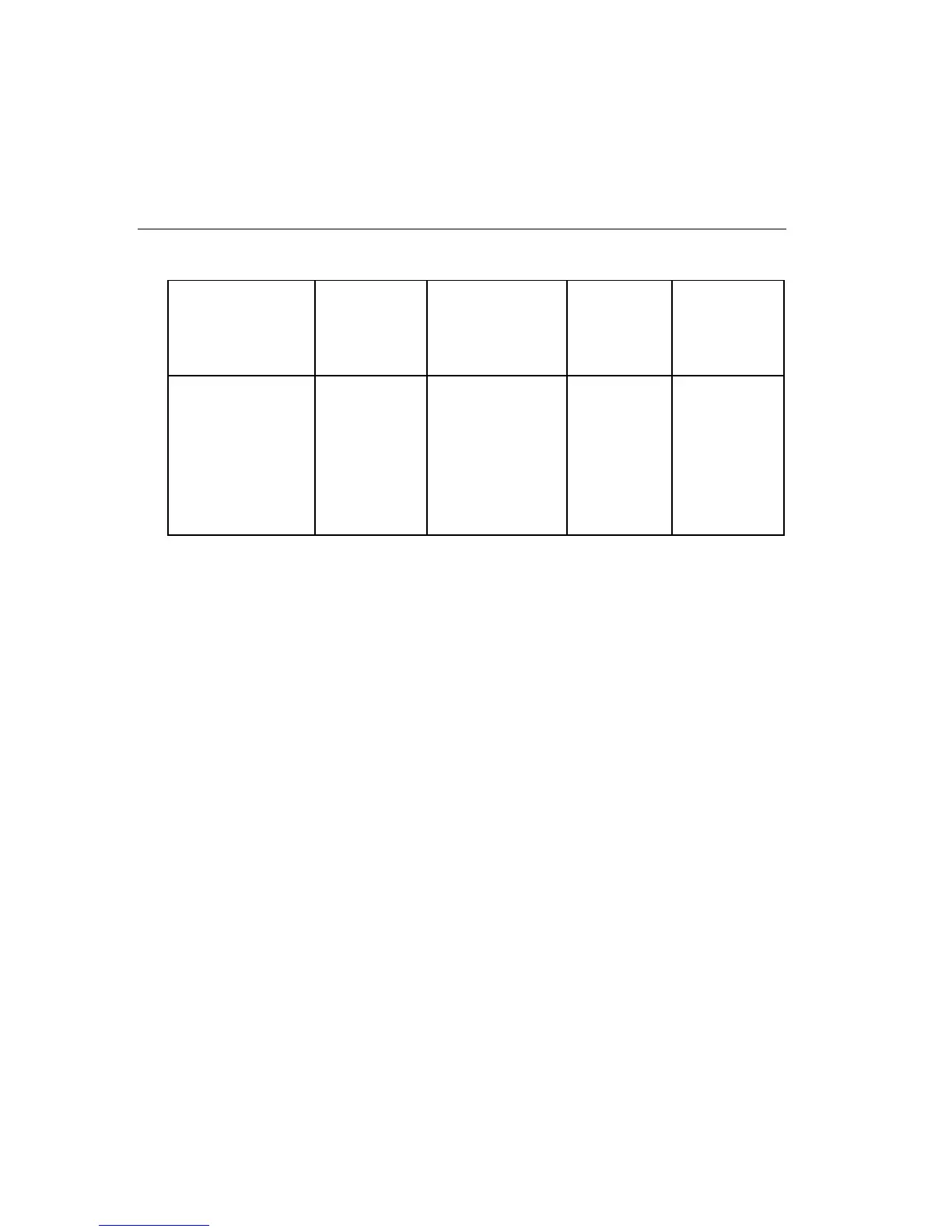E-16 Appendix E—Barcodes
Check Digit
Required
Printer
Calculates and
Appends Check
Digit
Check Digit
Optional
No Check
Digit
Code 39
Interleaved 2 of 5
Codabar
UPC-A
UPC-E
EAN-8
EAN-13
PostNet
•
•
•
•
•
•
•
•
The check digit prints out along with all other barcode characters in the
human readable line.
NUMBER SYSTEM CHARACTERS AND COUNTRY
FLAGS
The first character in UPC barcodes and the first two characters in EAN-
13 barcodes are for symbol identification. The first digit is called a
number system character. In EAN-13 barcodes, the second character is a
country flag.
The number system character (and the country flag for EAN-13 barcodes)
must be sent to the printer along with the other characters in the code. It
is the first digit of the code.