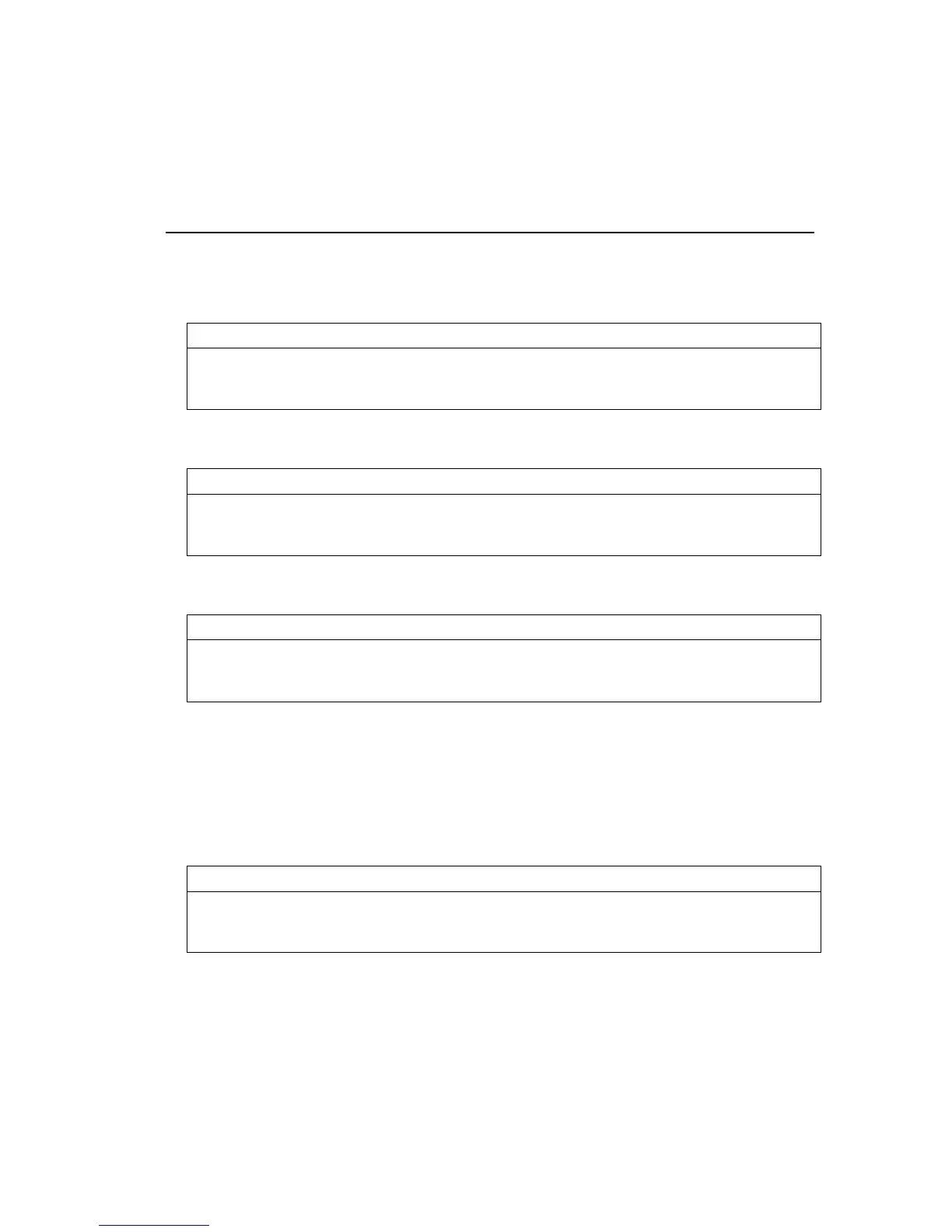Operator’s Guide 235
LINE SPACING
ESC 1 7/72 inch
ASCII: ESC 1
Control:
CTRL
[1
Decimal: 27 49
Hexadecimal: 1B 31
Sets all subsequent line spacing at 7/72 in. (10.3 lines per in.).
ESC Ø 1/8 inch
ASCII: ESC Ø
Control:
CTRL
[Ø
Decimal: 27 48
Hexadecimal: 1B 30
Sets all subsequent line spacing at 1/8 in. (8 lines per in.).
ESC A n/72 inch
ASCII:
ESC A (n)
Control:
CTRL
[A (n)
Decimal:
27 65 (n)
Hexadecimal:
1B 41 (n)
Sets all subsequent line spacing at n/72 in. The valid entries for n are 1 to
85.
ESC A only sets the line spacing. ESC 2 causes the specified line
spacing to start. Linefeeds (LF) sent before ESC 2 is spaced at the
previously set line spacing.
ESC 2 Start Text Line Spacing
ASCII: ESC 2
Control:
CTRL
[2
Decimal: 27 50
Hexadecimal: 1B 32
Begins text line spacing set by ESC A. If ESC A has not been sent, line
spacing is 6 lines per in.