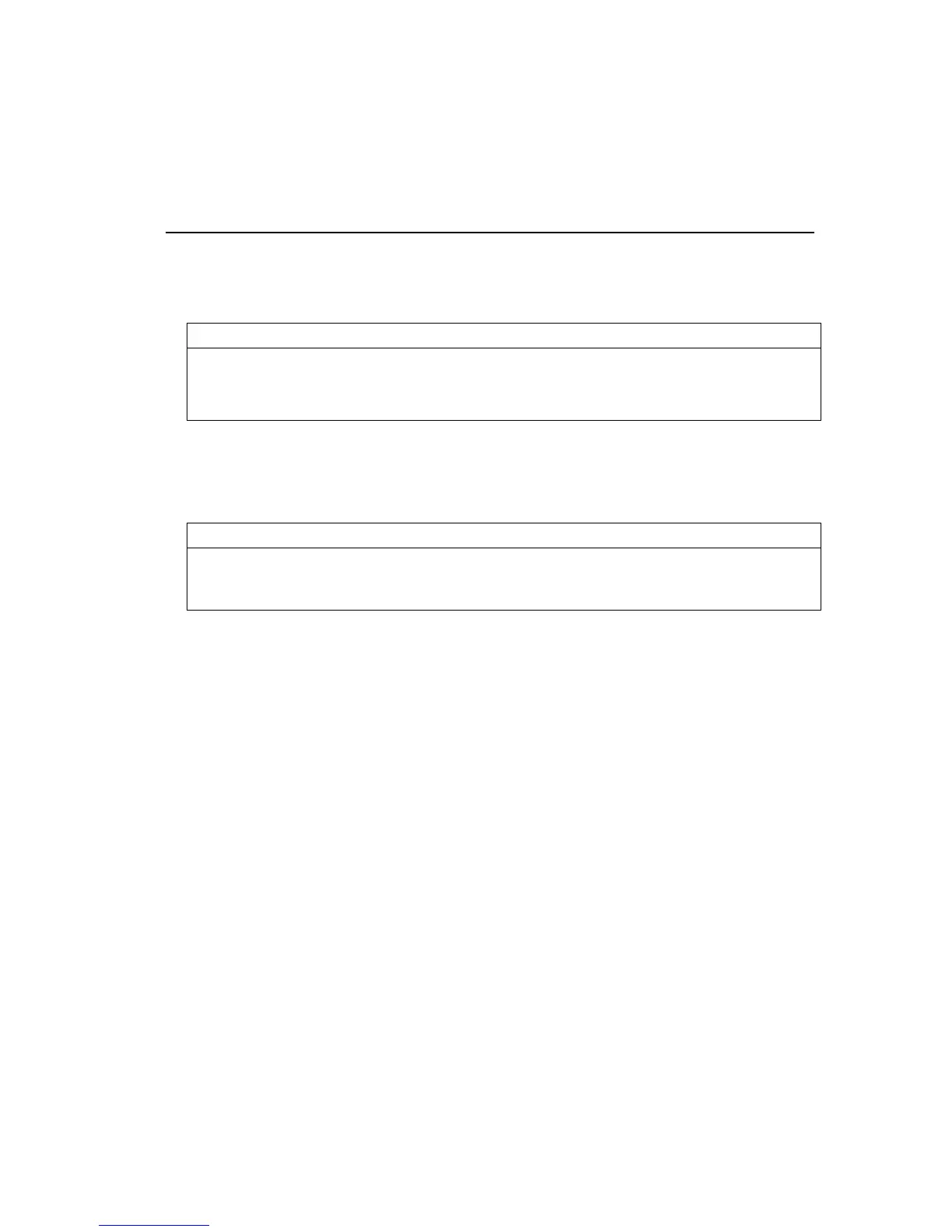Operator’s Guide 197
MARGINS
ESC
•
Set Left Margin
ASCII:
ESC
•
(n)
Control:
CTRL
[
•
(n)
Decimal:
27 108 (n)
Hexadecimal:
1B 6C (n)
Sets the left margin to column n. The valid range for n is from 1 to one
column less than the right margin setting. The left margin is the first
column in which characters is printed.
ESC Q Set Right Margin
ASCII:
ESC Q (n)
Control:
CTRL
[Q (n)
Decimal:
27 81 (n)
Hexadecimal:
1B 51 (n)
Sets the right margin to column n. This command must be specified at
the beginning of a line.
The value of n for the right margin depends on the setting of the left
margin and the selected pitch:
•
5.0 pitch: LM + 1 µ n µ 68
•
6.0 pitch: LM + 1 µ n µ 81
•
7.5 pitch: LM + 1 µ n µ 102
•
8.33 pitch: LM + 1 µ n µ 113
•
8.57 pitch: LM + 1 µ n µ 116
•
9.1 pitch: LM + 1 µ n µ 123
•
10.0 pitch: LM + 1 µ n µ 136
•
12.0 pitch: LM + 1 µ n µ 163