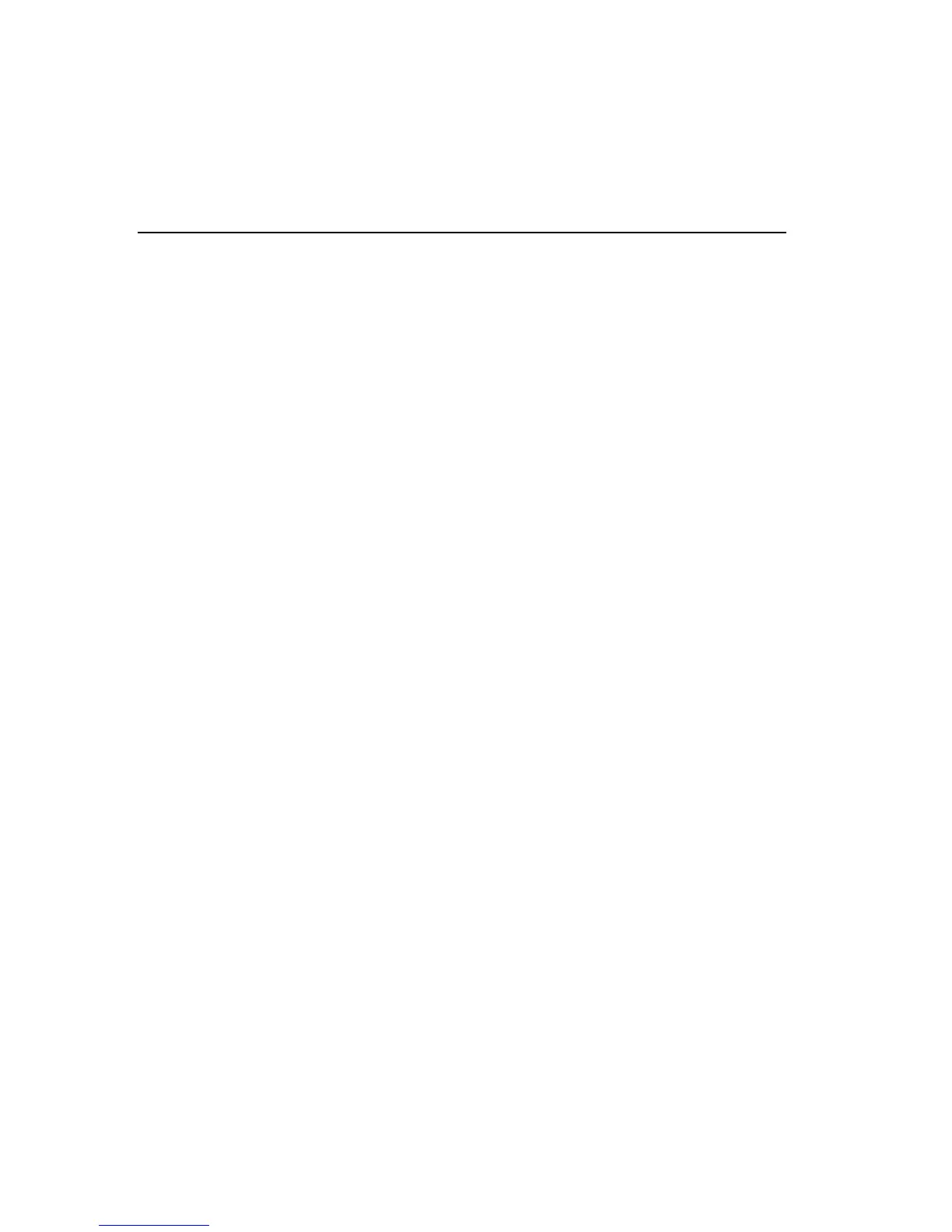76 Configuration
EMULATION
Note
: "Emulation" cannot be changed and does not appear as a
configuration menu option if "Lock Character Set and Emulation"
(Page 92) is set to "On."
Pressing
YES
prints out the active emulation:
•
Epson FX-100 (factory default)
•
IBM Proprinter XL
•
DEC LA210
CHARACTER OPTIONS
Note
: "Character Options" cannot be changed and does not appear as a
configuration menu option if "Lock Character Set and Emulation"
(Page 92) is set to "On."
Pressing
YES
prints out the first of the character options listed below:
•
Epson Character Options
•
•
IBM Character Options
•
DEC Character Options
•
Overlay Characters
A character set contains assignment for up to 256 character and control
codes. Each emulation offers at least two character set variations, along
with other variations based on the language and/or country.
