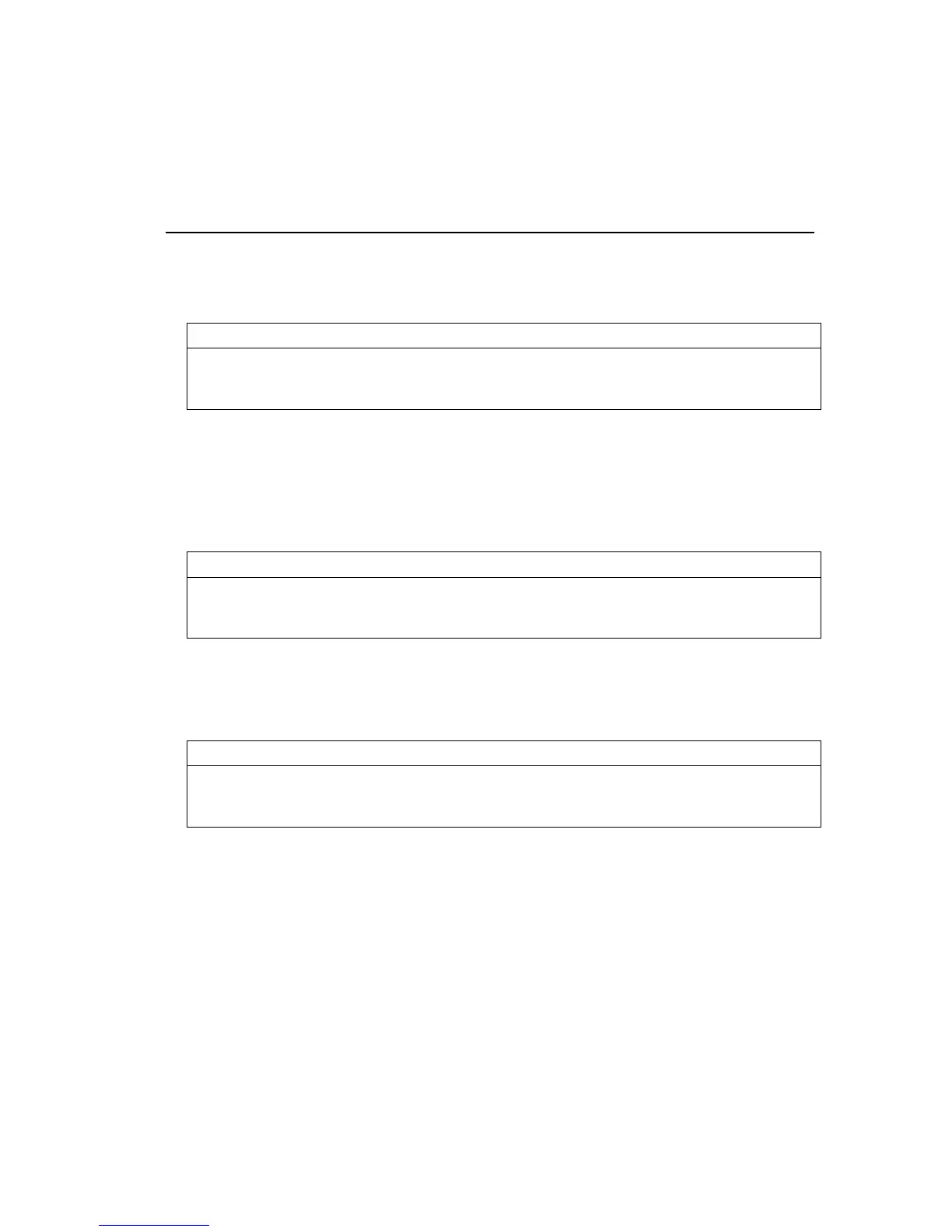Operator’s Guide 199
MISCELLANEOUS
ESC @ Printer Initialization
ASCII: ESC @
Control:
CTRL
[@
Decimal: 27 64
Hexadecimal: 1B 40
Initializes the printer. This command initiates the same process as turning
the printer on. The printer functions as specified by the configuration
menu.
ESC @ also cancels the print line of characters in which it occurs.
CR Carriage Return
ASCII: CR
Control:
CTRL
M
Decimal: 13
Hexadecimal: 0D
Prints any data stored in the print buffer, and sets the current column
position to the left margin. If Auto Linefeed (LF on CR) is enabled, a
linefeed is performed after the carriage return.
BEL Bell
ASCII: BEL
Control:
CTRL
G
Decimal: 7
Hexadecimal: 07
Sounds the beeper once, for approximately 0.1 second.