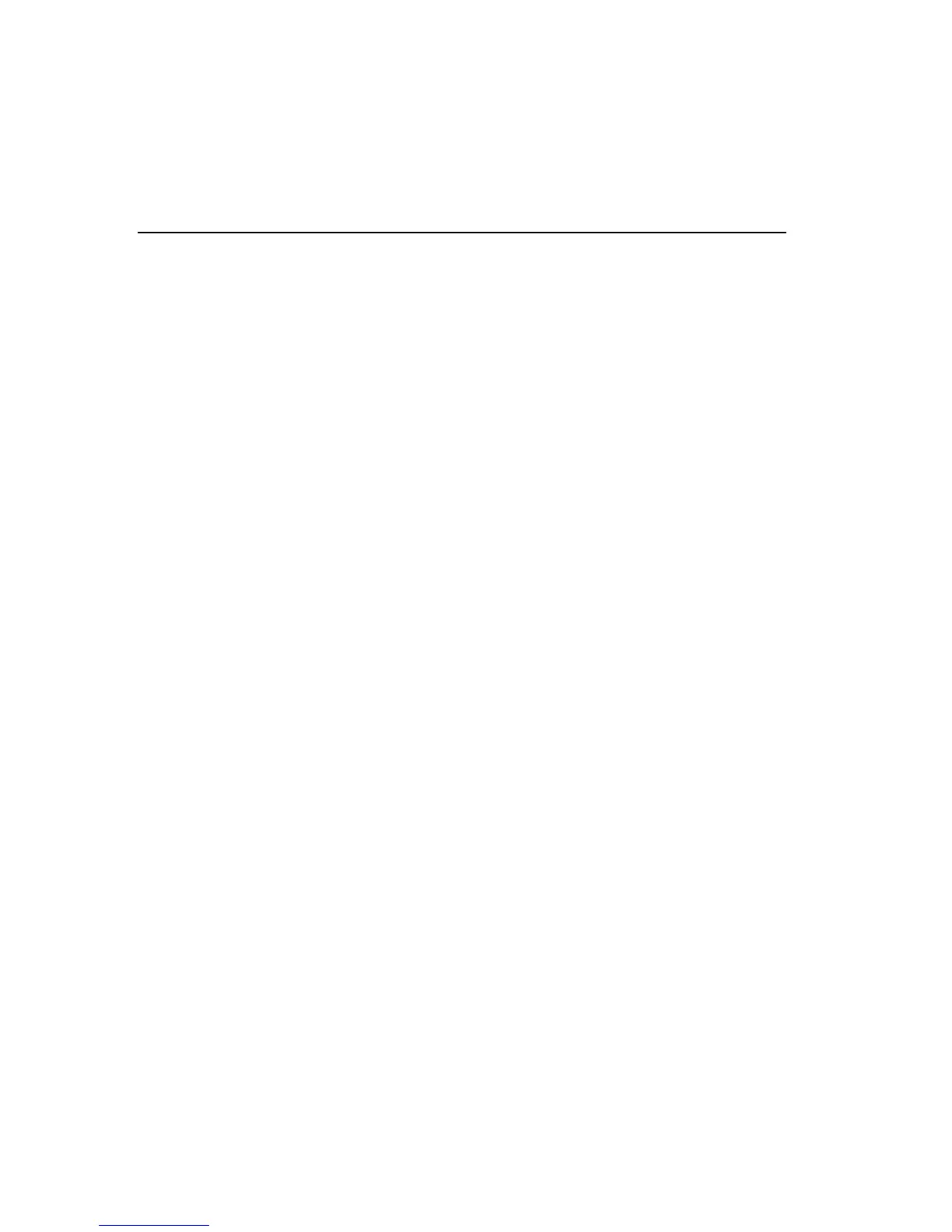70 Configuration
Note
: Characters can only be italicized in the Epson emulation. Also,
barcodes and optical character recognition (OCR) fonts cannot be
italicized.
Subscript/Superscript
Pressing
YES
enables you to include subscripts and superscripts in your
text. Subscript and superscript printing slightly affects overall print speed.
Char/Inch
Pressing
YES
prints out the active pitch (characters printed per horizontal
inch):
•
5.0
•
10.0 (factory default)
•
6.0
•
12.0
•
7.5
•
15.0
•
8.33
•
16.67
•
8.57
•
17.14
•
9.1
•
18.2
Note
: Although optical character recognition (OCR) characters can be
printed in any pitch, OCR character are normally used in 10 pitch
only.