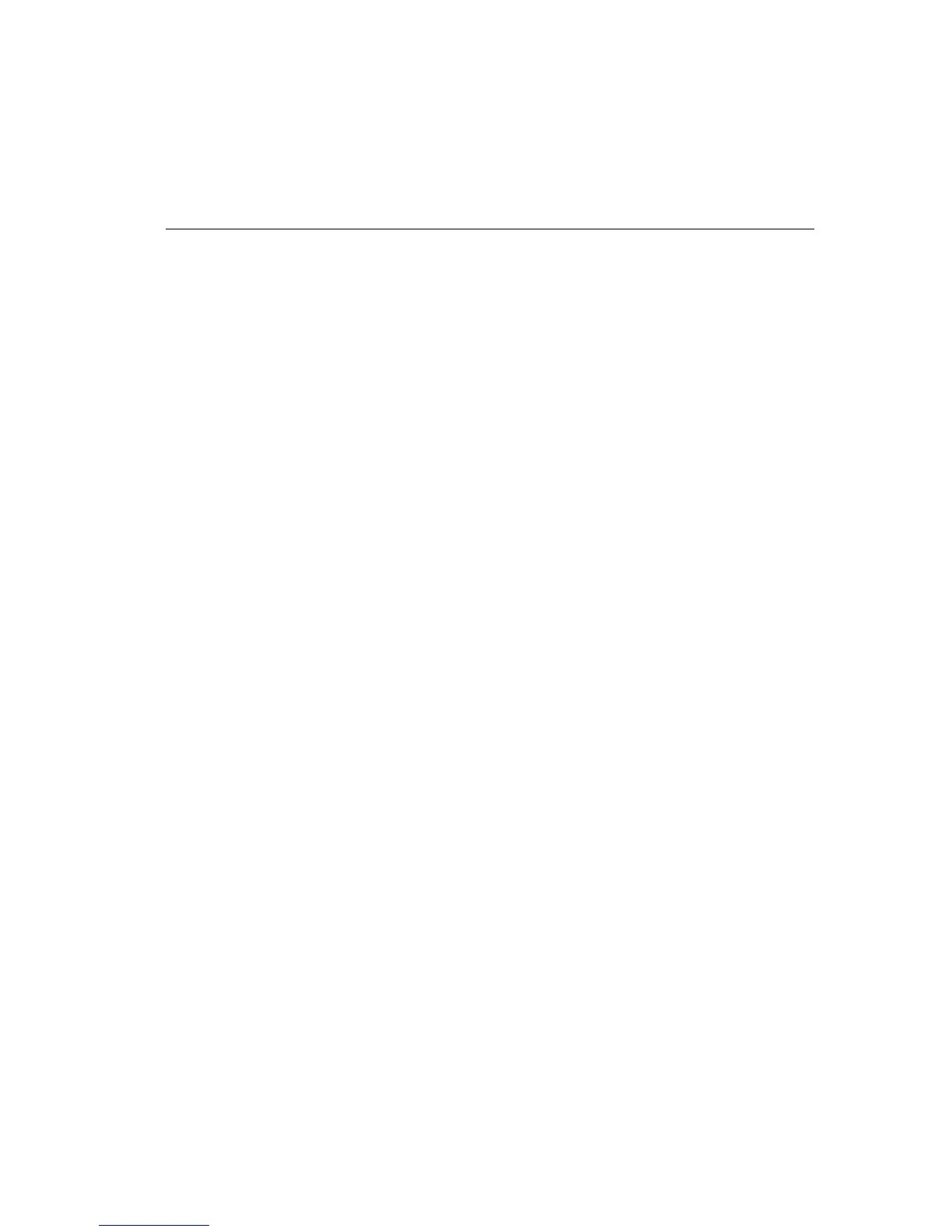Operator's Guide E-13
QUIET ZONE
Except for PostNet barcodes, there is blank space preceding and
following each barcode symbol called a quiet zone. The width of a quiet
zone is 10 times the width of the narrow bar width, depending on the
barcode. Narrow bars are at least 0.014 in. wide. Therefore, each quiet
zone is at least 0.14 in. wide.
SPACES
Space can be added between barcodes on the same line. Each space
adds 0.10 in. for each space character inserted.
With UPC/EAN and Interleaved 2 of 5, spaces can be added just as you
would between keyboard characters. For example,
012345678905<space>01234567895
Before adding spaces between PostNet and Codabar barcodes, however,
you must use either a horizontal tab (ASCII decimal 9) or a comma (ASCII
decimal 44) to terminate the preceding barcode. For example, to add one
space between two Codabar barcodes, the barcode expression must be
written either as
012345678905,<space>012345678905 or
012345678905<HT><space>012345678905