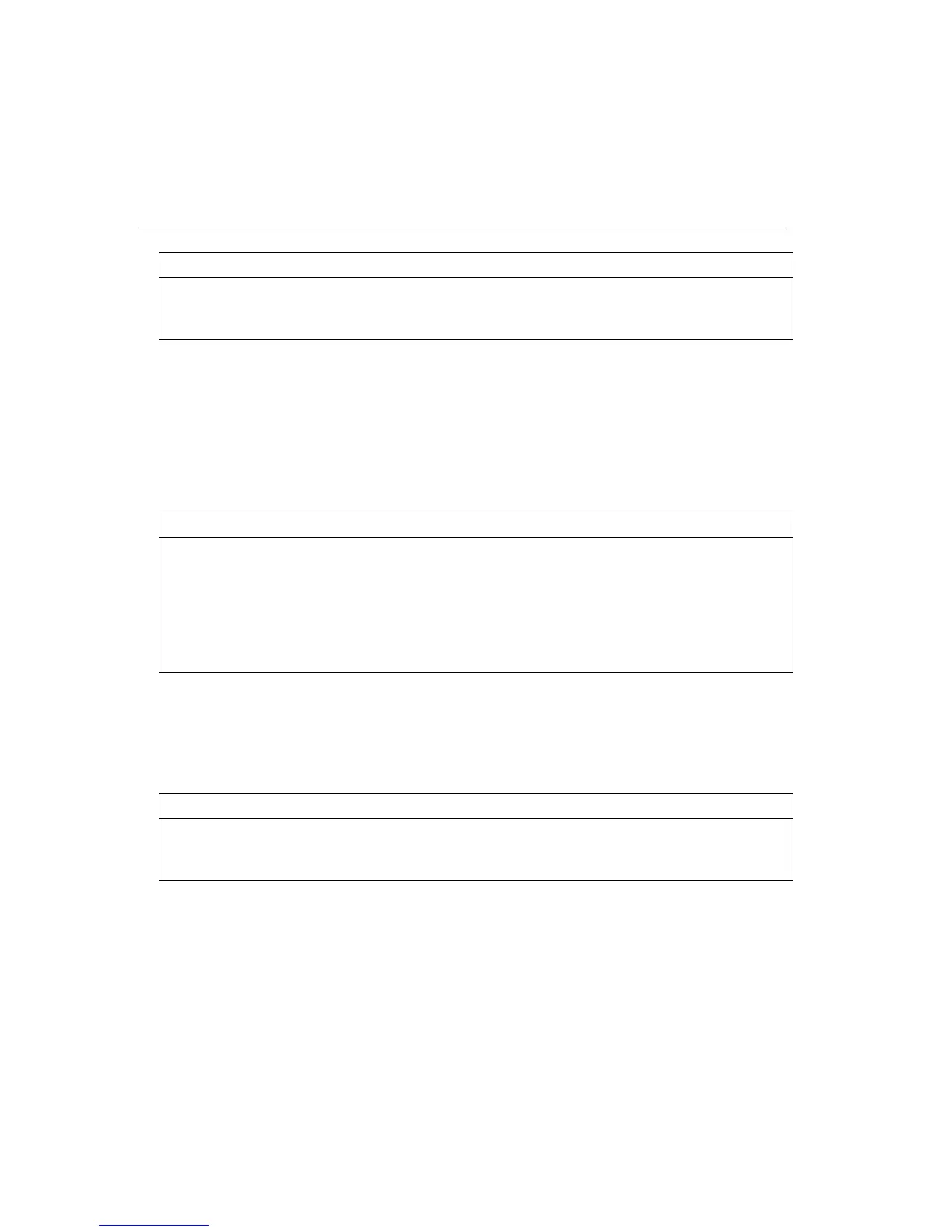300 DEC LA210 Control Commands
ESC [ ? 2 9 l Select All Pitches
ASCII
:ESC[ ?29l
Control
:
CTRL
[[ ?29l
Decimal
:2791635057108
Hexadecimal
:1B5B3F32396C
Cancels font pitches set with control sequence ESC [ ? 2 9 h. Sets pitch
select mode to all pitches. The pitch in use prior to selecting font pitches
is restored.
PRINT STYLE
ESC [ Ø " z or ESC [ 1 " z Draft Quality Printing
ASCII
: ESC [ Ø " z
Control
:
CTRL
[[ Ø " z
Decimal
:27914834122
Hexadecimal
:1B5B30227A
ASCII
: ESC [ 1 " z
Control
:
CTRL
[[ 1 " z
Decimal
:27914934122
Hexadecimal
:1B5B31227A
Selects draft quality printing. Cancels near letter quality printing selected
from the configuration menu or with control command ESC [ 2 " z.
Both control commands perform the same function.
ESC [ 2 " z Near Letter Quality Printing
ASCII
: ESC [ 2 " z
Control
:
CTRL
[[ 2 " z
Decimal
:27915034122
Hexadecimal
:1B5B32227A
Selects near letter quality printing. This print mode remains in effect until
the printer is turned off or until reset with command ESC [ Ø " z or ESC [ 1
" z, or changed using the configuration menu or the NLQ control key.
Near letter quality printing is available only in 10, 12, and 15 pitch.