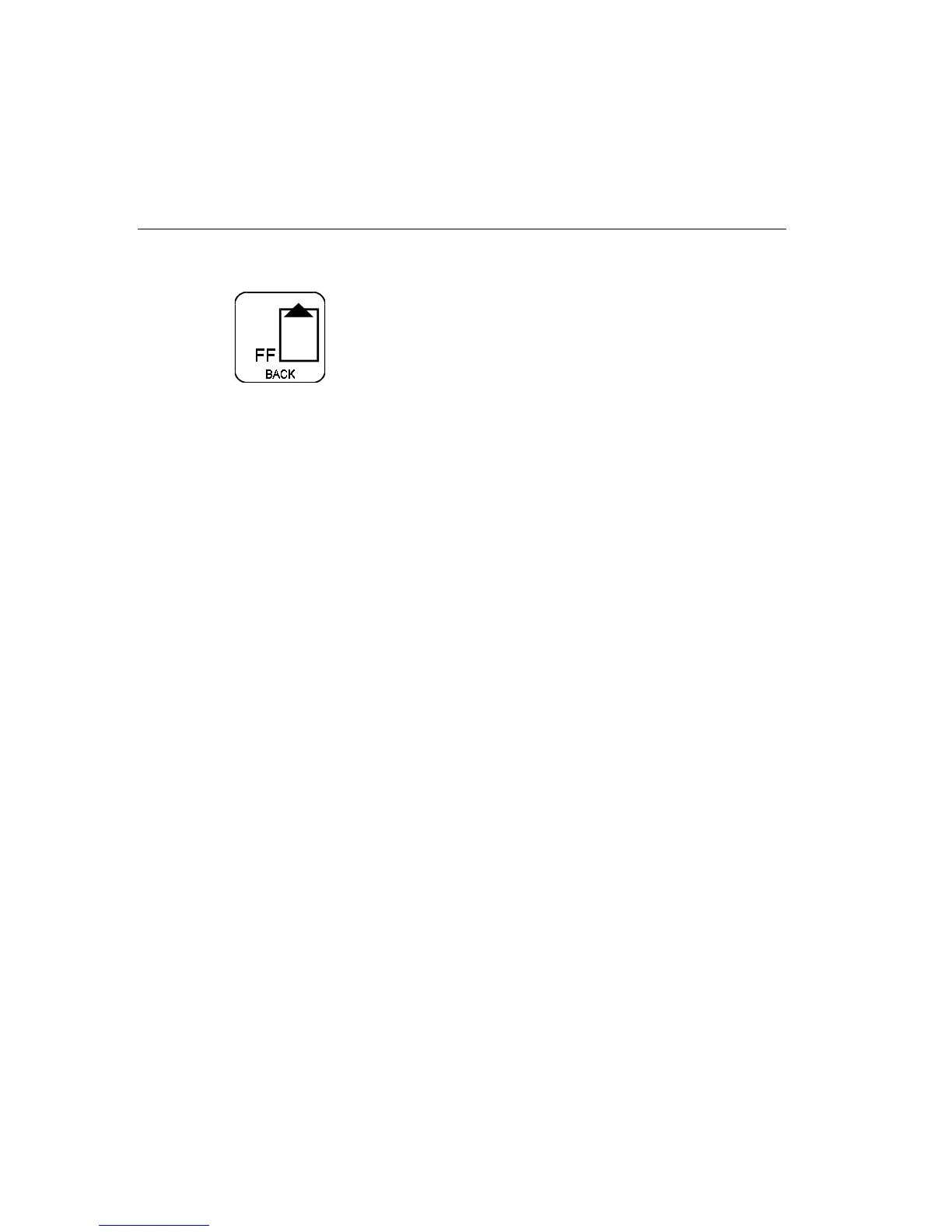10 Basics
Form Feed / BACK Key. With printer off line,
press once to eject a page, that is, to print
anything still in the output line buffer (if
applicable) and then to advance paper to the
top of the next form. Hold pressed to move
paper continuously. (Also used in micro-
positioning the paper. See "On-Line Hot Keys,"
Page 12.)
Also, use this key to move through the
configuration menu. (See "Navigating the
Configuration Menu", Page 51.)
COMBINATION KEYS
The power on/off switch and the
ON LINE
key are used in combination
with other keys to perform various operations. Although most of these
operations can be selected from the configuration menu, the "hot" keys
are faster.
Power-Up Hot Keys
The power-up hot keys allow you to power up the printer, perform a
power-up sequence test, and then enter one of three menu or test modes,
all in the same switch panel operation. For all power-up hot keys, you
must press the switch panel key, hold that key depress, and then turn on
the printer. Hold down the switch panel key for a couple of seconds after
turning on power.