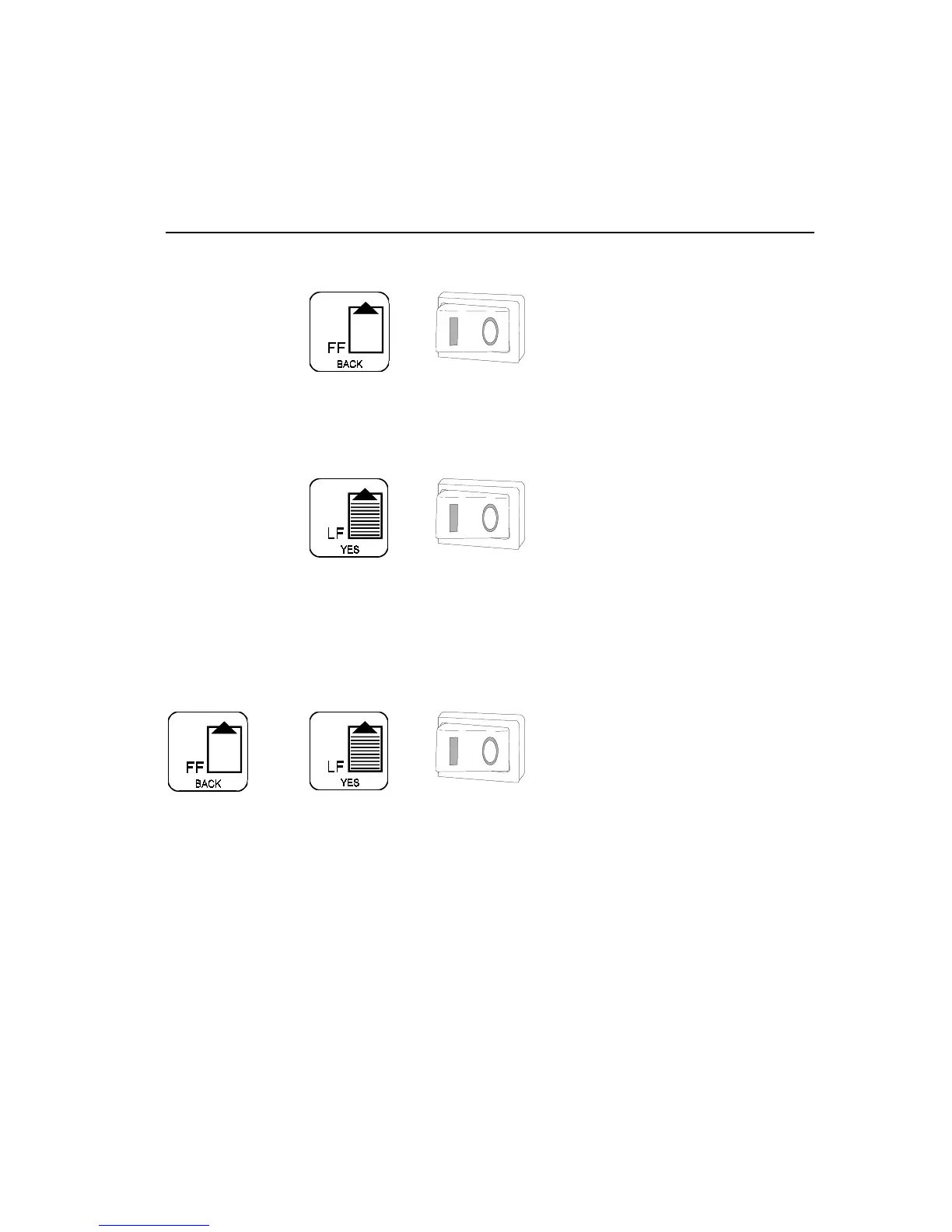Operator's Guide 11
+
Configuration Menu. While
pressing
FORM FEED
, turn
on printer to print out the
first configuration menu
query. (See Configuration
section, Page 49.)
+
Self Test. While pressing
LINE
FEED
, turn on printer
to begin a rolling printout of
keyboard characters. (See
"Running a Self Test," Page
29.) To stop printout, press
ON LINE
or turn off the
printer.
+ +
Hex Dump (Wide Form).
While pressing
FORM
FEED
and
LINE FEED
, turn
on printer to place printer in
10 pitch hex dump mode.
(See "Hex Dump Mode,"
Page 132.) To exit hex
dump mode, turn off the
printer.