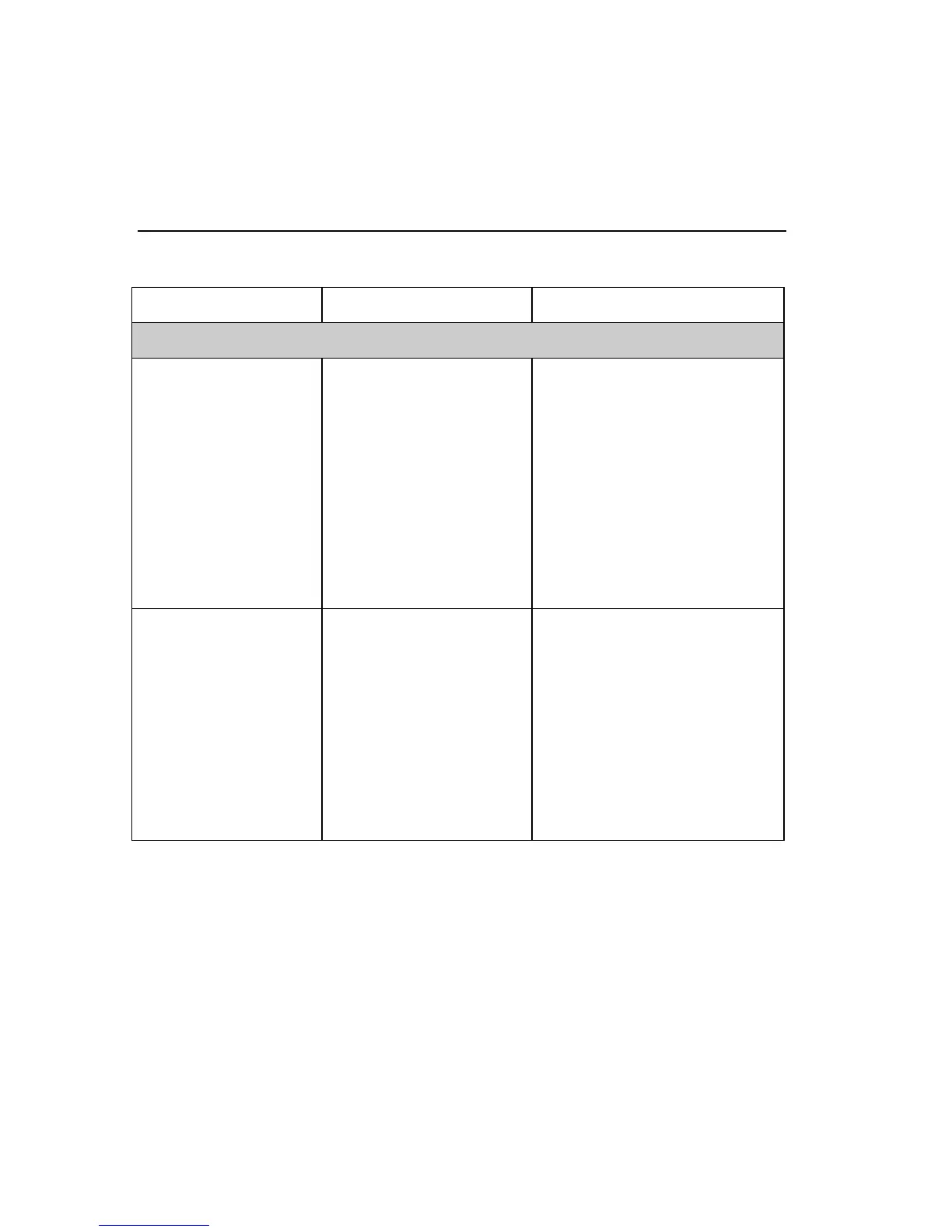118 Troubleshooting
TROUBLESHOOTING CHART, CONTINUED
Problem Probable Cause Solution
Communications
Character or Control
Problems With Any
Interface
1. Printer's Menu Settings
Have Been Superseded
by Host
2. Printer Off or Off line
3. Blown Fuse
4. Electronics Failure
1. Normal. Host computer
commands override printer
configuration settings for print
style, characters set, and
forms control. (These printer
configuration settings are only
effective until the host changes
the settings using printer
control commands.)
2. Check.
3. Replace fuse (Page 107).
4. Call for service.
Problems When Using
Serial Interface Only:
• Garbled text with
numerous "?"
characters
• No printout
• Printer prints a few
pages and quits
1. Wrong Serial Interface
Settings
2. Loose or Bad Interface
Cable
3. Bad Data
4. Electronics Failure
1. Host and printer settings for
baud, data bits, parity, and
stop bits must be the same.
Check "Serial Options" (Page
64) in printer's configuration
mode.
2. Check. If necessary, replace
interface cable.
3. Check data using hex dump
mode (Page 132).
4. Call for service.