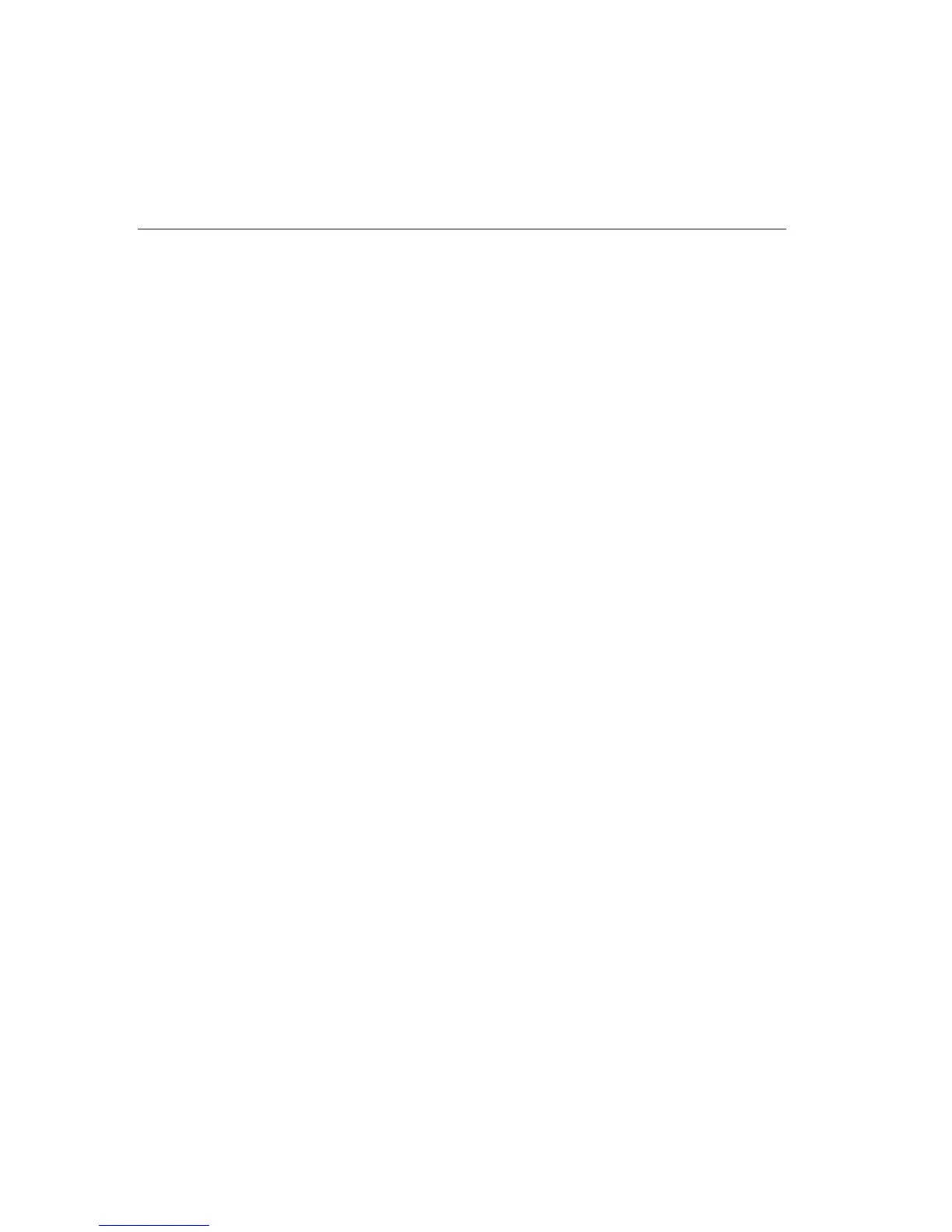E-14 Appendix E—Barcodes
POSTNET PLACEMENT ON AN ENVELOPE
Placement of a USPS PostNet Zip + 4 Delivery Point barcode on an
envelope is regulated by the U.S. Postal Service. PostNet barcode
positioning on a standard-size business envelope, shown in the
accompanying illustration, was correct at the time this manual was printed.
The following BASIC program (Epson emulation) prints the PostNet
barcode for “99212-1381” (with delivery point code of 10) in the position
indicated in the illustration.
100 LPRINT CHR$(1);"AzM";CHR$(21);CHR$(0);
104 LPRINT CHR$(0);CHR$(0);CHR$(0);CHR$(0);
108 LPRINT CHR$(0);CHR$(0);
110 LPRINT:LPRINT:LPRINT:LPRINT
120 LPRINT:LPRINT:LPRINT:LPRINT
130 LPRINT:LPRINT:LPRINT:LPRINT
140 LPRINT:LPRINT:LPRINT:LPRINT
150 LPRINT:LPRINT:LPRINT
160 LPRINT CHR$(27);"l";CHR$(50);
170 LPRINT "Name"
180 LPRINT "Address"
190 LPRINT "City,State 99212-1381"
200 LPRINT CHR$(27);"l";CHR$(56);
210 LPRINT CHR$(1);"AzL1";
220 LPRINT "99212-1381 10"
230 LPRINT CHR$(1);"AzLØ";
Note
: The printer imposes no limit on the number of barcode digits.