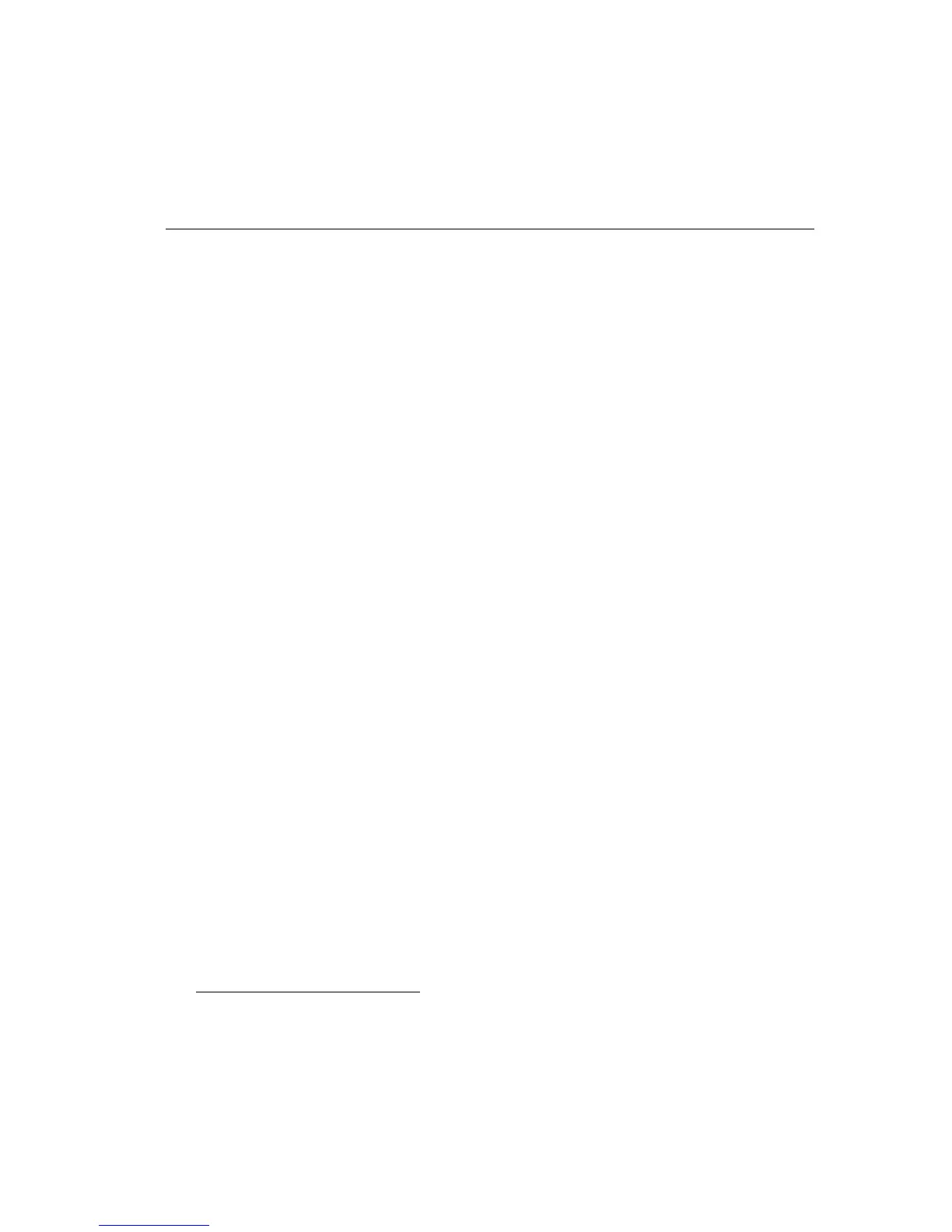Operator's Guide E-11
•
Start characters, stop characters, and guard bars
•
Summary of required barcode data
VALID CHARACTERS
Each type of barcode has a defined set of valid characters. If an invalid
character is detected for a particular code, the printer prints a pattern of all
bars or a solid bar (invalid symbol) to flag that error.
The following shows the valid characters for each type of barcode:
Code 39
0 1 2 3 4 5 6 7 8 9
A B C D E F G H I J K L M N O P Q R S T U V W X Y Z
- . <SPACE> $ / + %
(Lowercase letters are printed in a barcode symbol identical to uppercase
letters. The associated human readable line shows the correct case.)
Interleaved 2 of 5
*
0 1 2 3 4 5 6 7 8 9
Codabar (Styles 9, 10, 11, 12)*
0 1 2 3 4 5 6 7 8 9
\- $ : / . +
UPC/EAN*
0 1 2 3 4 5 6 7 8 9
PostNet*
0 1 2 3 4 5 6 7 8 9
*
Commas can be used to terminate these barcodes. Spaces and hyphens are ignored in printing PostNet
barcodes.