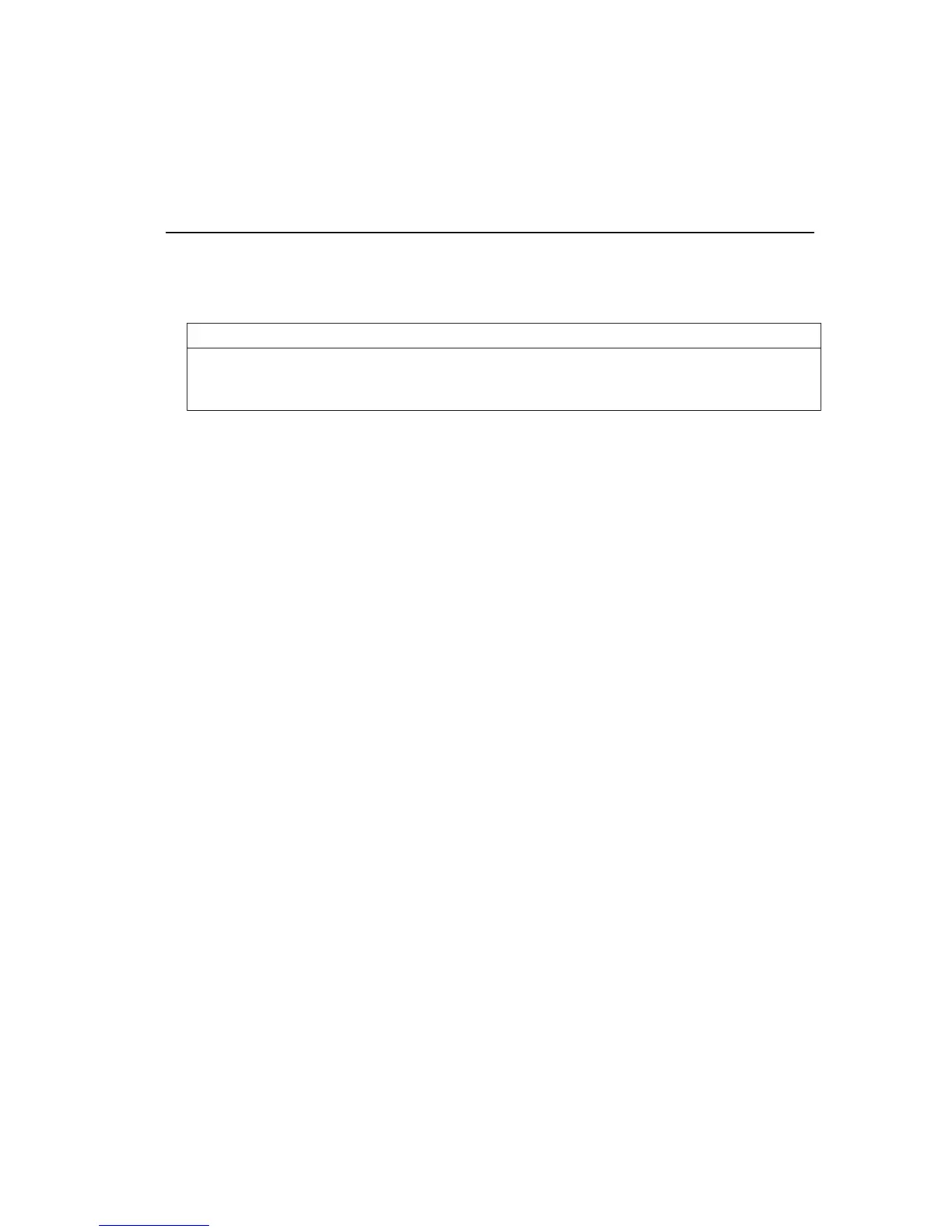Operator’s Guide 237
MARGINS
ESC X Set Horizontal Margins
ASCII:
ESC X (n1) (n2)
Control:
CTRL
[ X (n1) (n2)
Decimal:
27 88 (n1) (n2)
Hexadecimal:
1B 58 (n1) (n2)
Sets the left margin to Column n1 and the right margin to Column n2.
Specify margins in character positions, at the pitch currently in use.
Margins are stored in absolute displacements from the left edge of the
paper.
If n1 is 0, the current left margin is used. If n2 is 0, the current right
margin is used.
n1 must be at least one character position less than n2.
n2 must be 255 or less. If 255 is specified for the right margin, the
maximum right margin is set.
Use a CR immediately after ESC X to establish the printhead position
relative to the new margin settings.