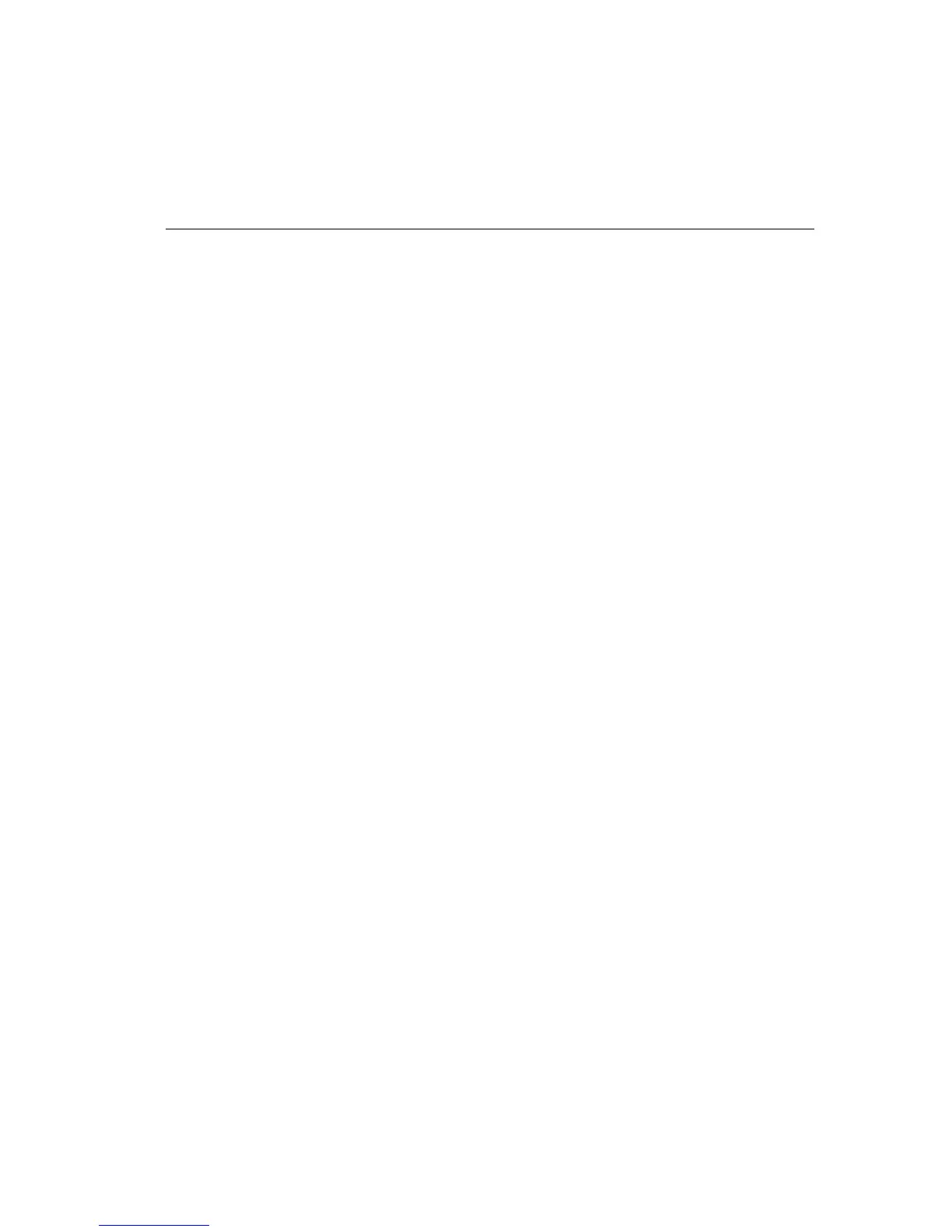Operator's Guide D-5
THE MAIN CHARACTER LIBRARY
Pages D-9 and D-10 show all of the printer's printable draft and NLQ
characters. These constitute the main character library.
When you select a character map in the configuration menu, the printer
chooses the characters from this built-in ROM library of characters and
lists the character numbers in the data byte map.
You can print the data byte map from the configuration menu.
Part of a sample data byte printout is shown on Page 63. Notice the "a"
character in the data byte map. The CHAR NUM for "a" is 097 which is
assigned as DATA BYTE 097 from the character library on Page D-9.
The hexadecimal character number, equivalent to 097 decimal, is 061h,
which is the character shown in the Standard ASCII Character Set
(Column "6-", Row "-1") on Page D-6.
You can remap characters from the main character library into the active
character set. You might wish to do this if you need, for example, a
registered mark (®) which is CHAR NUM 276 (114h) in place of the #
symbol in Column "2-", Row "-3" of the character set. You would make
such a substitution using a universal control command.