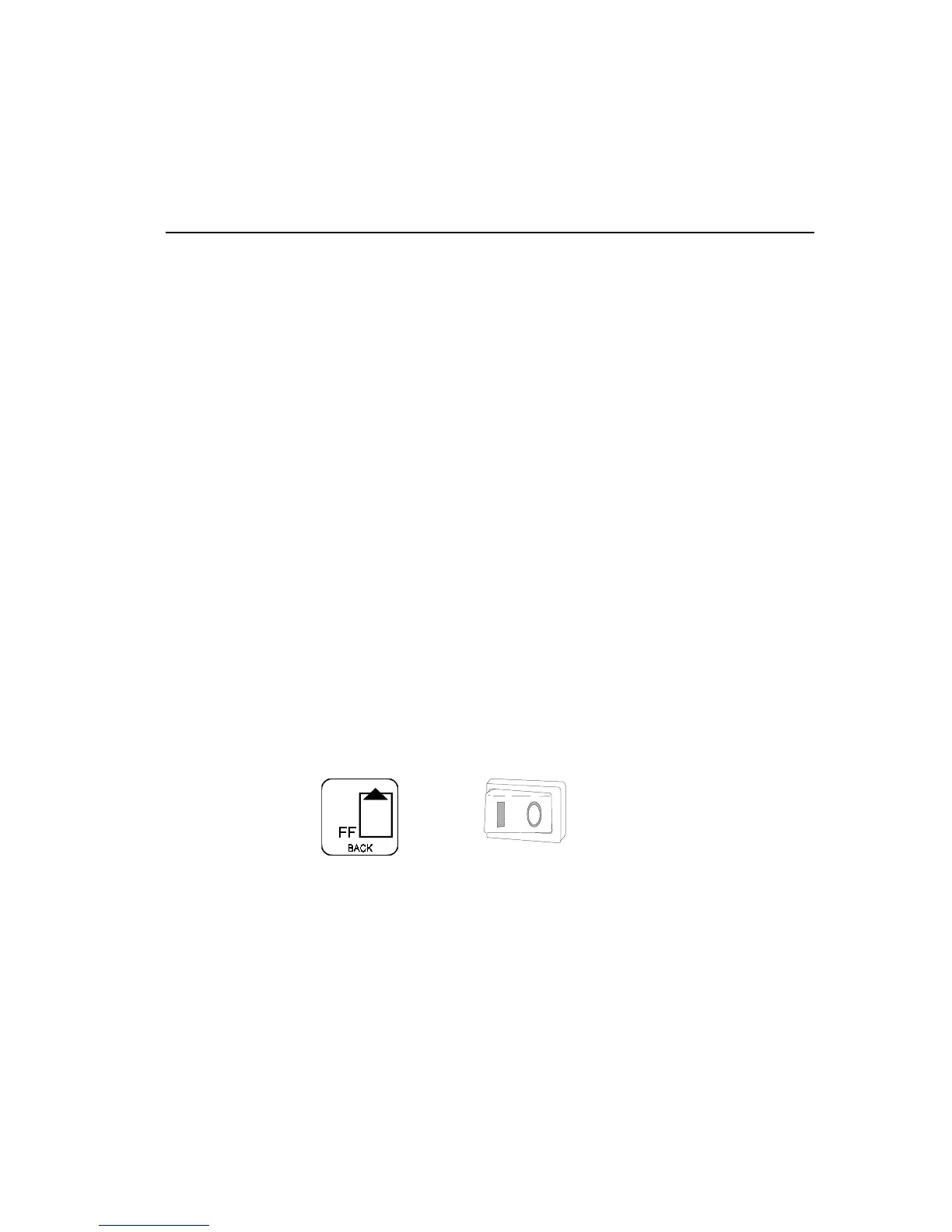Operator's Guide 103
VERTICAL IMAGE ALIGNMENT
The configuration menu provides a simple means of making slight
compensations in the factory's vertical alignment setting.
The printer is a bidirectional printer, meaning it prints text not only on left-
to-right passes of the printhead carriage, but also on right-to-left passes.
Vertical alignment simply adjusts the relative timing between bidirectional
passes so that consecutive lines line up vertically.
Vertical alignment only affects draft text if “Bi-Directional Graphics/NLQ” in
the configuration menu is off. If off, graphics, NLQ text, and text printed
as graphics, such as TrueType text, are printed only on left-to-right
passes of the printhead carriage.
To check or change vertical alignment, proceed as follows:
1. For a wide carriage printer, make sure that wide (14
7
/
8
in.) paper is
installed in the printer.
2. Enter the configuration menu:
If the printer is off, press
FORM FEED
while turning on the printer.
+