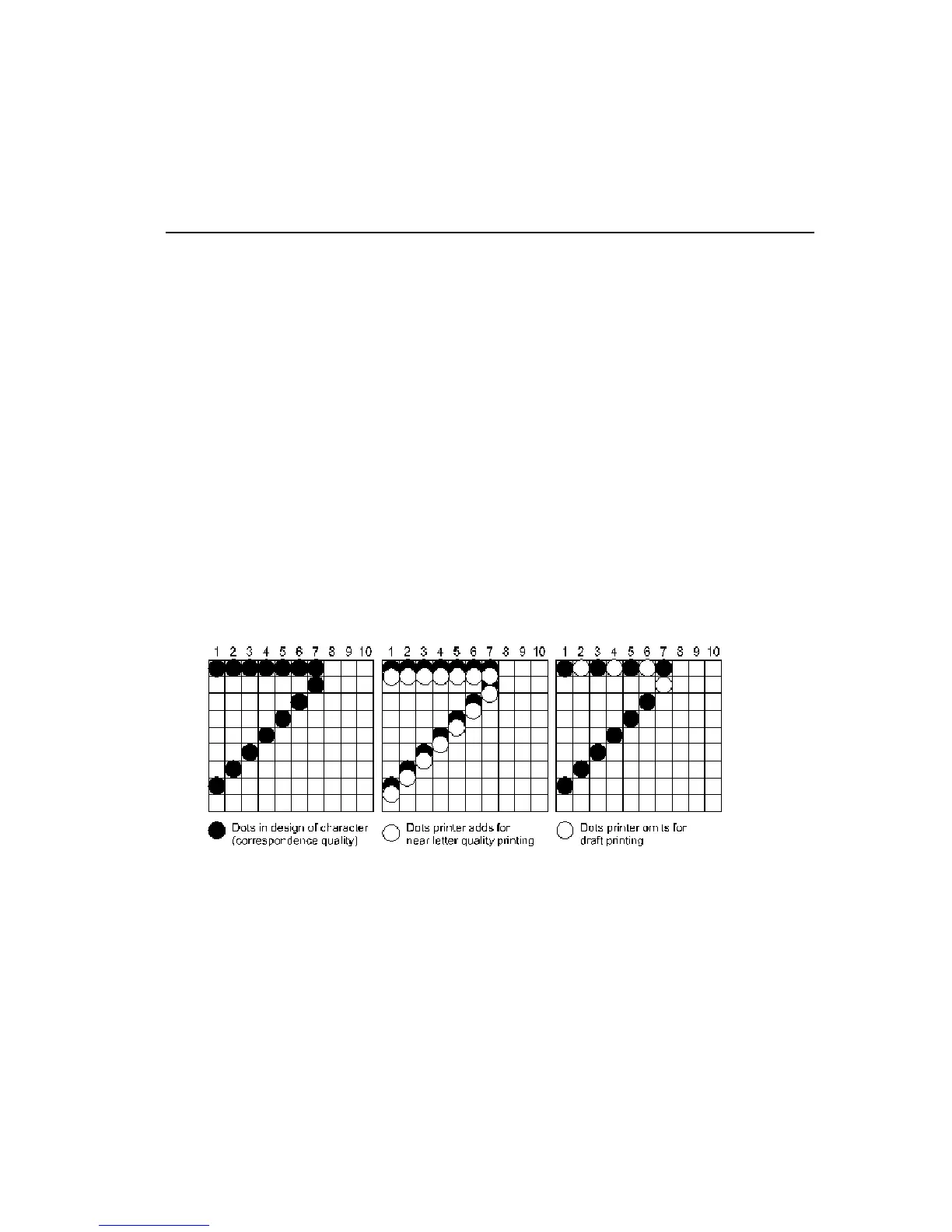Operator’s Guide 157
PRINT QUALITY
There are two ways to define the print quality of downloaded characters:
•
Design characters in a style that is between draft and NLQ print
quality. (This is sometimes referred to as correspondence quality.)
The printer automatically calculates draft and NLQ from downloaded
character data.
•
Design and download data for NLQ characters. Downloaded NLQ
characters may be printed only when NLQ printing is selected. When
draft printing is selected, the printer prints random dots.
To design characters that are between draft and NLQ print quality, place
dots within any of the cells. Ten columns of character data are sent to the
printer. When NLQ printing is selected, the printer adds dots to the
design of the character. When draft printing is selected, the printer omits
some dots from adjacent columns. See the illustrations below.
Print Quality, NLQ/Draft Characters
Calculated from Correspondence Quality Download Character
AB0-U1