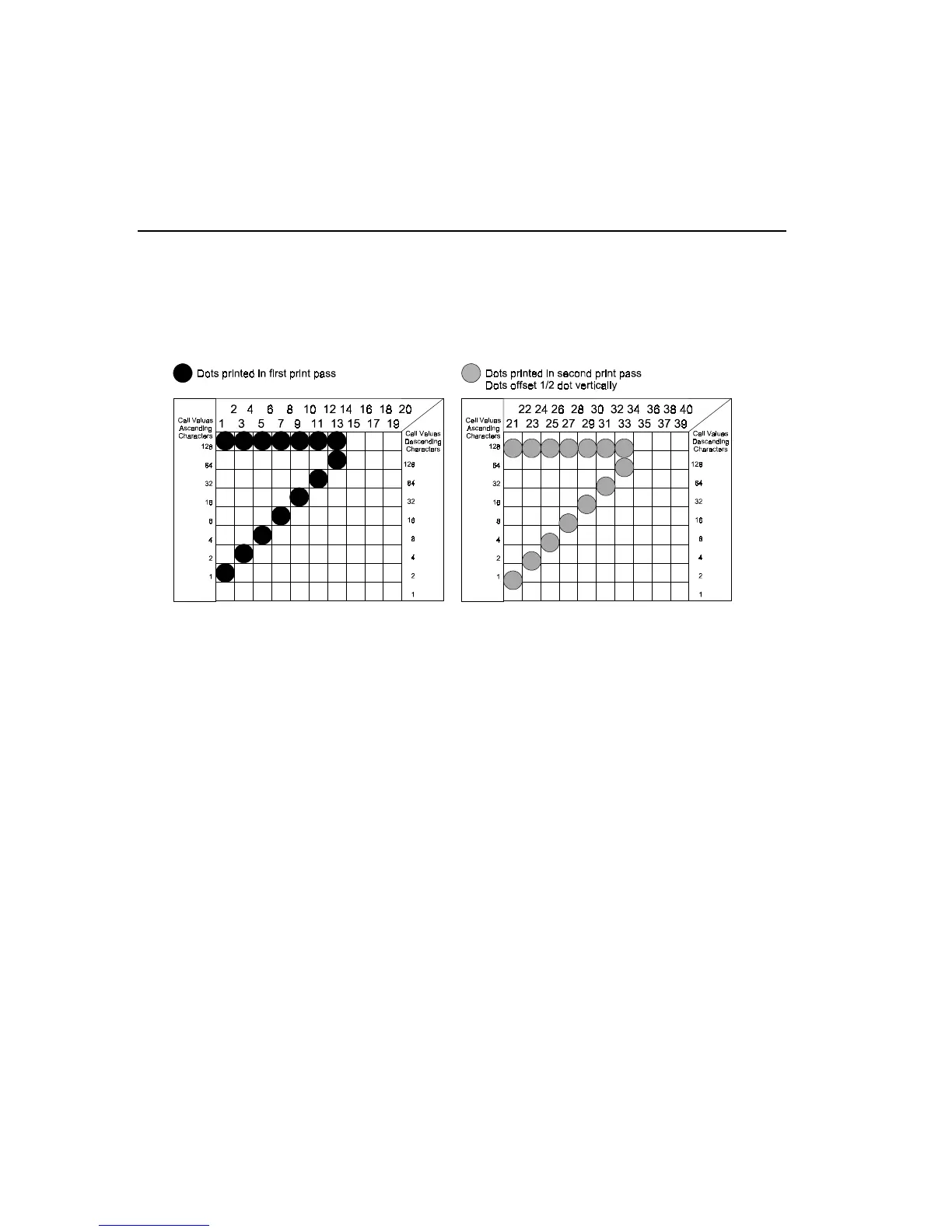158 Universal Control Commands
To design NLQ characters, place dots within any of the design matrix
cells. Forty columns of character data are sent to the printer, twenty for
each print pass. In the second print pass, the dots are offset vertically by
one-half dot.
Print Quality,
NLQ Download Character
AB0-V1
In calculating the 40 columns of data, calculate the 10 columns of cell-
value data as you would for the correspondence character mentioned
earlier; that is, calculate by adding up the ascender or descender cell
values of corresponding cells with dots. Then, for the NLQ character,
include a zero value between each correspondence column value to
create the 20 data bytes for the first NLQ pass. For the second NLQ
pass, do the same but drop the leading column value and add a trailing
zero value.