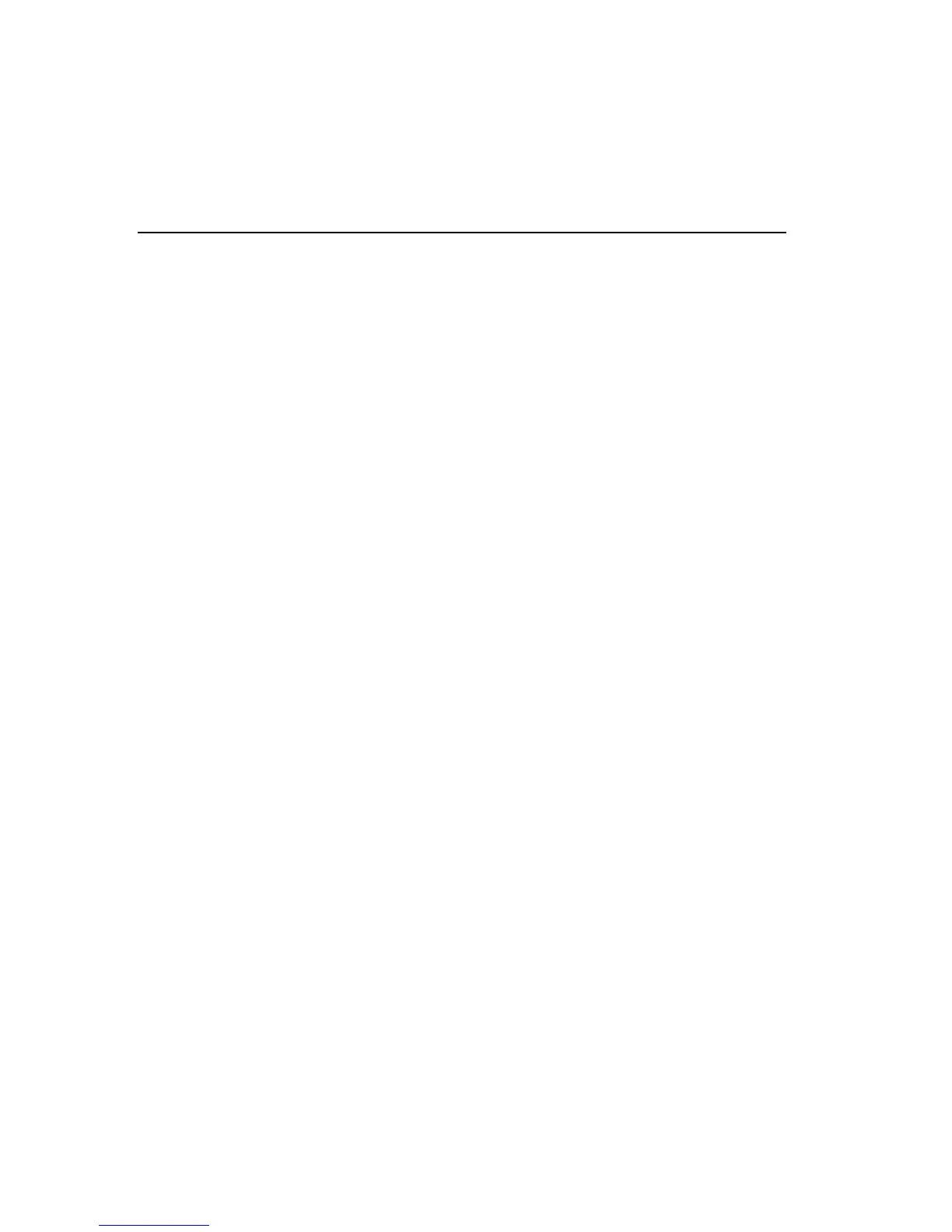90 Maintenance
STATIC ELECTRICITY
Static electricity occurs when objects become electrically charged. When
charged with static electricity, objects tend to attract or repel other objects.
Static electricity can build up on paper. The printer paper can become
charged with static electricity as it moves from the feeder slot to the
printer's acoustic hood. If the static electricity is not discharged from the
paper as it exits the printer, the paper tends to cling to the printer (or
printer stand) and resist stacking.
Fortunately, the acoustic hood is designed to draw off this static electricity.
For this reason, the manufacturer recommends that you always use the
acoustic hood to reduce static electricity, as well as to reduce printer
noise. If you do use the printer without the acoustic hood, there are still
ways to control or eliminate static electricity.
Temperature, humidity, and other factors influence static buildup:
•
Low relative humidity tends to encourage static buildup. Prefer to
keep the relative humidity in the printer room above 40%.
In general, since warmer environments tend to have higher relative
humidity levels, prefer a warmer room to a colder one.
•
Avoid storing paper in an overly dry location. Instead, store paper at
the same temperature and humidity levels of the printer, or allow paper
to acclimate overnight before loading that paper in the printer.
Besides encouraging static electricity, an overly dry location robs
paper of its built-in moisture content. (Typically, 5% of paper weight is
water.) When paper loses this built-in moisture, it curls.