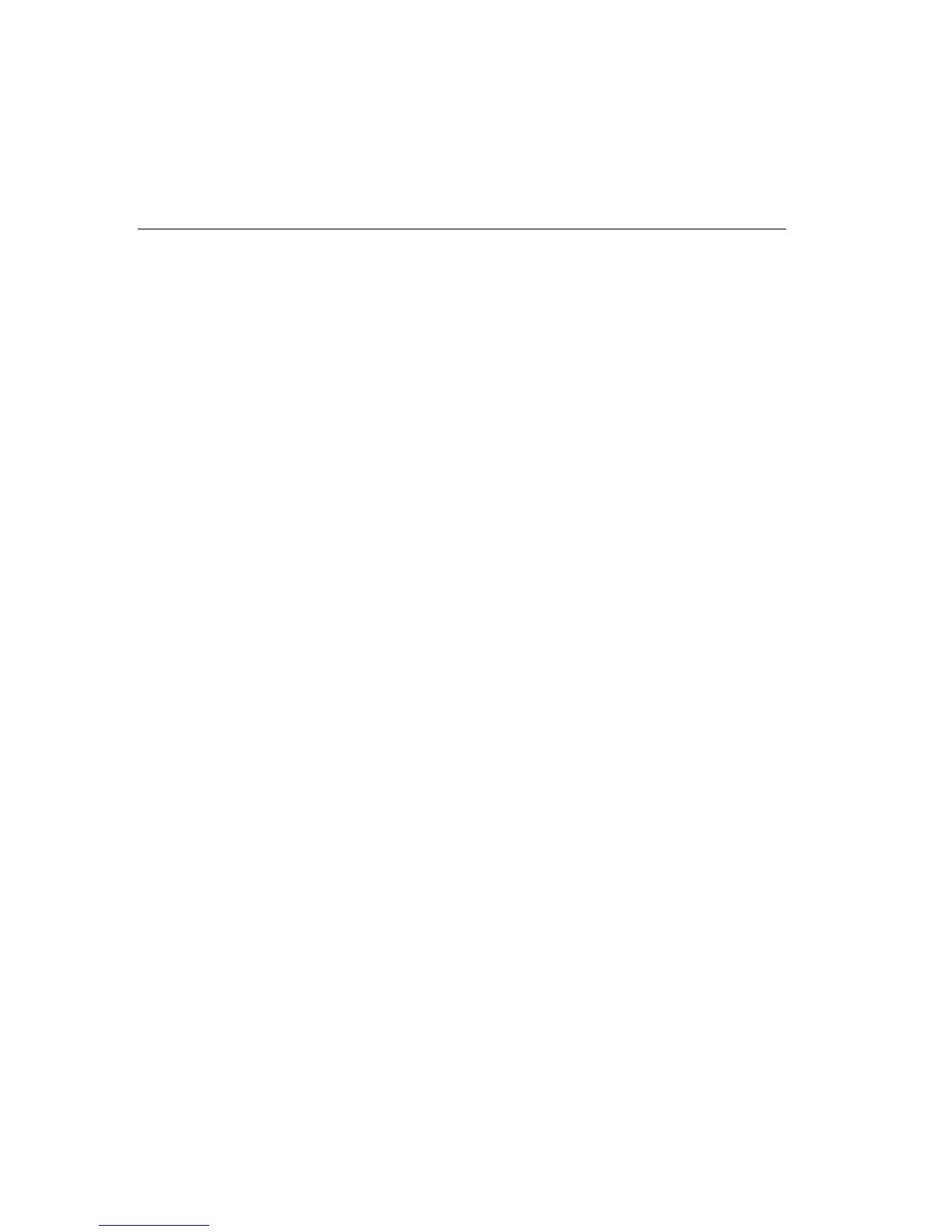D-16 Appendix D—Character Sets
THE CHARACTER MAP
All of the popular character maps can be selected from the configuration
menu under "Character Options." You can select these same character
maps using control commands.
There are two types of configuration menu character maps:
•
Emulation-dependent character maps that are, more or less, complete
collections of characters.
•
Emulation-independent character maps that are partial assortments of
special characters, such as the OCR A and OCR B overlays.
You can select one of the OCR overlays under "Overlay Characters" in
the "Character Options" portion of the configuration menu. The overlay
characters replace the characters that were mapped-in from the
emulation-dependent character map.
The configuration menu character maps are listed and illustrated on the
following pages.