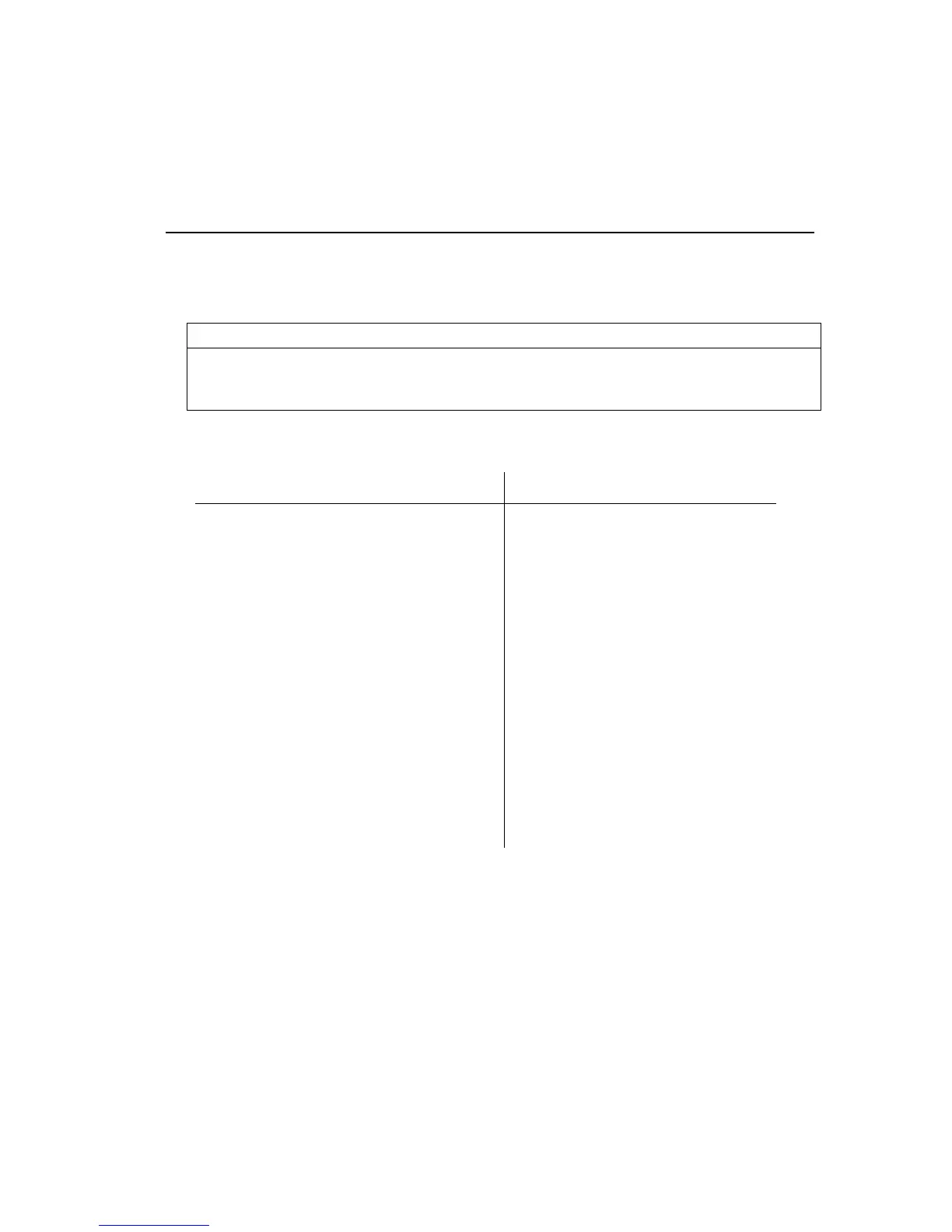Operator’s Guide 205
PRINT STYLE
ESC ! Set Pitch and Strike
ASCII:
ESC ! (n)
Control:
CTRL
[! (n)
Decimal:
27 33 (n)
Hexadecimal:
1B 21 (n)
Specifies the number of characters per inch (pitch) and degree of
boldness (strike). The entries for n are as follows:
n Pitch Strike n Pitch Strike
5 18.2 Single 37 9.1 Single
21 18.2 Double 53 9.1 Double
13 18.2 Bold 45 9.1 Bold
29 18.2 Extra Bold 61 9.1 Extra Bold
4 16.67 Single 36 8.33 Single
20 16.67 Double 52 8.33 Double
12 16.67 Bold 44 8.33 Bold
28 16.67 Extra Bold 60 8.33 Extra Bold
1 12.0 Single 33 6.0 Single
17 120 Double 49 6.0 Double
9 12.0 Bold 41 6.0 Bold
25 12.0 Extra Bold 57 6.0 Extra Bold
0 10.0 Single 32 5.0 Single
16 10.0 Double 48 5.0 Double
8 10.0 Bold 40 5.0 Bold
24 10.0 Extra Bold 56 5.0 Extra Bold
Note
: To select 15.0 pitch or 7.5 pitch, use the universal control
command SOH Az! or ESC Az!.
See the example on the next page.