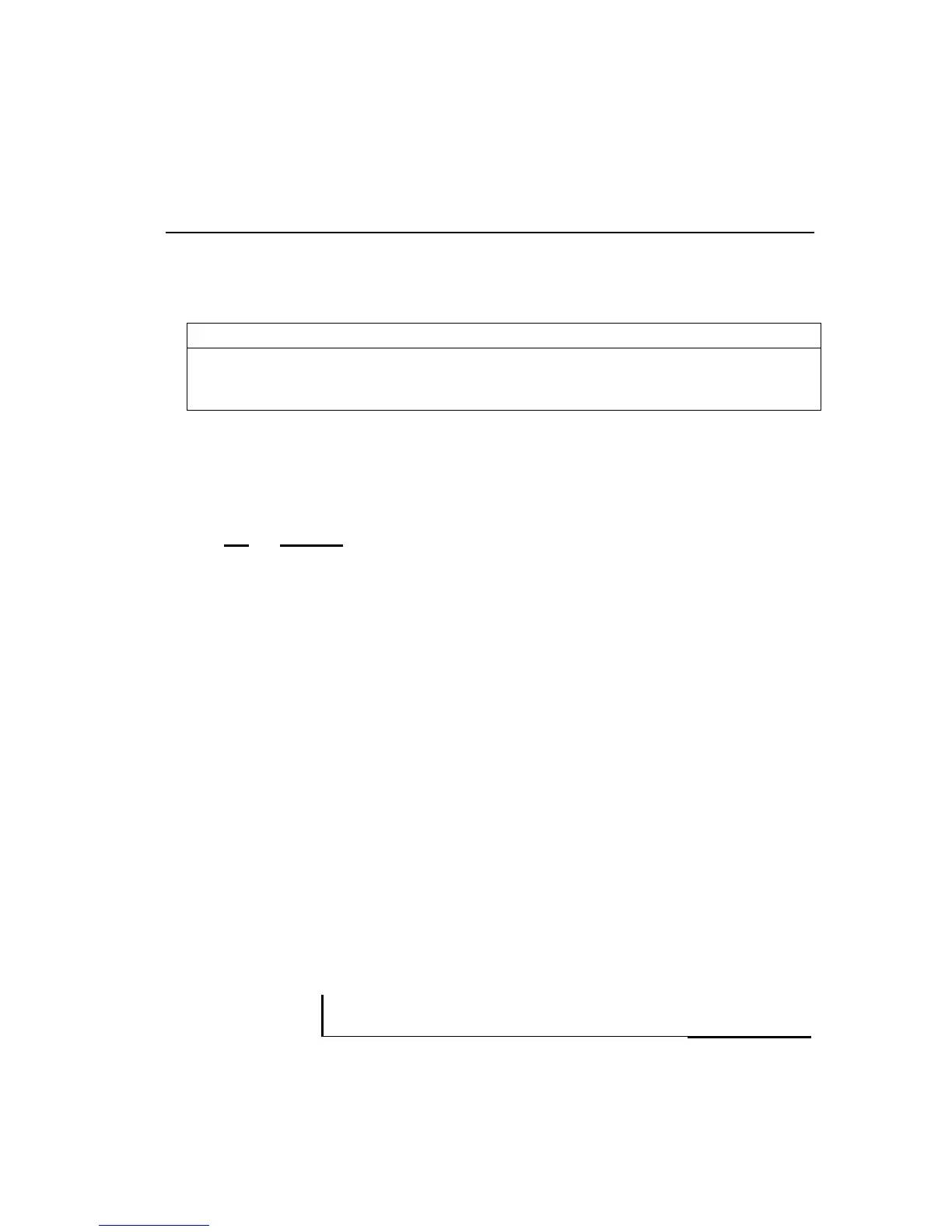Operator’s Guide 143
PRINT STYLE
SOH A z ! Set Pitch and Strike
ASCII:
SOH A z ! (n)
Control:
CTRL
AA z ! (n)
Decimal:
1 65 122 33 (n)
Hexadecimal:
01 41 7A 21 (n)
Specifies the number of characters per inch (pitch) and degree of
boldness (strike).
Binary values for n are as follows:
Bit Setting
7: 16.67 pitch
6: Ignored
5: 0 = disable enlarged (double wide) printing
1 = enable enlarged (double wide) printing
4: 0 = disable double strike printing
1 = enable double strike printing
3: 0 = disable emphasized (bold strike) printing
1 = enable emphasized (bold strike) printing
2-0: Specifies pitch (other than 16.67) as follows:
000 = 10 pitch
001 = 12 pitch
010 = 15 pitch
011 = 12 pitch
100 = 17.14 pitch
101 = 18.2 pitch
110 = 18.2 pitch
111 = 18.2 pitch
Decimal values for n are shown on the next page.
Decimal values for n are as follows:
Pitch Single Double Bold Extra