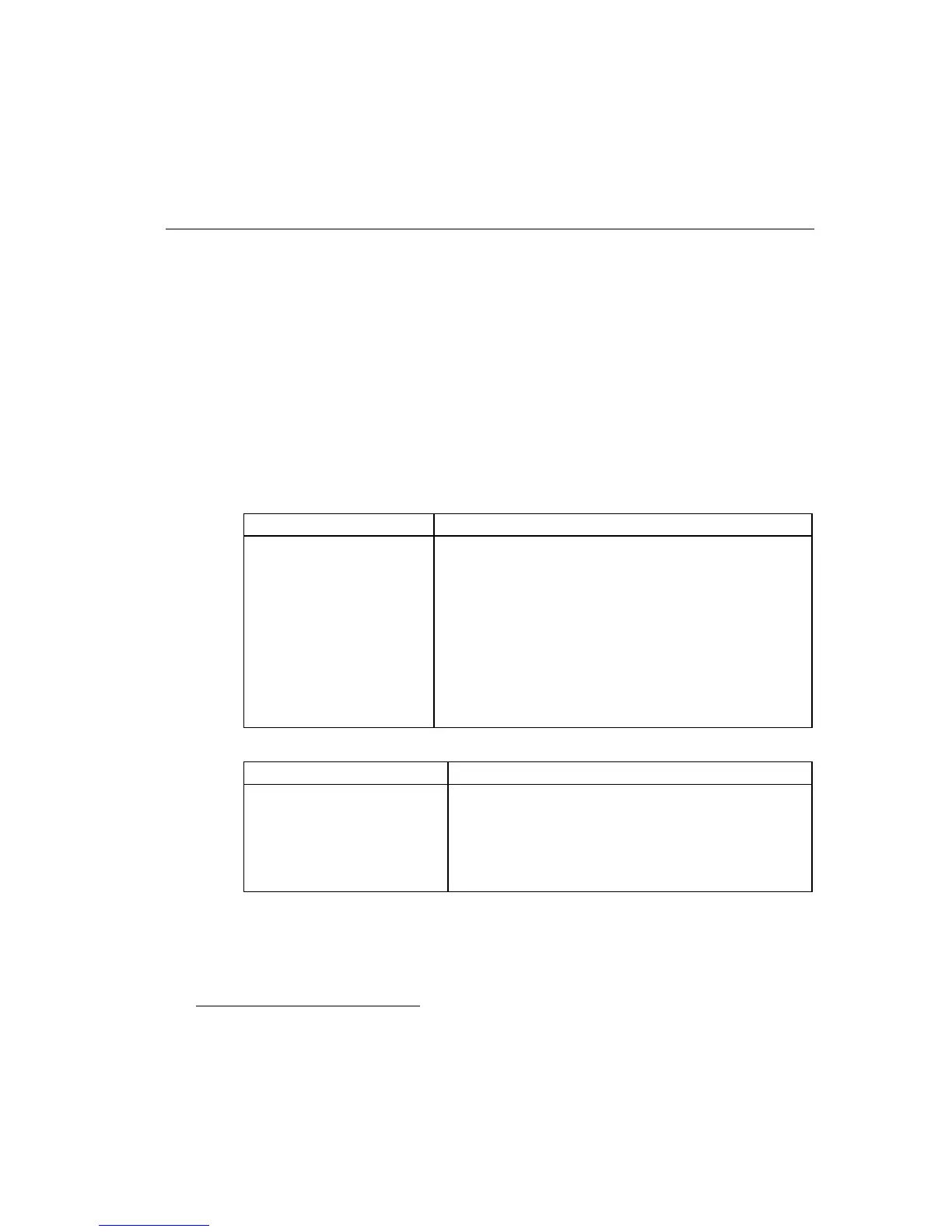Operator's Guide E-23
P4 THROUGH P8 INTEGRITY
The tables that follow specify how parameters P4, P5, P6, P7, and P8
must relate to each other if you must make parameter adjustments using
the Barcode Format command.
These tables apply only to Code 39 and Interleaved 2 of 5. Codabar
settings are sufficiently complex to require careful analysis of the Uniform
Symbol Description (USD-4) for Codabar. For UPC and EAN bar codes,
we recommend the parameters be used without adjustment. Adjusting
the symbols is likely to make them unreadable.
Parameter Formula Principle
P5 > 2
!
P4 and
P5
"
3
!
P4
P6 = P4
P7 = P5
P8
#
P4 and
P8
"
(9
!
P4) + 3
Wide bar is 2 to 3 times wider than narrow bar.
Narrow space width equals narrow bar width.
Wide space width equals wide bar width.
Intercharacter gap is 1 to 9 times as wide as
narrow bar width.
Parameter Valid Comparative Settings
P4 Narrow Bar
P5 Wide Bar
P6 Narrow Space
P7 Wide Space
†
P8 Intercharacter Gap
0
0,3
0,1
0,3
0-9
1
0,3
0,1
0,3
0-9
2
5,6
2
5,6
2-18
3
7-9
3
7-9
3-27
4
9-12
4
9-12
4-36
5
11-15
5
11-15
5-45
†
See formula above.