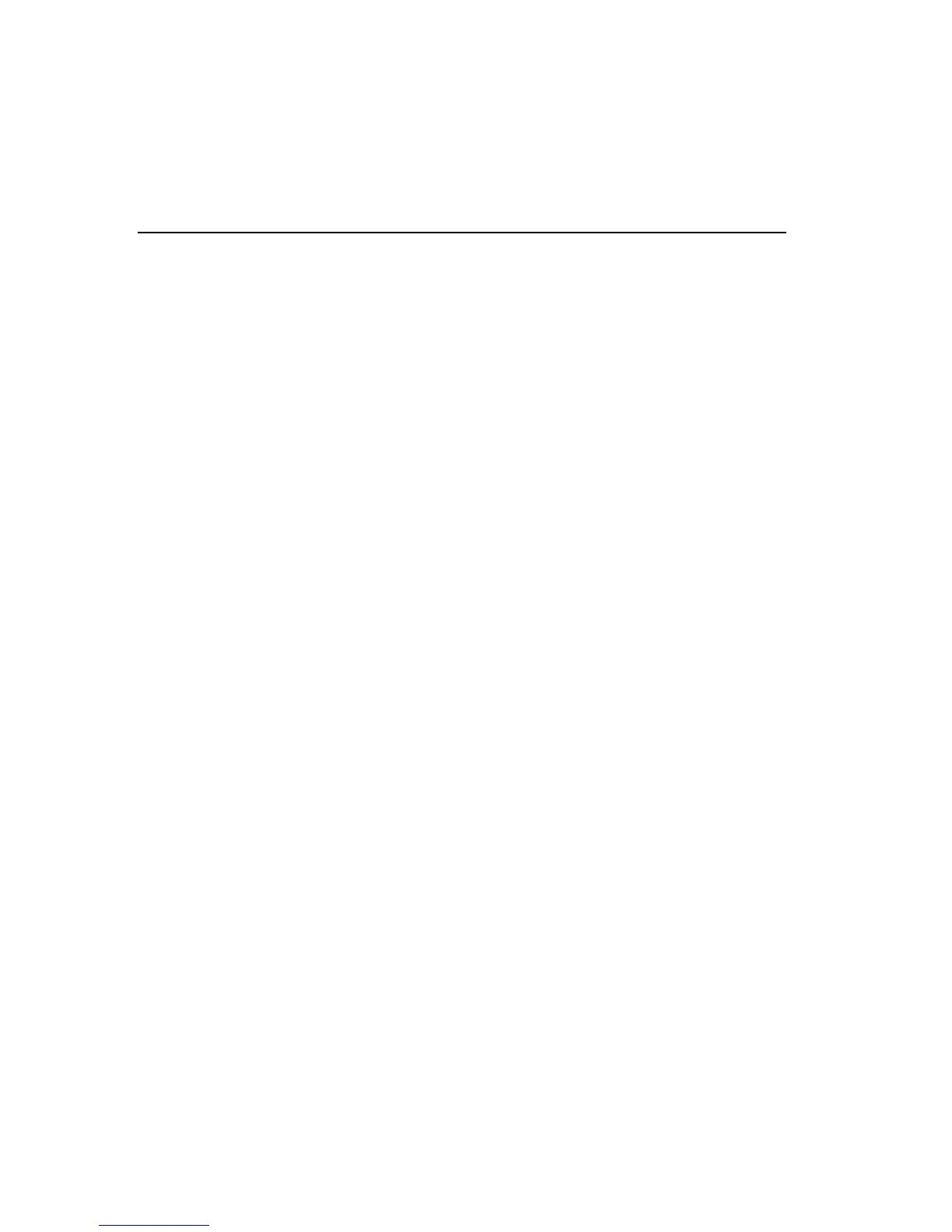86 Configuration
BARCODE OPTIONS
Pressing
YES
prints out the first of the barcode options listed below:
•
Barcode Strike
•
•
Barcode Density
Barcode Strike
Pressing
YES
prints out the active setting:
•
Double Strike (factory default)
•
Single Strike
Double Strike: For barcodes, double strike is analogous to bold text. For
this, the printhead carriage moves slightly to the right and reprints the
same single-strike pattern.
Single Strike: For barcodes, single strike is analogous to normal text.
The width of a single strike varies, depending on the barcode symbology.
For more on this, see Appendix E.
Barcode Density
Pressing
YES
prints out the active setting:
•
75 dpi (factory default)
•
100 dpi
75 dpi: For barcodes, 75 dpi is analogous to draft quality mode. If the
barcode reader successfully reads a low-density barcode, choosing the 75
dpi barcode density increases printer throughput. The 75 dpi setting may
actually enhance readability.
100 dpi: For barcodes, 100 dots per in. is analogous to near letter quality
mode. Use 100 dpi for USPS PostNet.