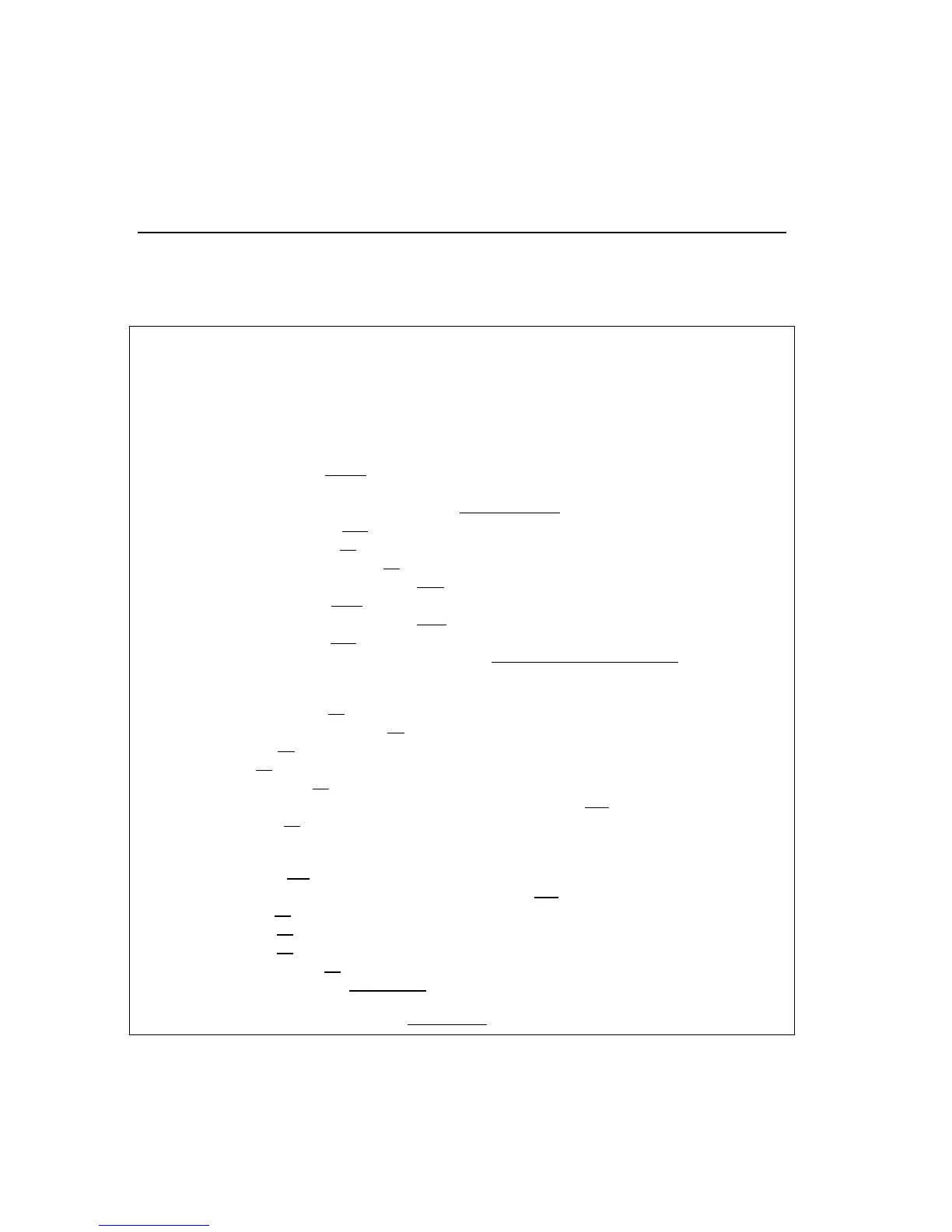52 Configuration
CONFIGURATION MAP
CONFIGURATION MAP*
HELP
|
Status Print? Non-Default List? Hot Key List? Print Active Character Set? 58
|
Menu Tree? Print All Options? Diagnostic Codes? Print Data Byte Map?
INTERFACE OPTIONS
|
Active Interface: Serial, Parallel 63
|
Serial Options (only apply if active interface is serial) 64
|
|
Protocol: DTR, X-ON/X-OFF, ETX/ACK, DTR/X-ON/X-OFF 65
|
|
DTR Polarity: Low, High 66
|
|
Robust X-ON: Off, On 65
|
|
X-OFF when Off Line: Off, On 67
|
|
Baud: 4800, 2400, 1200, 19200, 9600 61
|
|
Data Bits: 7 Bits, 8 Bits 68
|
|
Parity: Even, Odd, Mark, Space, None 69
|
|
Stop Bits: 2 Bits, 1 Bit 70
|
Input Buffer Size: Min. (user-defined characters OK), Max. (no user-defined characters) 70
PRINT STYLE
|
Near Letter Quality: On, Off 72
|
Bi-Directional Graphics / NLQ: On, Off 73
|
Bold Print: On, Off 74
|
Italics: On, Off 74
|
Sub/Superscript: On, Off 75
|
Char/Inch: 12.0, 15.0, 16.67, 17.14, 18.2, 5.0, 6.0, 7.5, 8.33, 8.57, 9.1, 10.0 75
|
Slash Zero: Off, On 76
FORMS OPTIONS
|
Lines/Inch: 8 lpi, 6 lpi 77
|
Form Length: 420.0 mm, 297.0 mm, 210 mm, 148.5 mm, 0.5-11.0-31.5 in.
1
77
|
Skip Perf: On, Off 78
|
LF on CR: On, Off 78
|
CR on LF: Off, On 79
|
Paper Jam Detect: Off, On 80
|
Paper Speed: 5 inches/sec, 11 inches/sec 80
EMULATION
2
: IBM Proprinter XL, DEC LA210, Epson FX-100 80