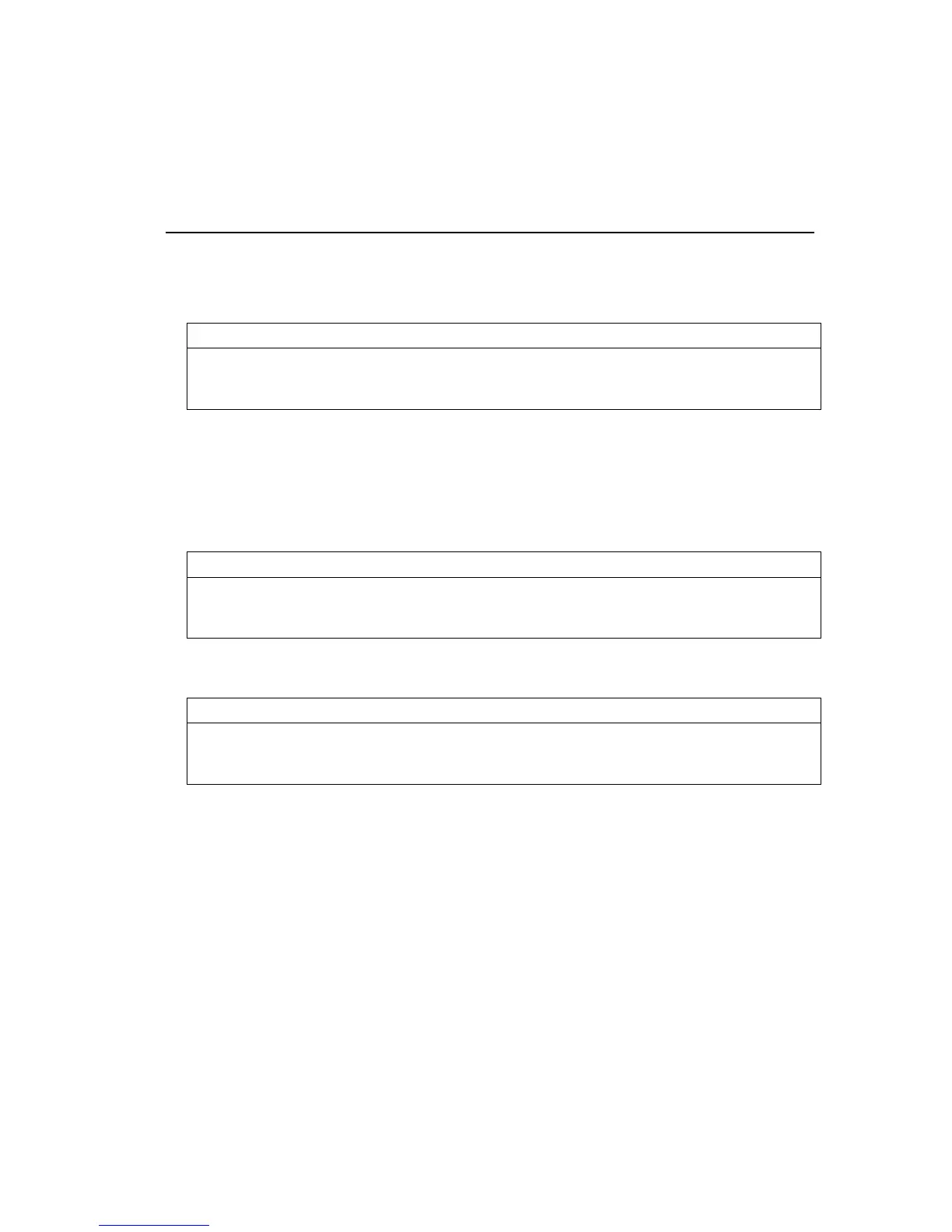Operator’s Guide 239
MISCELLANEOUS
CR Carriage Return
ASCII: CR
Control:
CTRL
M
Decimal: 13
Hexadecimal: 0D
Prints any data stored in the print buffer, and sets the current column
position to the left margin.
If Auto Linefeed (LF on CR) is enabled, or if ESC 5 is sent before CR, a
linefeed is performed after the carriage return.
BEL Bell
ASCII: BEL
Control:
CTRL
G
Decimal: 7
Hexadecimal: 07
Sounds the beeper once, for approximately 0.1 second.
BS Backspace
ASCII: BS
Control:
CTRL
H
Decimal: 8
Hexadecimal: 08
Prints any data in the print buffer, then backs up one column for the next
starting position. This is used to create overstrike characters.
If you have changed the character pitch before sending the BS control
code, the distance the printer backs up may be inaccurate.