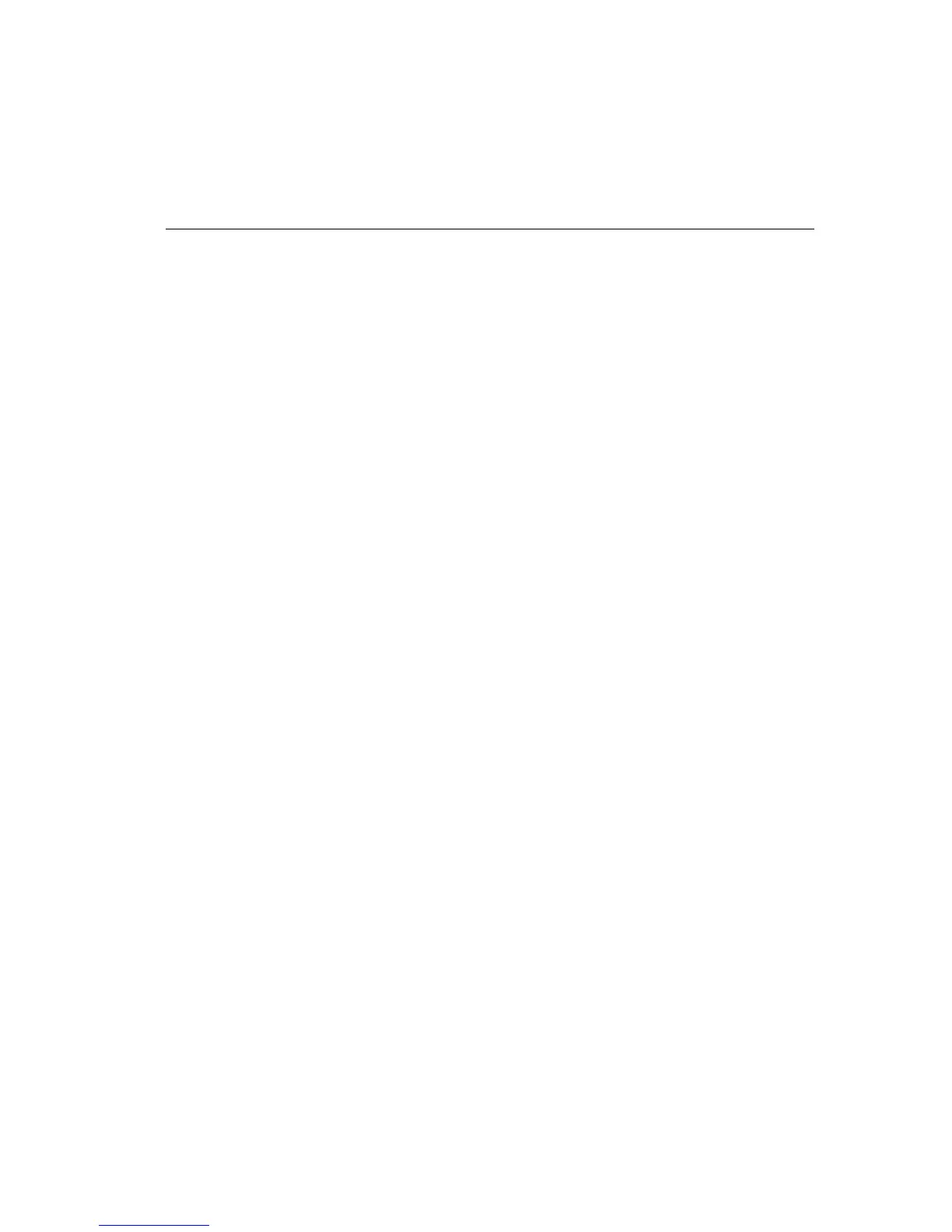Operator's Guide 269
CHARACTER MAPS
The control commands on the next several pages enable you to pre-select
four different character maps, then map them into the lower or upper data
bytes when you are ready to use them. These commands are valid only
while the printer is in DEC LA210 emulation.
A DEC character map is an assignment of printable characters to some
data bytes between 0 and 255. It contains printable characters only and
does not contain control codes.
The lower data bytes are 33 through 126 decimal (21 through 7E
hexadecimal). The upper data bytes are 161 through 254 decimal (A1
through FE hexadecimal). The positions of the lower and upper data
bytes are shown in the illustration on the next page.
The four pre-selectable character maps are called G0, G1, G2, and G3.
"G0" through "G3" are equivalent to the character maps that Digital
Equipment Corporation refers to as "Graphics 0" through "Graphics 3".
The lower and upper data bytes are equivalent to the character maps
Digital Equipment Corporation refers to as "GL" (Graphics Left) and "GR"
(Graphics Right).
Any character map available in DEC LA210 emulation may be selected as
G0, G1, G2, or G3. These selections are stored in permanent memory
and are not lost at power off. Default selections are shown below:
•
G0: United States Character Map
•
G1: VT100 Line Draw Character Map
•
G2: Multilingual Character Map
•
G3: United States Character Map