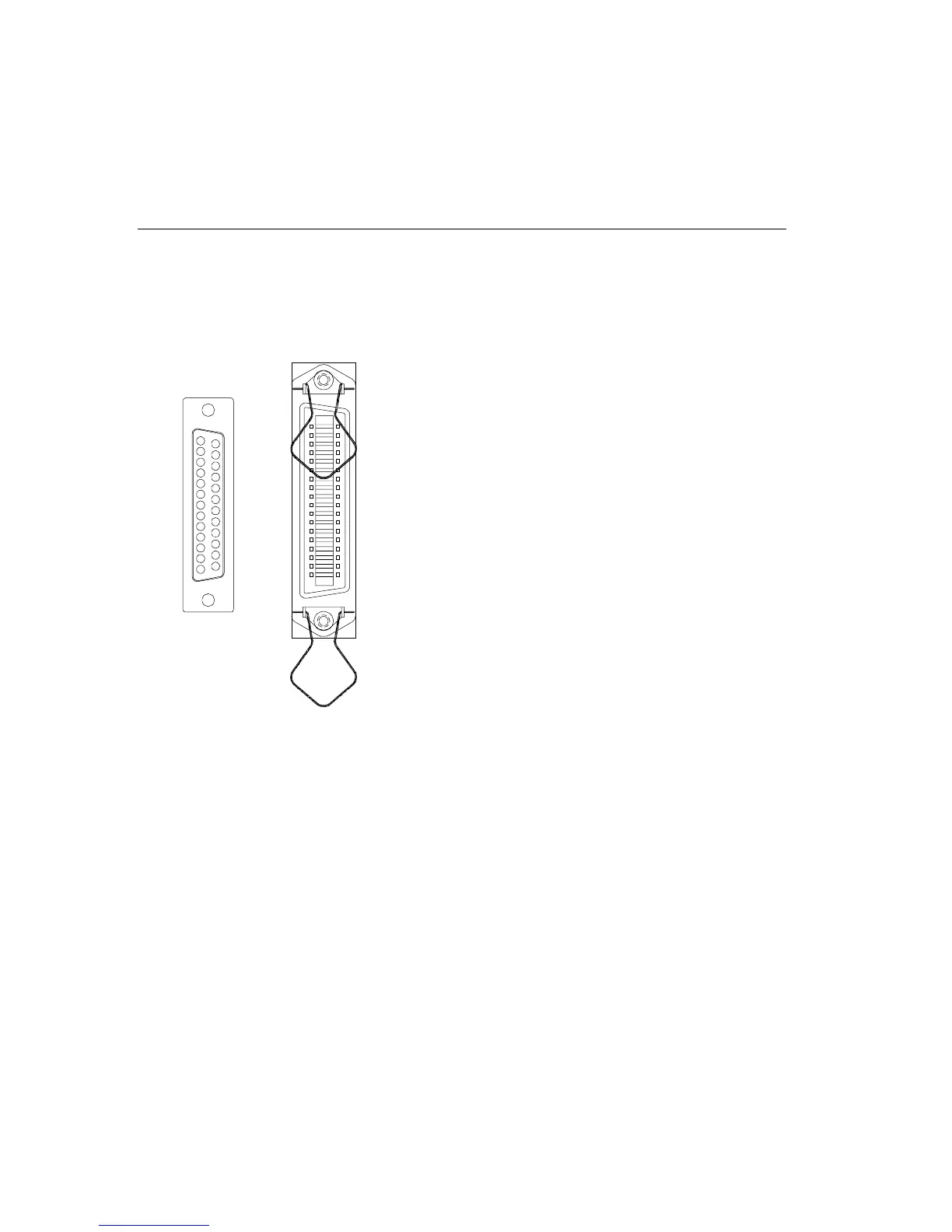16 Basics
INTERFACE CONNECTORS
Serial
Parallel
JB0-AA1
Serial and parallel interface connectors are
located near the right-rear corner of the
printer. Use one of these connectors to
interconnect the printer and host computer.
Always turn the printer off when
disconnecting or connecting a cable
connector, always use a shielded cable, and
always lock the cable connector to the printer
connector, as specified in the following
paragraphs.
Parallel Interface
The parallel interface connector is a standard Centronics-type connector
with 36 pins . The triangular clips on the top and bottom of the connector
are used to lock in the cable connector.
For more information on parallel connectivity, see Appendix C.