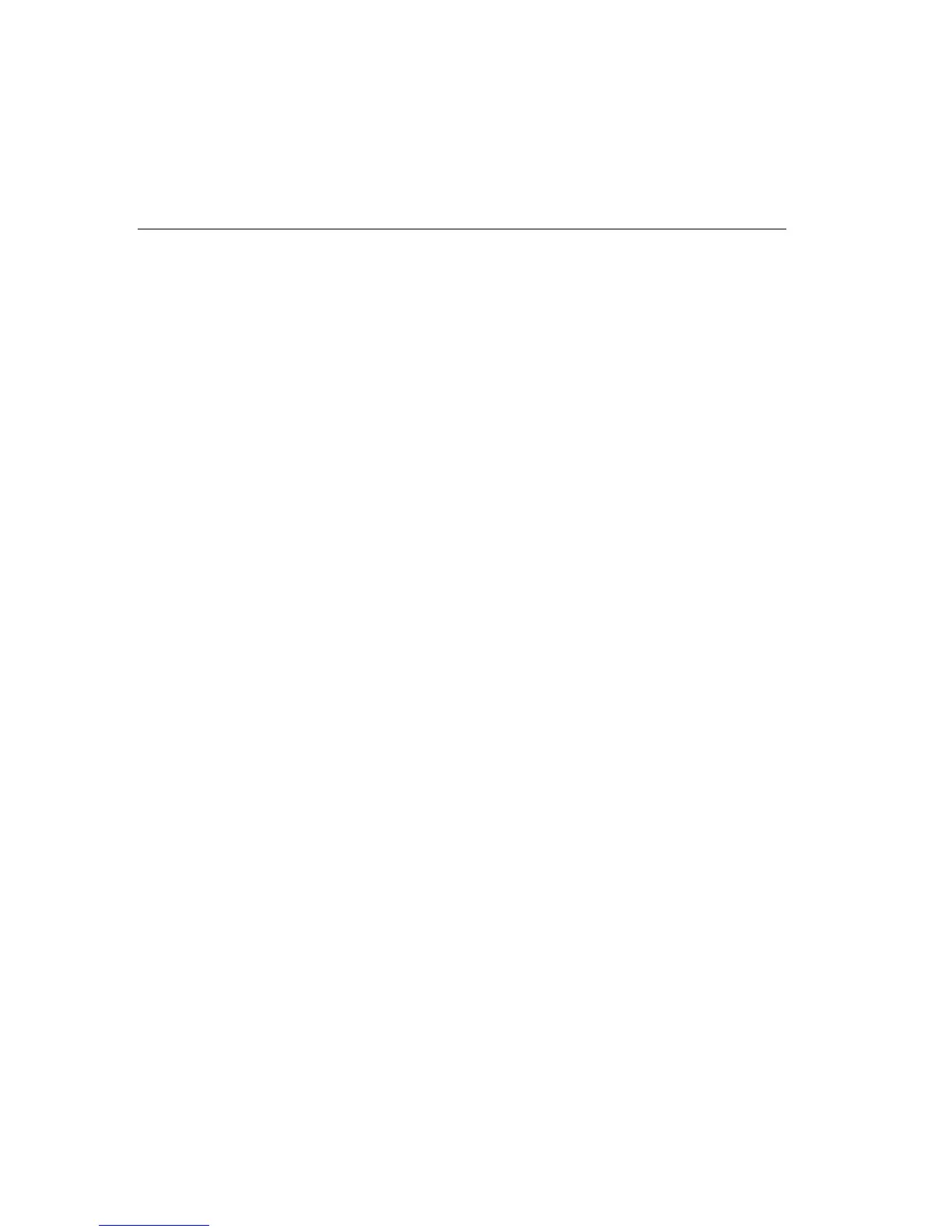E-4 Appendix E—Barcodes
BARCODE FORMAT COMMAND
The Barcode Format command specifies the characteristics of the
barcode symbols to be printed.
It is not required that this command be sent. If it is not sent, the default
parameter values are used. The default value for each parameter is
specified in the parameter definitions shown on the following pages.
The Barcode Format command is shown below:
ASCII: SOH A z M (P1)...(P8)
Control:
CTRL
A A z M (P1)...(P8)
Decimal: 1 65 122 77 (P1)...(P8)
Hexadecimal: 01 41 7A 4D (P1)...(P8)