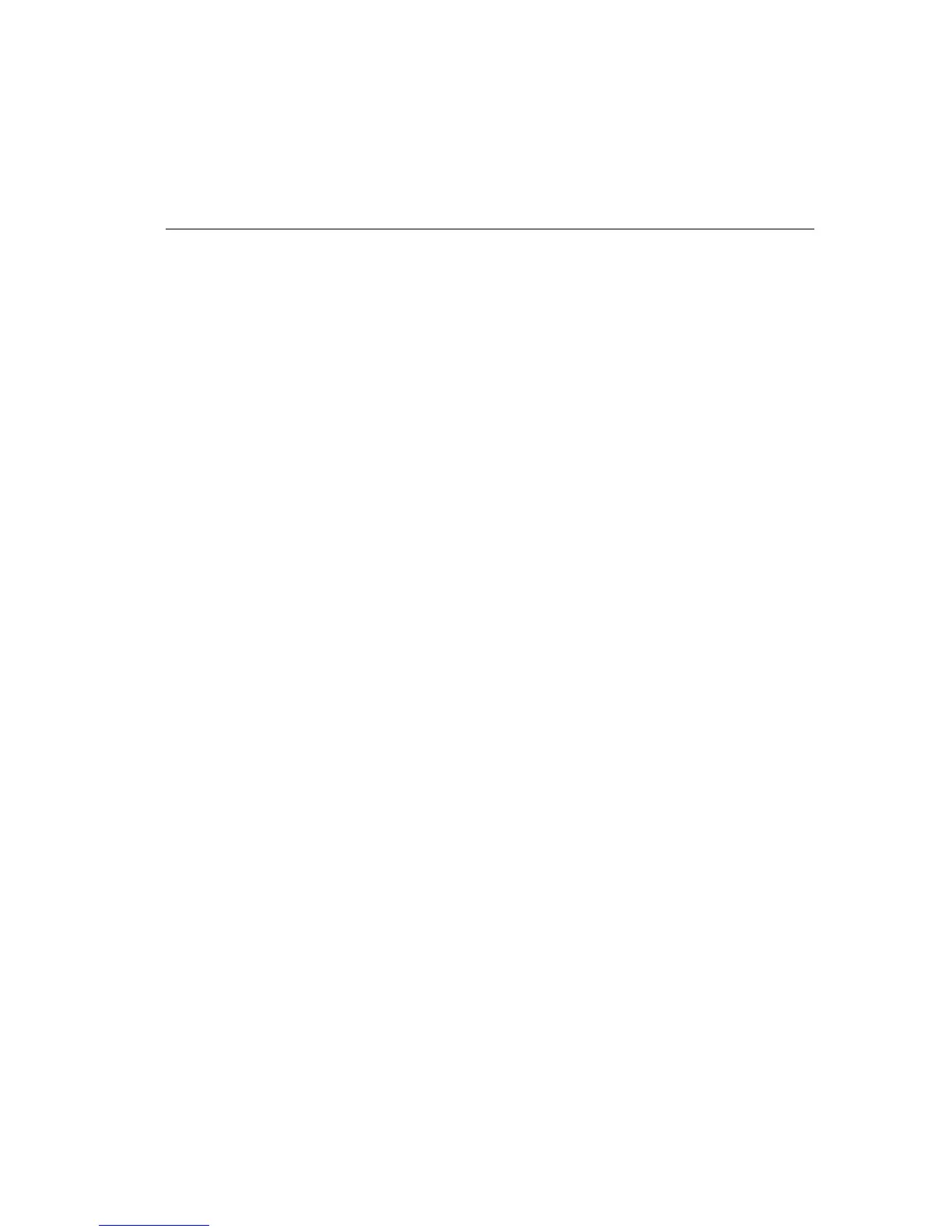Operator's Guide E-3
4. Send the printer the End Barcode command.
This command tells the printer to print all subsequent data as
characters, not barcode symbols.
Send
LPRINT CHR$(1); “AzLØ”;
to return to text mode.
If you have problems printing barcodes, use the hex dump mode, a binary
editor, and/or a BASIC utility to verify and debug your command string.
For best results, use the commands
SOH AzM
and
SOH AzL
to format and
print barcodes. These commands are explained on the following pages.
They are valid in any emulation mode.
Note
: Zeroes contained within control commands, such as
ESC [Øt
, are
written as
Ø to differentiate the number zero from the capital letter
"O."
For PostNet, make sure "Barcode Density" in the configuration
menu is set to 100 dpi.
For information on how to send the data byte values used in barcode
commands to the printer, refer to the section titled "Control Commands—
An Introduction." That same section also provides a listing of the
typographic conventions used with the barcode commands.