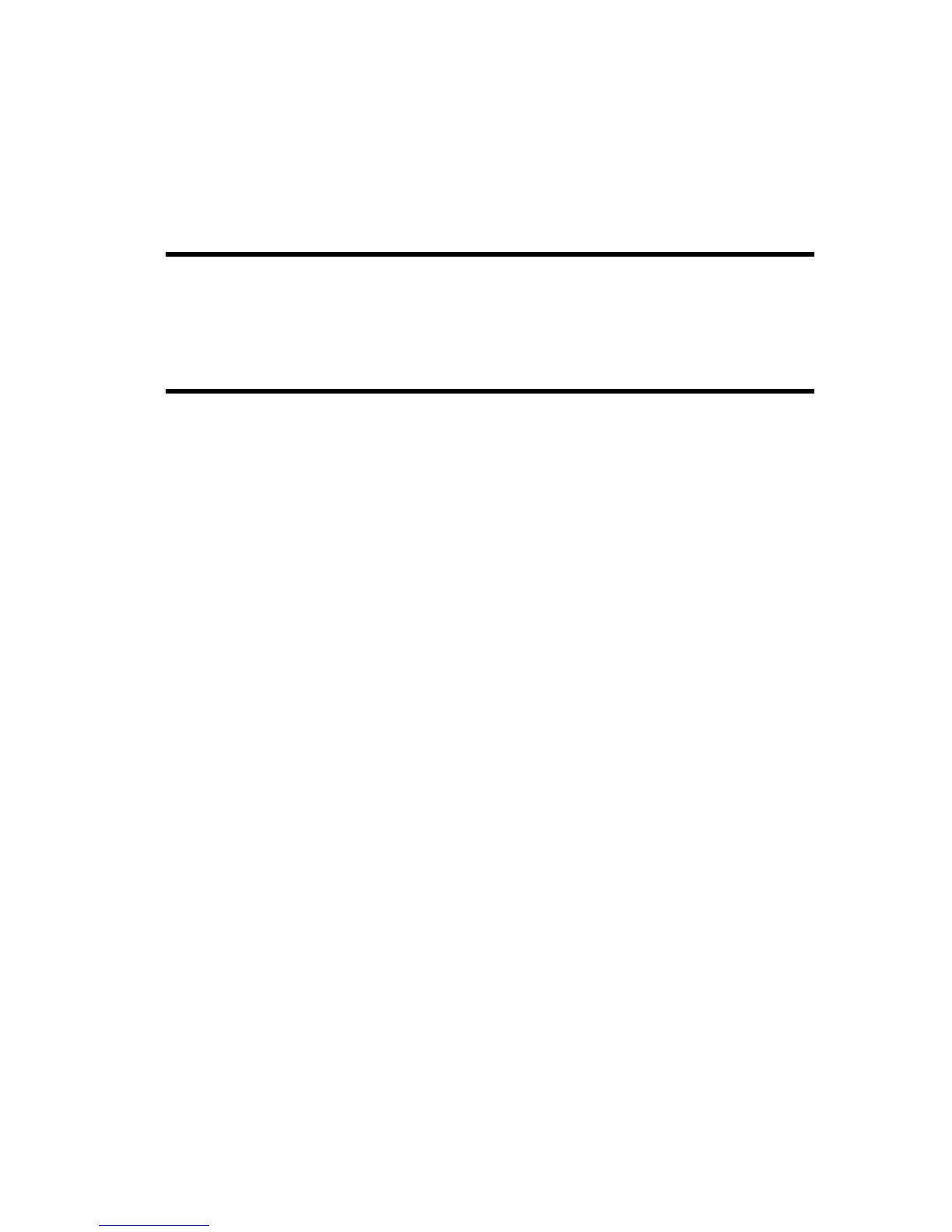Appendix D—
Character Sets
This appendix is concerned primarily with standard character sets created
using "Character Options" in the configuration menu.
Character sets determine what the printer does when you send a data
byte to the printer.
There are only two categories of doable possibilities. The printer can
either print a character (A B C a b c * ? 1 2 3 etc.) or perform a basic
operation (form feed, beep, escape, etc.)
•
If your computer and printer are set up to transmit and receive only 7
bits of serial or parallel data per byte, then your printer can do 128
characters and single-code operations.
•
If your computer and printer are set up to transmit and receive 8 bits of
data per byte (and most are), then your printer can do 256 characters
and single-code operations.