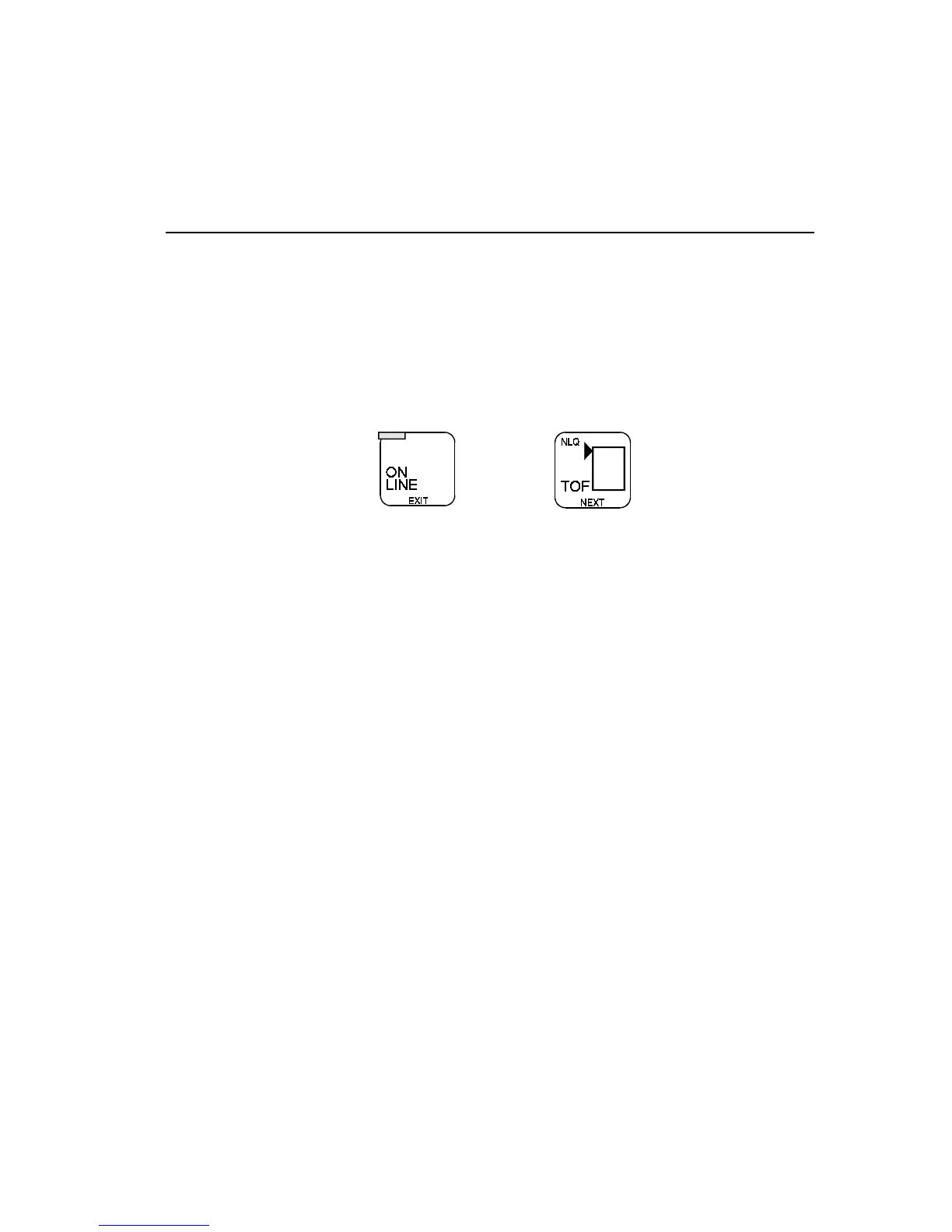Operator's Guide 31
SWITCHING NLQ AND DRAFT
You can switch back-and-forth between near letter quality (NLQ) and draft
quality print modes by pressing and holding
ON LINE
and then
momentarily pressing
NLQ
:
+
In NLQ mode, the NLQ indicator lights. After switching modes you must
press
ON LINE
to place printer on line.
You can also preselect a startup print mode in the configuration menu.
This assures that the preferred print mode is automatically set after you
turn on the printer. Draft print mode is the factory default startup print
mode. If desired, see "Near Letter Quality," Page 72, in the Configuration
section to change the startup print mode.
Once the printer is on, you can switch freely between NLQ and draft print
modes using either the hot key explained above or, more commonly, by
using a printer driver that matches your printer's present emulation. (See
"Emulations and Printer Drivers" that follows.)