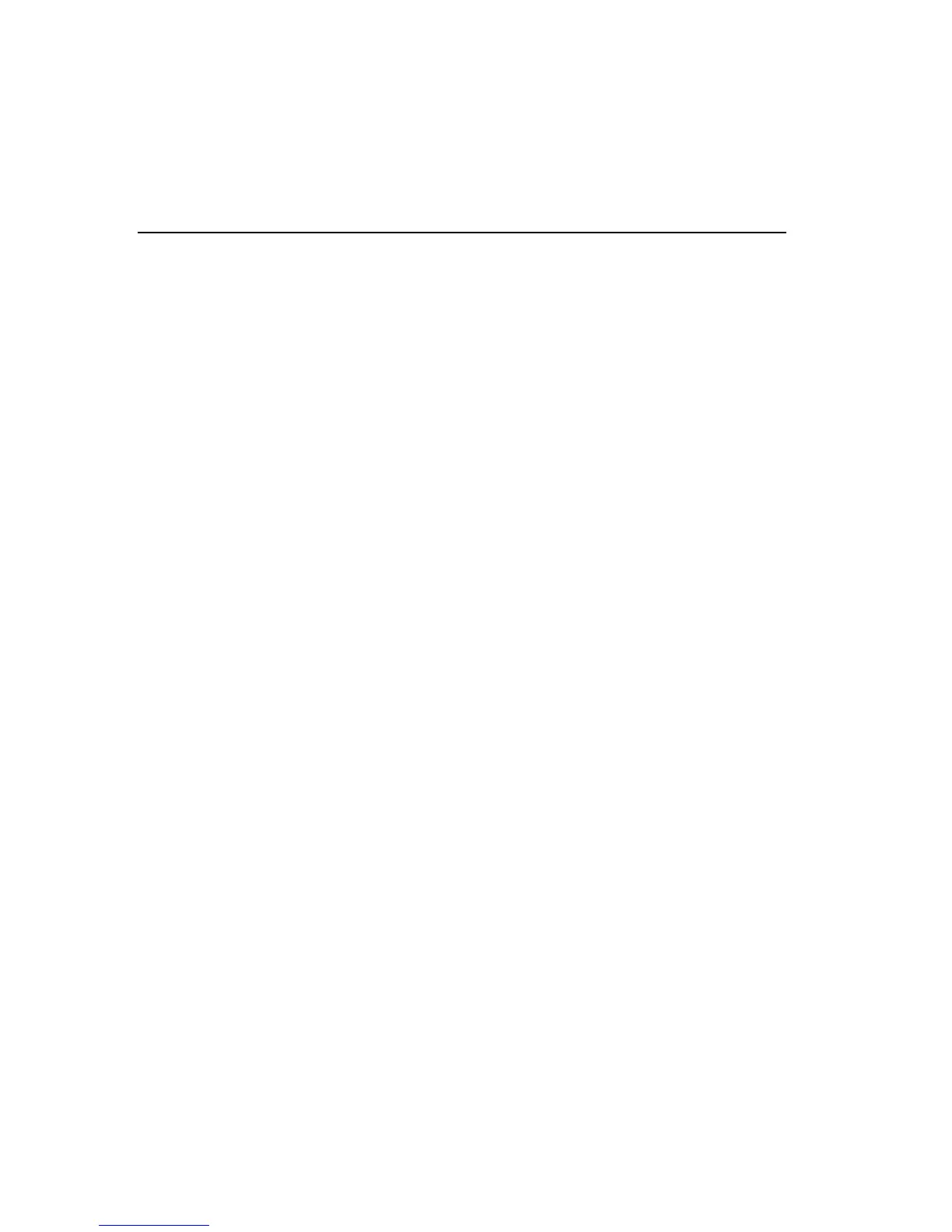98 Maintenance
CHANGING FORMS COMPRESSOR
The forms compressor is located between the platen and the printhead
carriage, as shown in the illustration. Its purpose is to hold the paper flat
against the platen during printing.
Forms compressor replacement is required only if it is broken, bent, or
worn.
To change a forms compressor, proceed as follows:
1. Turn off printer and unplug the power cord.
2. Open the operator access door.
3. Note the setting of the printhead gap adjustment lever and then
remove paper and ribbon cartridge. (If necessary, see "To remove a
ribbon cartridge," Page 100.)
4. Make sure the printhead gap adjustment lever is toward the front of the
printer as far as possible.