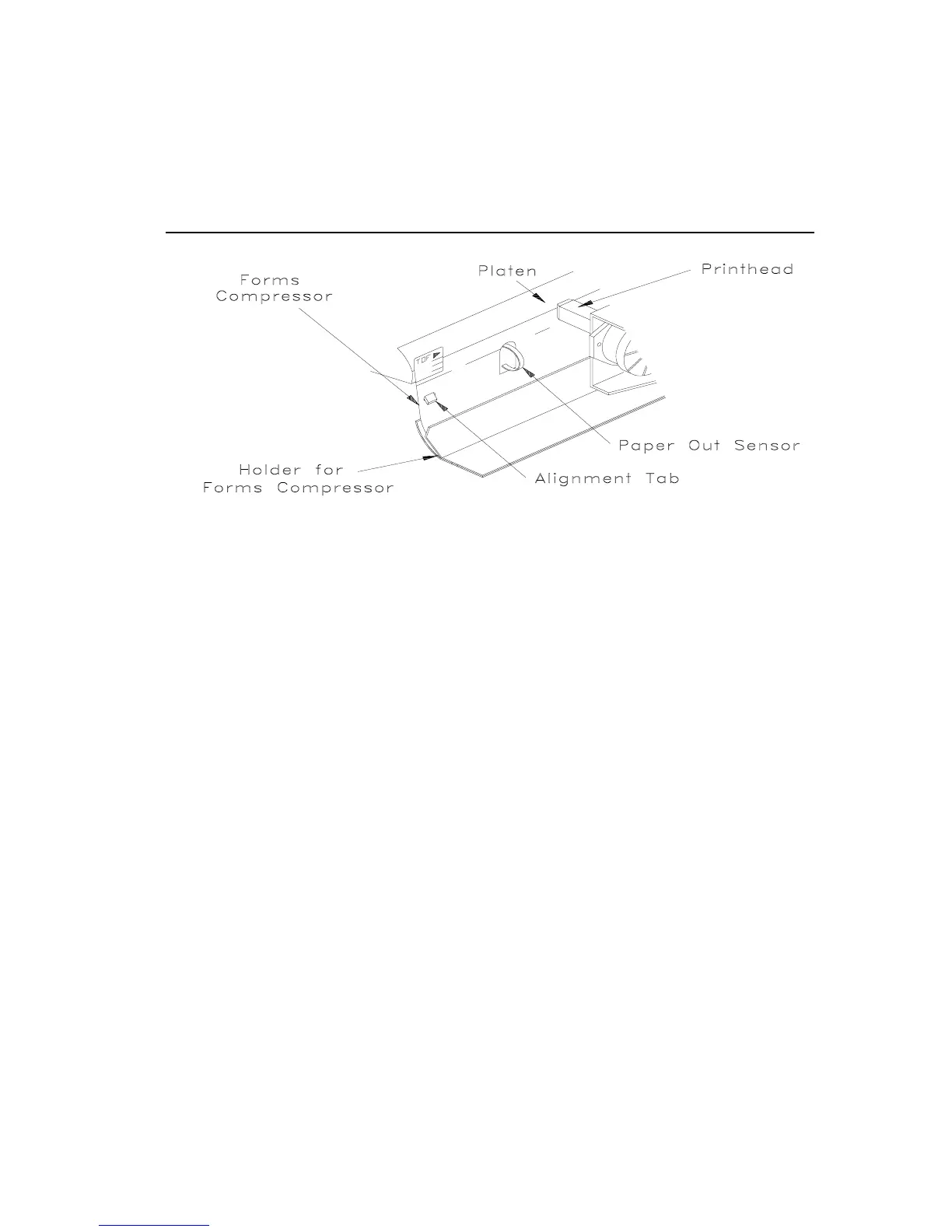Operator's Guide 99
Forms Compressor (Left End)
JB0-AR1
5. Lift the forms compressor off the alignment tabs near both ends.
6. Make sure the forms compressor clears the paper out sensor, and
then lift the forms compressor out of the printer.
7. Slightly bend the new forms compressor, as shown in the following
illustration, and slip past the printheads.
8. As you push the forms compressor down, keep it bent on the left side
so that it clears the paper out sensor.