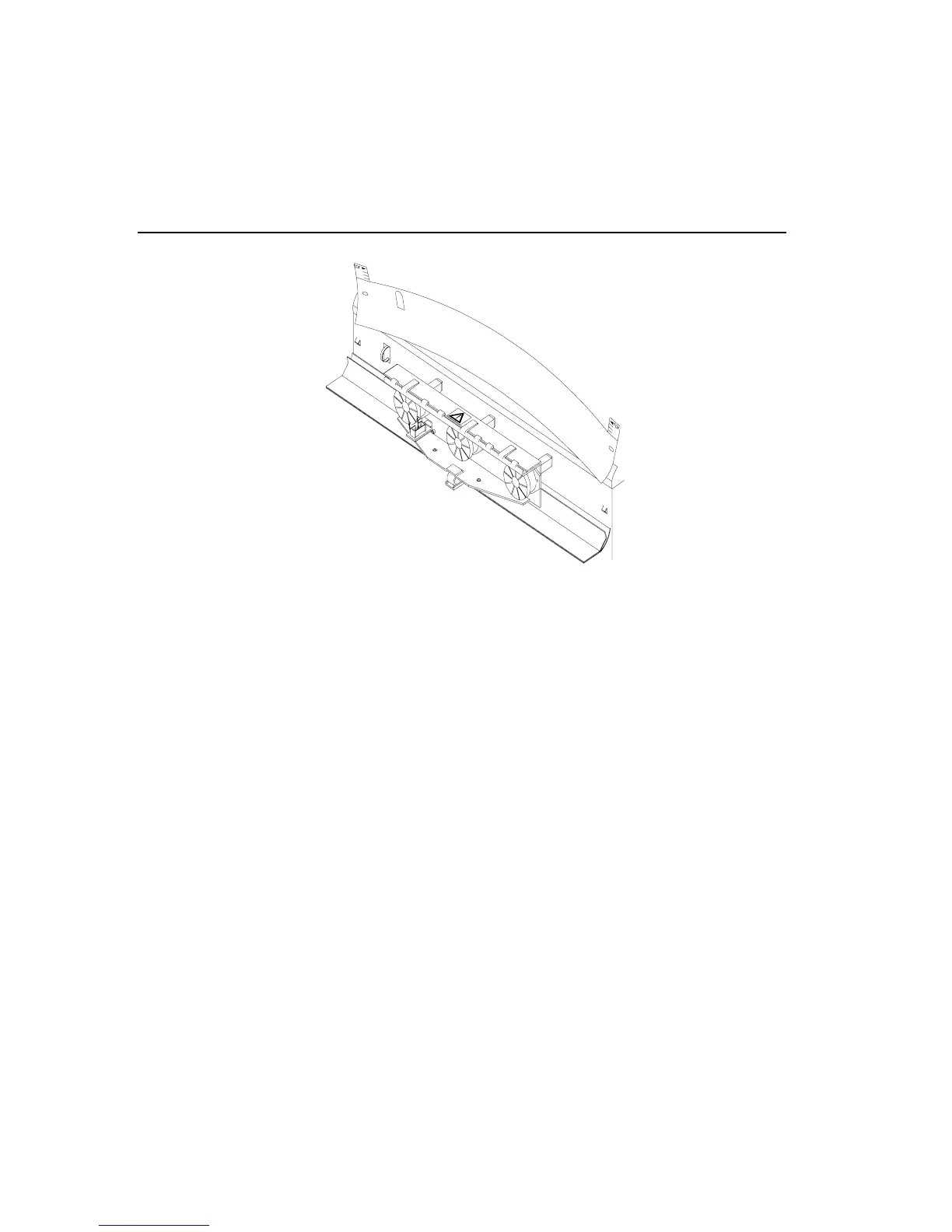100 Maintenance
Installing a Forms Compressor
JB0-AS1
9. Tuck the bottom of the forms compressor into the holder at the bottom
of the printer compartment, and then adjust the forms compressor side
to side so that it fits over the alignment tabs.
10.Make sure that the paper out sensor protrudes through its hole in the
forms compressor and recheck that the forms compressor is correctly
positioned over the alignment tabs.
11.Re-install the ribbon cartridge (Page 100) and paper (Page 21).
