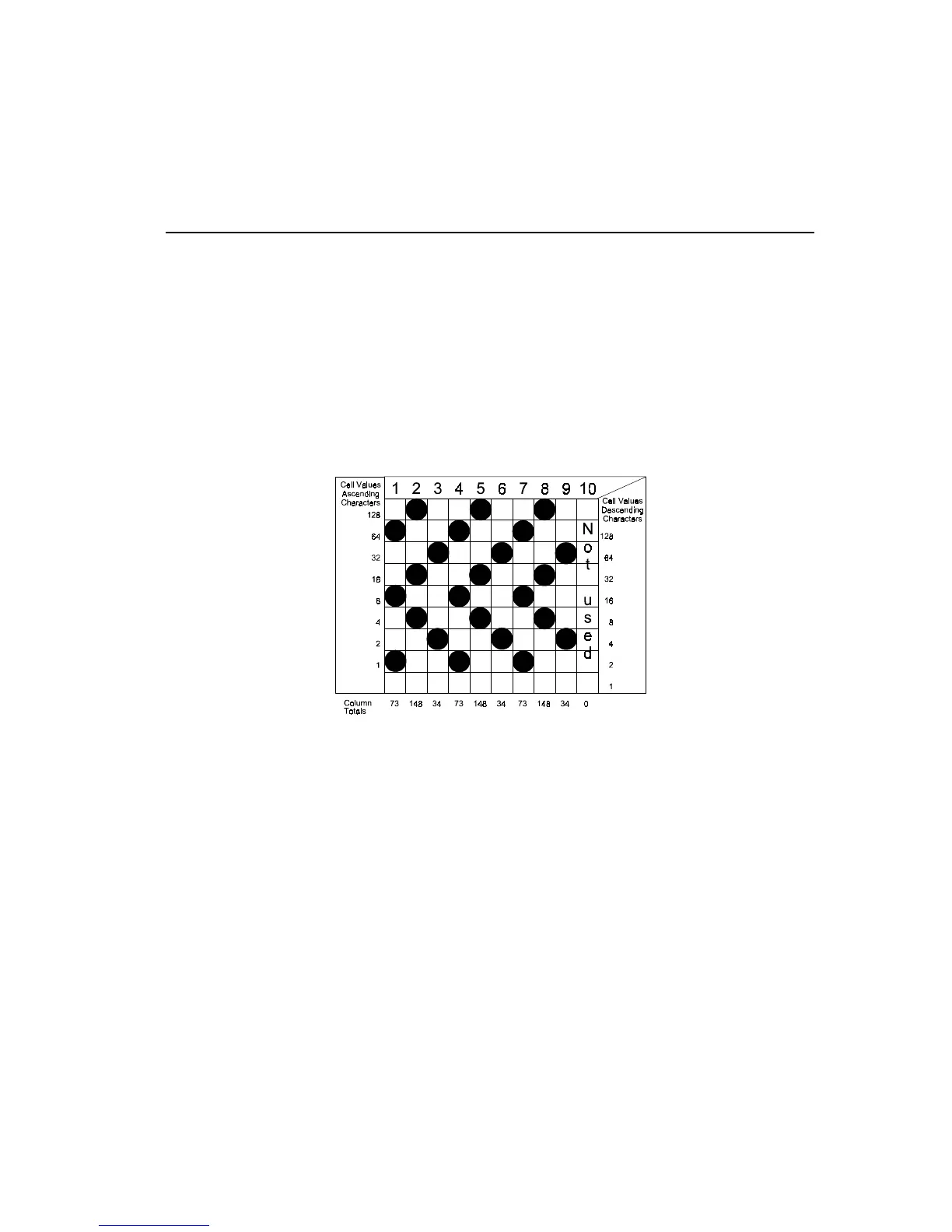Operator’s Guide 167
EXAMPLE 2
This example shows how to define and download a shaded character.
The matrix below shows how to determine the data. When a shaded
character is specified (a
a
=2 or 130), Rows 6, 7, and 8 are copied into
three additional rows, 10 through 12, to produce the result shown in the
matrix on the next page. c1 through cx are specified for the first 8 rows
only, not for Rows 10, 11, and 12.
AB0-X1
Note:
Print shaded characters and line drawing characters at 6 lpi line
spacing to obtain the full effect of the extension.