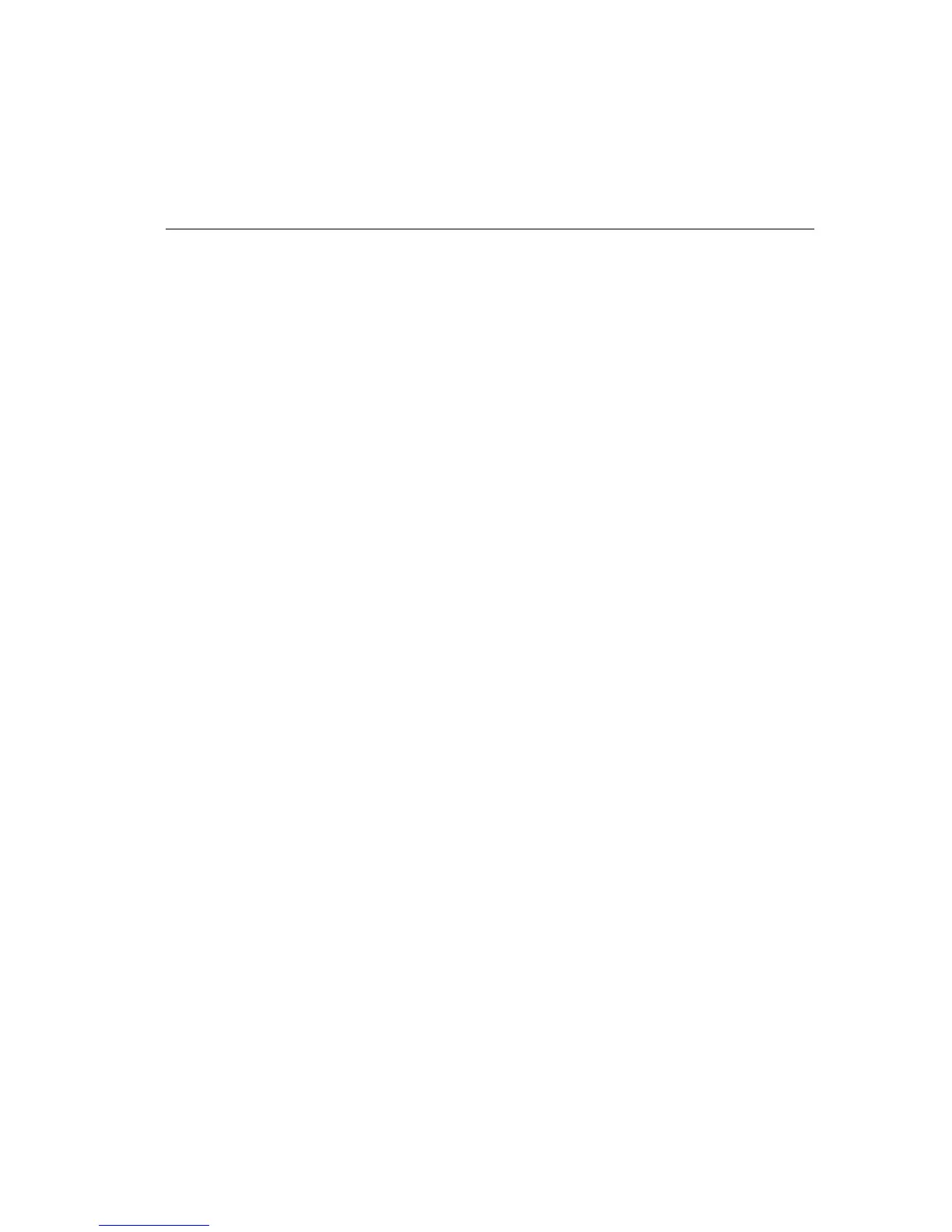Operator's Guide E-21
ALTERNATE COMMANDS
For best results, use the commands explained earlier in this appendix to
format and print barcodes. To provide compatibility with other printers,
the following alternate barcode commands are also supported. They are
valid only when the printer is in Epson emulation mode.
•
ESC [3t
Start Barcode command.
Performs the same function as
SOH AzL1
•
ESC [4t
Start Barcode command.
Performs the same function as
SOH AzL2
•
ESC [
(
P1
)
;
...
;
(
P8
)
}
Barcode Format command.
Performs the same function as
SOH AzM
(
P1
)...(
P8
)
•
ESC [Øt
End Barcode command.
Performs the same function as
SOH AzLØ
Note
: The procedure to format and print barcodes using these
commands is the same as explained on the preceding pages.
The Barcode Format command must be in the form:
ESC [
(
P1
)
;
(
P2
)
;
(
P3
)
;
(
P4
)
;
(
P5
)
;
(
P6
)
;
(
P7
)
;
(
P8
)
}
Adjacent semicolons preceding a parameter value indicate that the
preceding parameters are to remain unchanged. For example, to set P4
to a value of "2" without changing other parameters, use:
ESC [;;;(2)}
The (P1) through (P8) bytes are the values of the parameters of the
command. Valid entries for each parameter are shown in the table below: