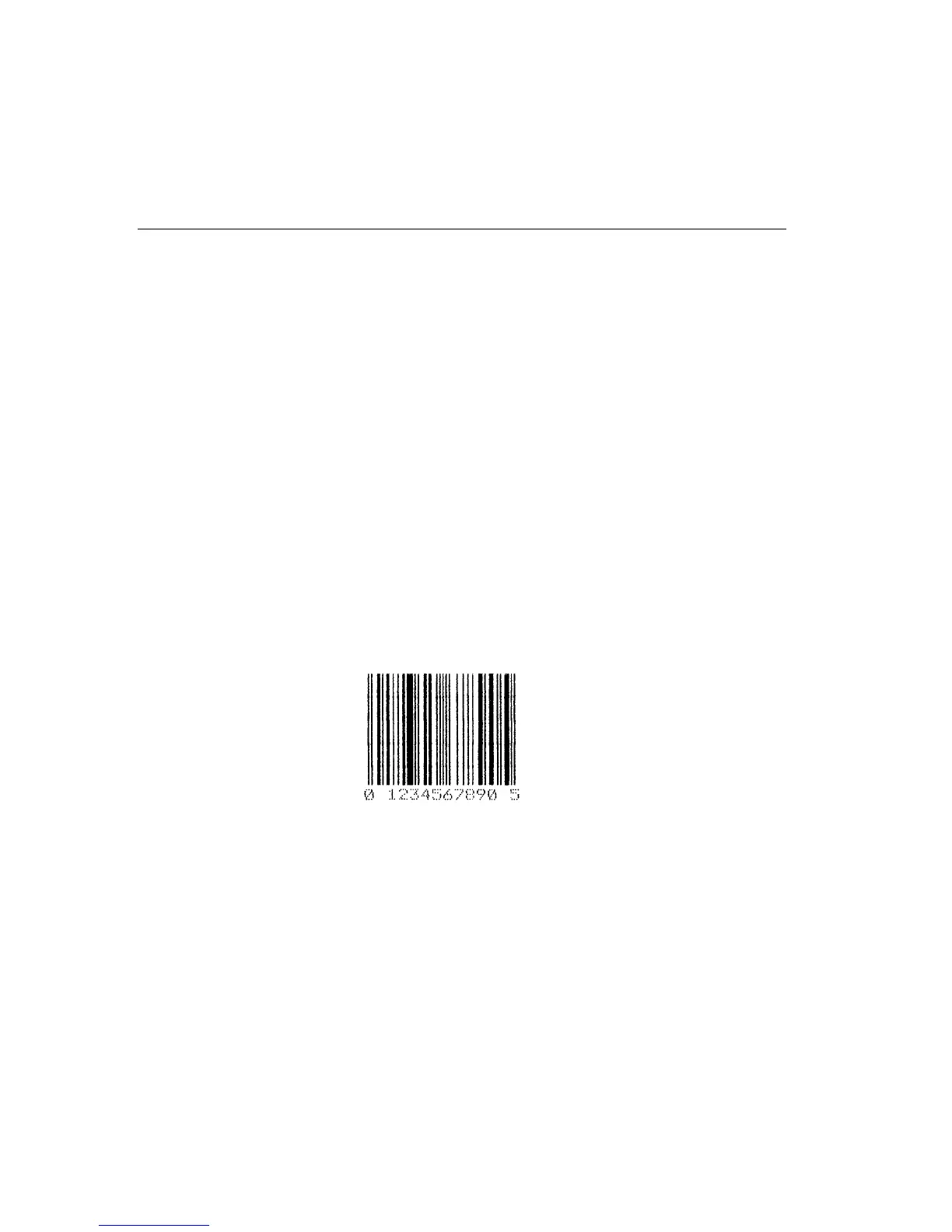E-20 Appendix E—Barcodes
EXAMPLE 2
This example shows a BASIC program to format and print one 1-in. high
UPC-A barcode symbol. The human readable line is on, and default
values are used for bar and space widths. The barcode symbol encodes
the number system character "0", the characters "1234567890", and the
check digit 5.
REM FORMAT UPC-A BARCODE SYMBOL
LPRINT CHR$(1);"AzM";CHR$(13);CHR$(12);CHR$(1);
LPRINT CHR$(1);CHR$(3);CHR$(1);CHR$(3);CHR$(1);
REM START BARCODE
LPRINT CHR$(1);"AzL1";
REM PRINT BARCODE SYMBOL ENCODING CHARACTERS
REM "1234567890"
REM NUMBER SYSTEM CHARACTER IS 0, CHECK DIGIT IS 5
LPRINT "012345678905";CHR$(13);
REM END BARCODE
LPRINT CHR$(1);"AzLØ";
JB0-BJ1