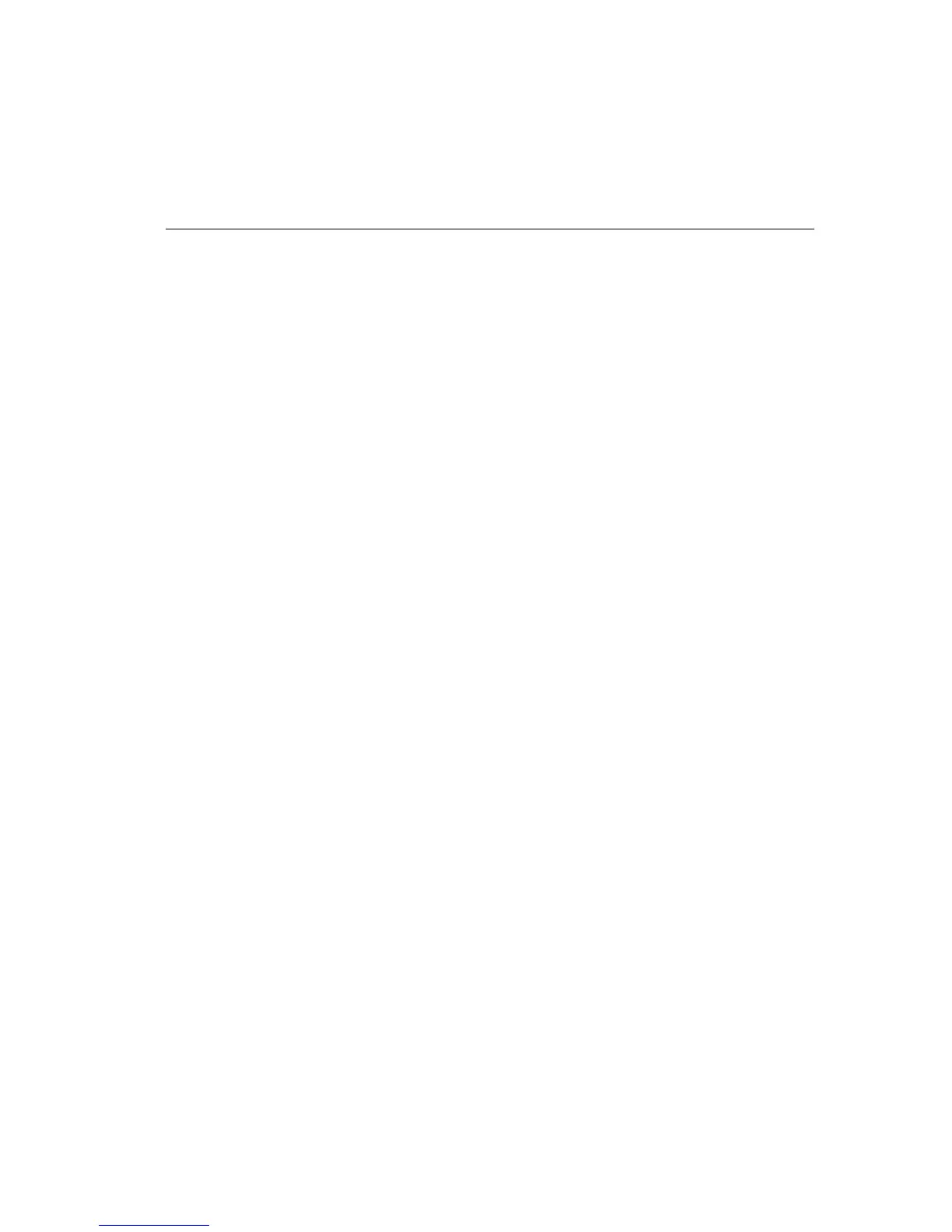Operator's Guide C-3
PARALLEL INTERFACE PIN-OUTS FOR
PRINTER
The table that follows summarizes the pin assignments on the printer end
of the parallel interface. The direction of the arrow indicates whether the
signal is an input (
&
) to the printer or output (
%
) from the printer.
A twisted pair cable is often used for each signal in the interface, and the
connection must be completed on the signal return side. To prevent
noise, use cables that are shielded and connect the shield to both the
computer and printer chassis.
Using fewer connections than shown in the table may prevent the
computer from controlling some printer functions. 36-wire cables are
recommended.