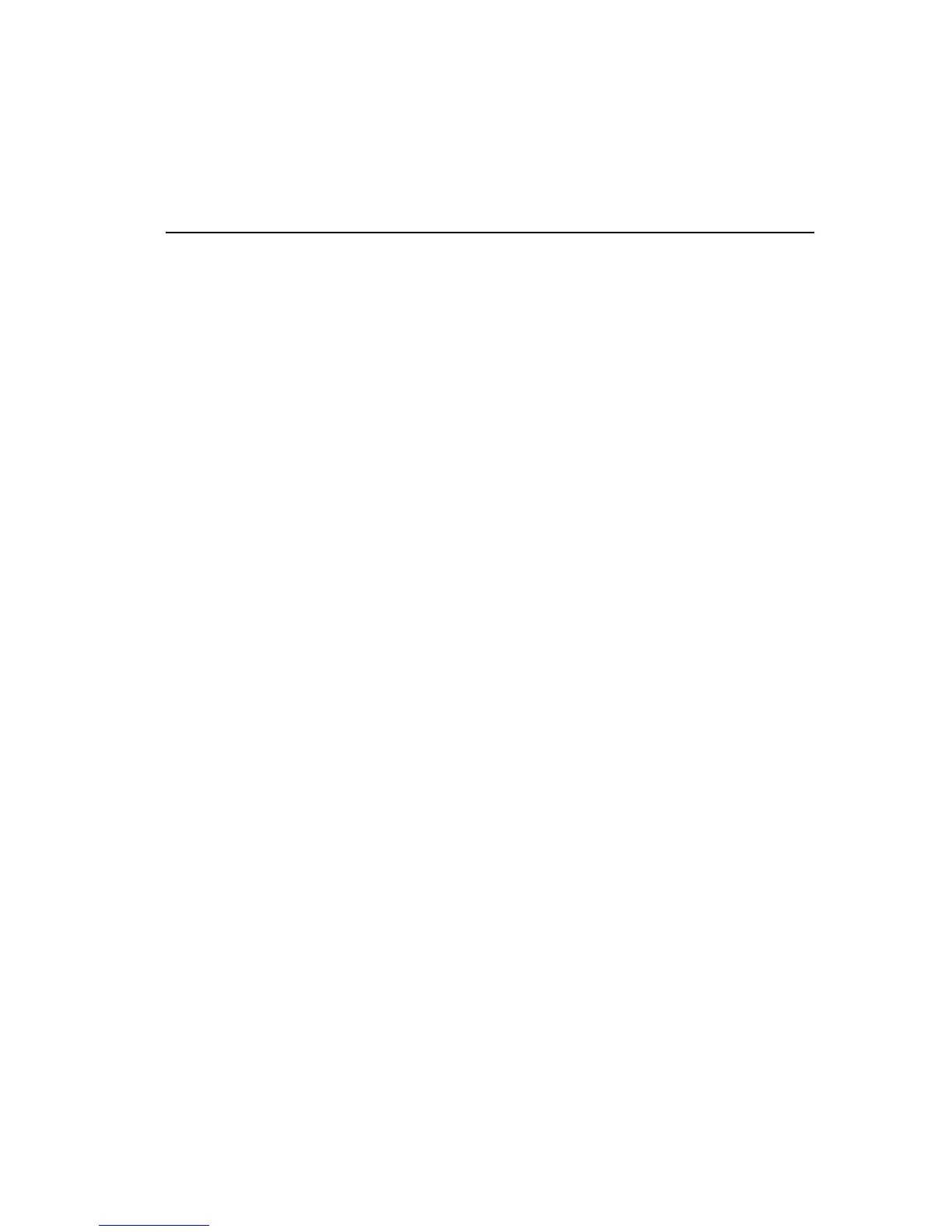Operator’s Guide 125
BINARY NUMBER SYSTEM
Computers use the binary number system. In the binary (base two)
number system, we count from zero (0) to one (1) and then start over
again. All other numbers are expressed using only these two digits.
The pattern of zeros and ones in a data byte can be interpreted as a
binary number. The bit pattern 00001110 can be interpreted as itself, as
the binary number 00001110. Thus, each data byte can be numbered
uniquely for a total of 256 unique bytes.
The number, or value, of the data byte can also be expressed in other
number systems, including the decimal and hexadecimal systems.
DECIMAL NUMBER SYSTEM
The decimal number system is the most common number system. In the
decimal (base ten) number system, counts from zero (0) to nine (9) and
then starts over again. All other numbers are expressed using these ten
digits. The 256 unique data bytes in the binary system can also be
identified with decimal numbers. For example, the data byte with pattern
00001110 can be identified by binary number 00001110 and by decimal
number 14. Both numbers identify the same data byte.
The decimal number system is used in this manual to identify data bytes
unless explicitly stated otherwise.