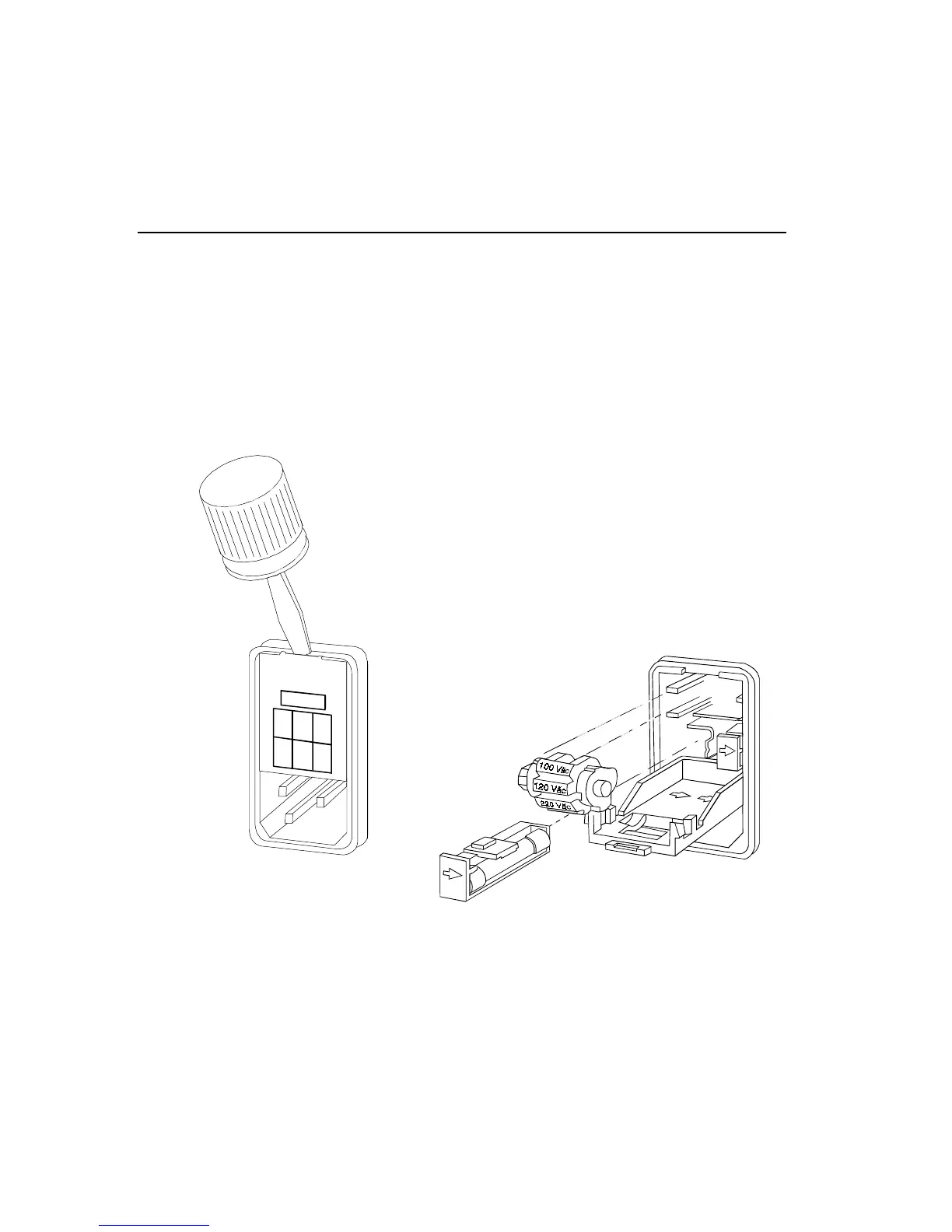102 Maintenance
7. Re-insert both fuse holders (with proper fuses) with the arrows facing
right, and then re-insert voltage selection tumbler.
Make sure that the same voltage selection noted in Step 1 faces out
through the window of the fuse compartment.
8. Close the compartment.
Opening Fuse Compartment Changing Fuses
DA0-E DA0-F