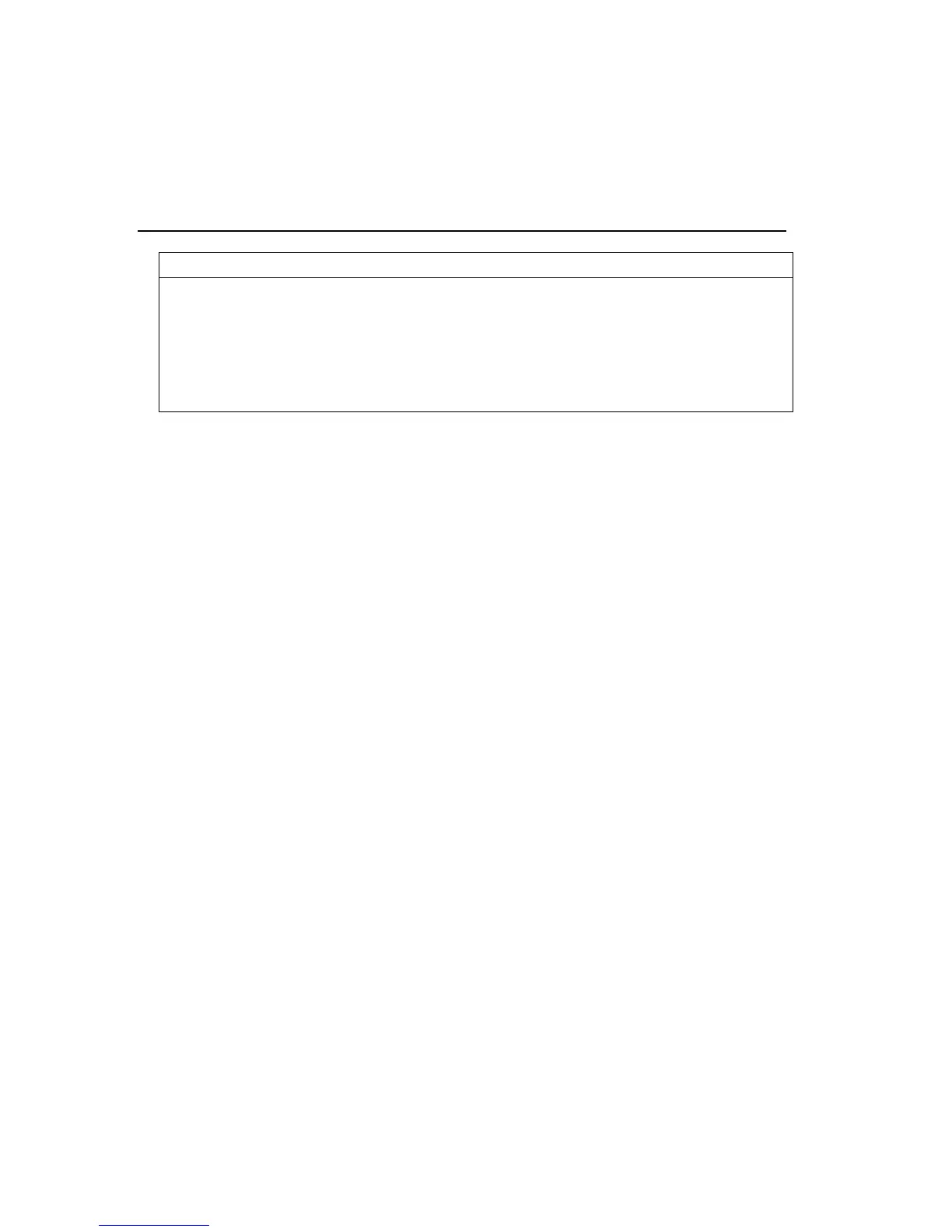196 Epson FX-100 Control Commands
ESC 3 or ESC J n/216 inch
ASCII:
ESC 3 (n)
Control:
CTRL
[3 (n)
Decimal:
27 51 (n)
Hexadecimal:
1B 33 (n)
ASCII:
ESC J (n)
Control:
CTRL
[J (n)
Decimal:
27 74 (n)
Hexadecimal:
1B 4A (n)
Sets line spacing at n/216 in. The valid entries for n are 1 to 255.
n/216 in. line spacing is approximated using 1/144 in. steps. Maximum
local and cumulative error is - 1/216 in.
•
ESC 3 (n) causes all subsequent line spacing to be set at n/216.
•
ESC J (n) prints all data in the print buffer, clears the print buffer, then
advances the paper n/216 in., one time only. ESC J does not perform
a carriage return with the linefeed.
Note
: n/216 in. line spacing is called "Graphics Line Spacing" by some
manufacturers. Use a line spacing of 24/216 in. for bit-image
graphics using eight bits.
Example
REM "Prints buffer & advances paper 1 in."
LPRINT CHR$(27);CHR$(74);CHR$(216);