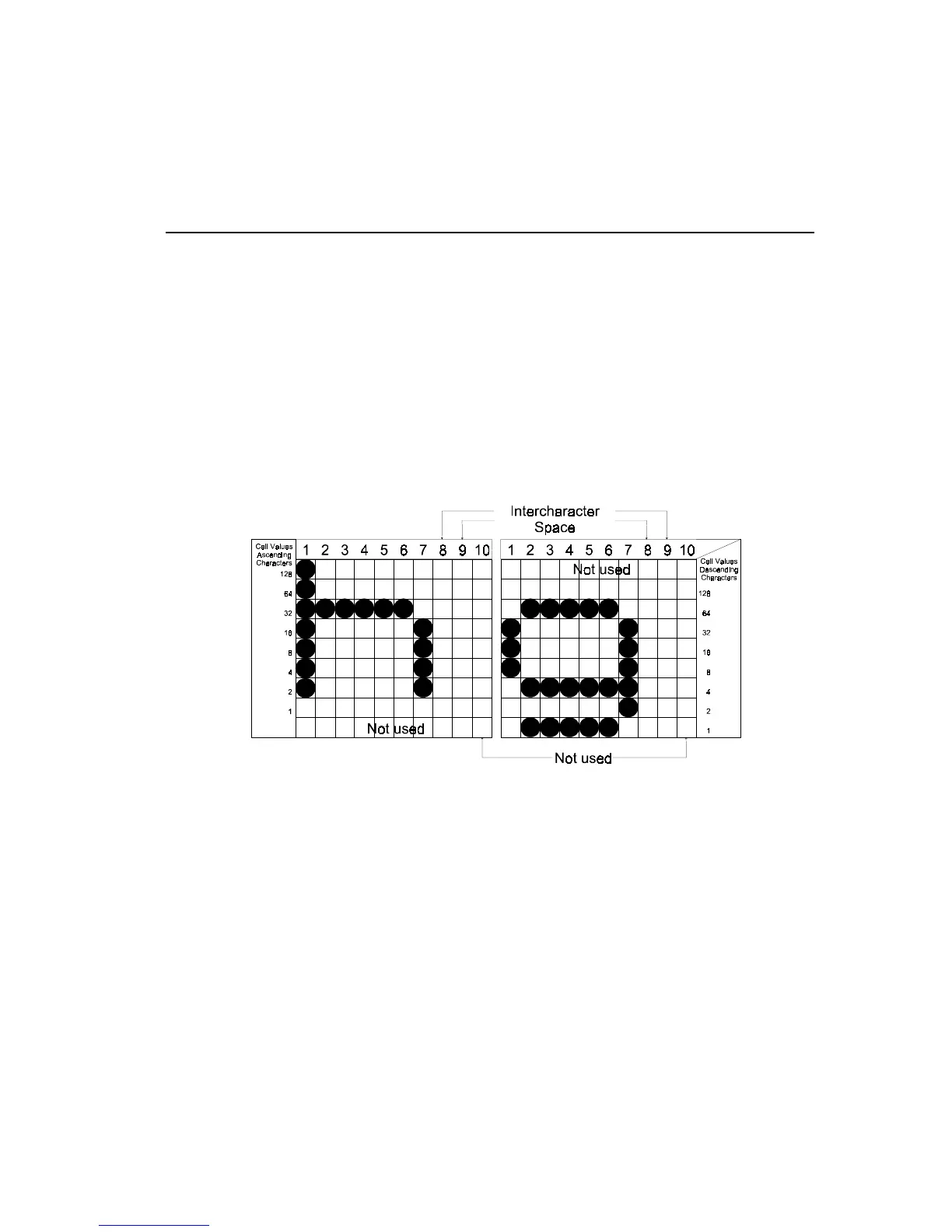Operator’s Guide 155
The cell values are used to tell the printer which printhead pins fire to
create the character. The cell value for each column is a binary value that
corresponds to the printhead pins used to print the dots in that row.
Eight of the nine printhead pins are used to print the character.
Characters that ascend above the character waistline (such as h, t, A, M)
are printed by the top eight pins. Use the top eight rows on the matrix to
design ascending characters. Characters that descend below the
baseline (such as p, g, y) are printed by the lower eight pins. Use the
bottom eight rows on the matrix to design descending characters. Using
cell values to calculate character data is shown later in this section.
Designing Ascending and Descending Characters
AB0-S1