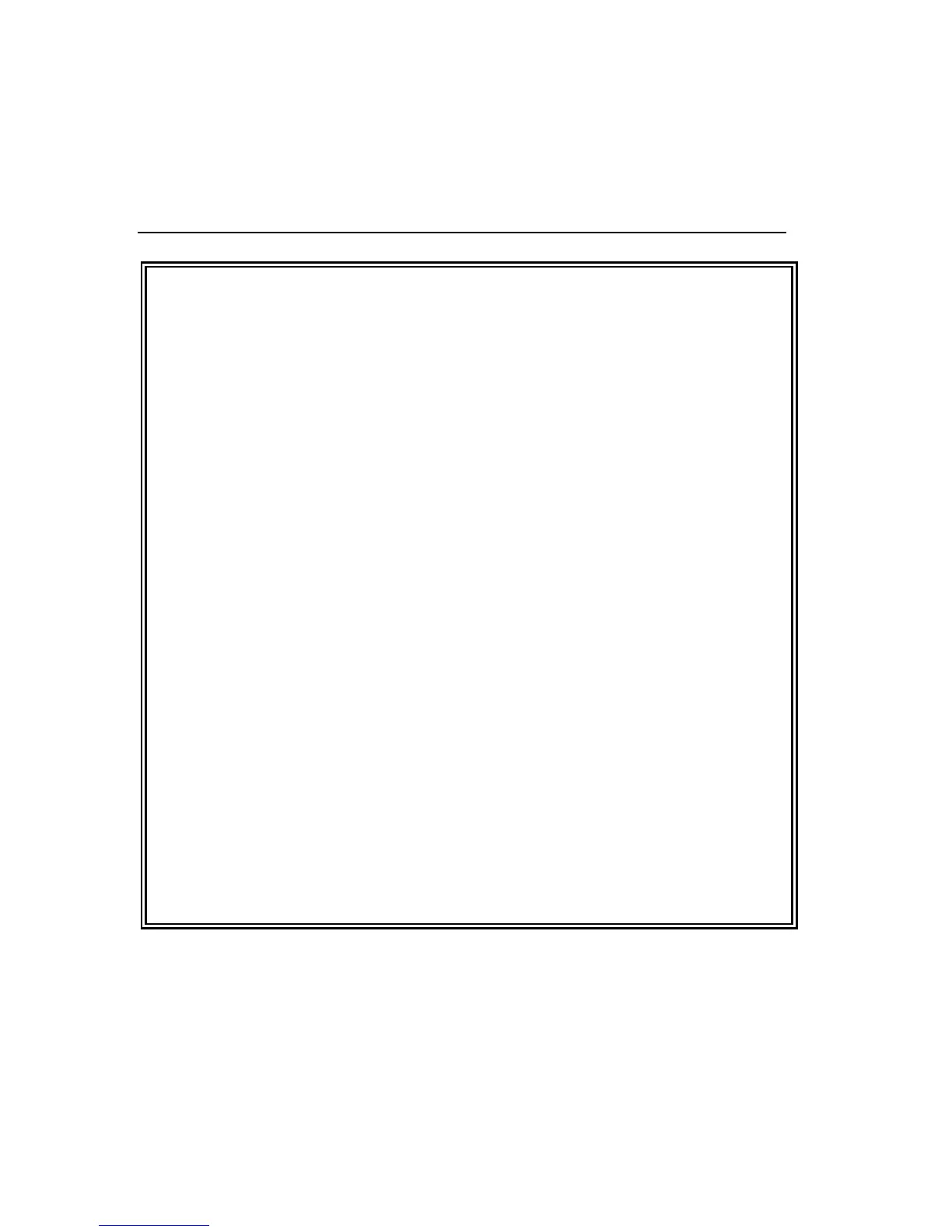42 Operations
What Is a Character Set?
A character set consists of up to 256 printable patterns and printer
instructions assigned to 256 possible codes. The character set tells the
printer what to do or what to print when each of these codes is received
from the computer.
The codes can be assigned to keyboard characters (0-9, a-z, A-Z, #, *,
etc.) foreign characters (such as É‚ æ‚ Ç‚), linedraw features (such as
••••••), and symbols (such as ©, †, µ,™, barcodes). In addition,
codes can be assigned for sounding the beeper, feeding a form, causing
a horizontal tab, and so on. Literally, there are thousands of character
and control possibilities, but only 256 can be assigned at any one time.
Either you or your application software chooses the active character set.
But, the choice is primarily made by the application software. For
example, if you draw a box around text, your MS Word application
automatically chooses a linedraw character set, or, if you select the
Swedish language in MS Windows, some of the keys on your keyboard
cause Swedish characters to be printed.
You can assign a default character set for each printer emulation in the
configuration menu. (See "Character Option," Page 81.) The preselected
character set is automatically set as the active character set after you
switch emulations. But, like most configuration default settings, your
application software can change the active character set.
Appendix D shows all of the control code and character maps for all of the
built-in emulations.