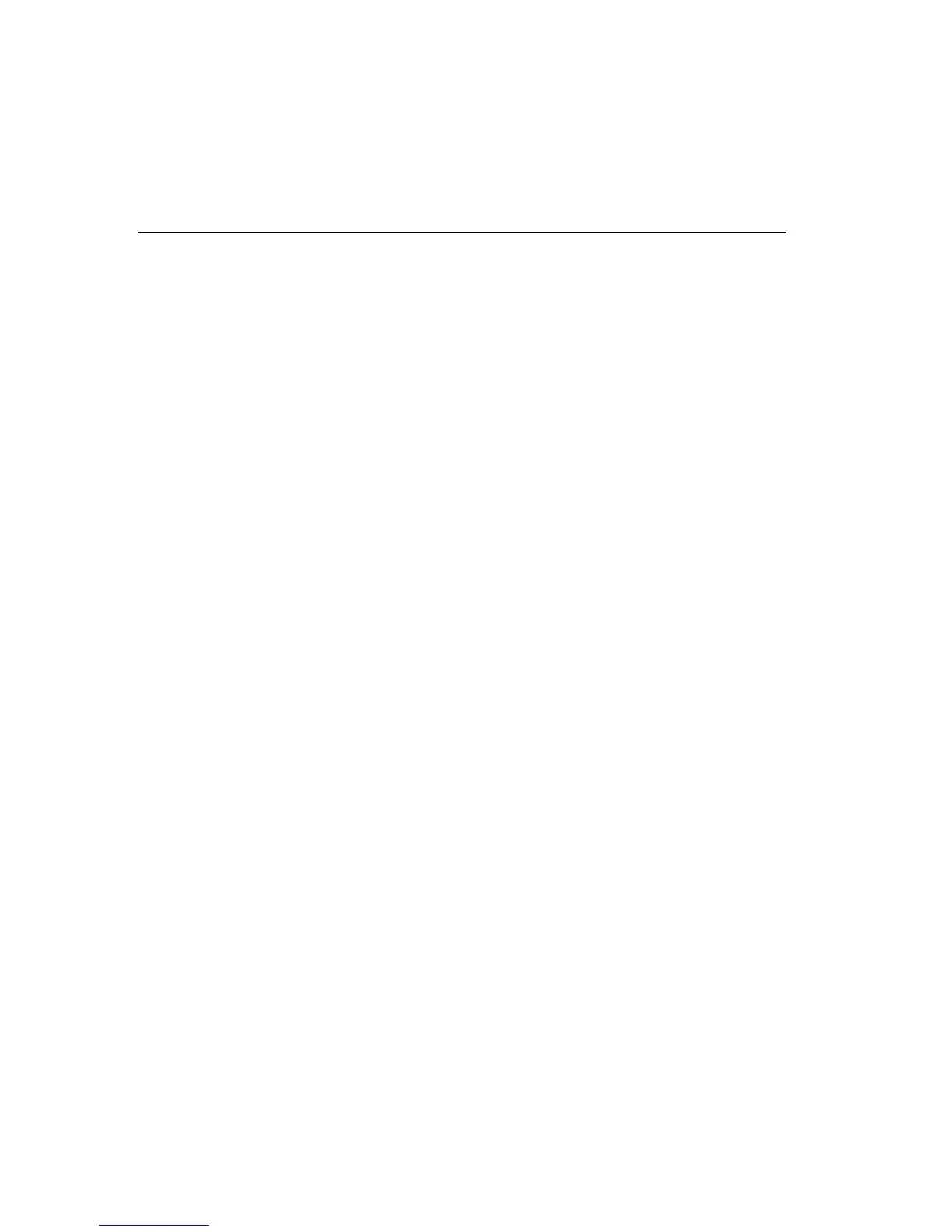84 Configuration
DEC Character Set
Pressing
YES
prints out the present DEC character set configuration:
•
8 Bit DEC (factory default)
•
7 Bit DEC
8 Bit DEC: The U.S./Multilingual 8-Bit DEC Character Set (8-bit control
code map + G0 & G2 character maps) is shown on Page 43. Instead of
the U.S. or multilingual character map, you can select one of 11 others
using the character (graphics) maps.
7 Bit DEC: The U.S. 7-Bit DEC Character Set is the left-hand half of the
8-bit character set shown on Page 43. Instead of the U.S. national-use
character map, you can select multilingual or one of 11 others using the
character (graphics) maps.
Character Maps G0 through G3
Pressing
YES
to G0, G1, G2, or G3 prints out the present national-use
graphics map selection:
•
Multilingual (G2 factory default)
•
Sweden
•
VT100 Line Draw (G1 factory
default)
•
Italy (ANSI)
•
United States (G0 & G3 factory
default)
•
Spain
•
France
•
Hebrew
•
Germany
•
Finland
•
United Kingdom
•
Canada (French)
•
Denmark
For more information on DEC national-use graphic maps, see Appendix
D.