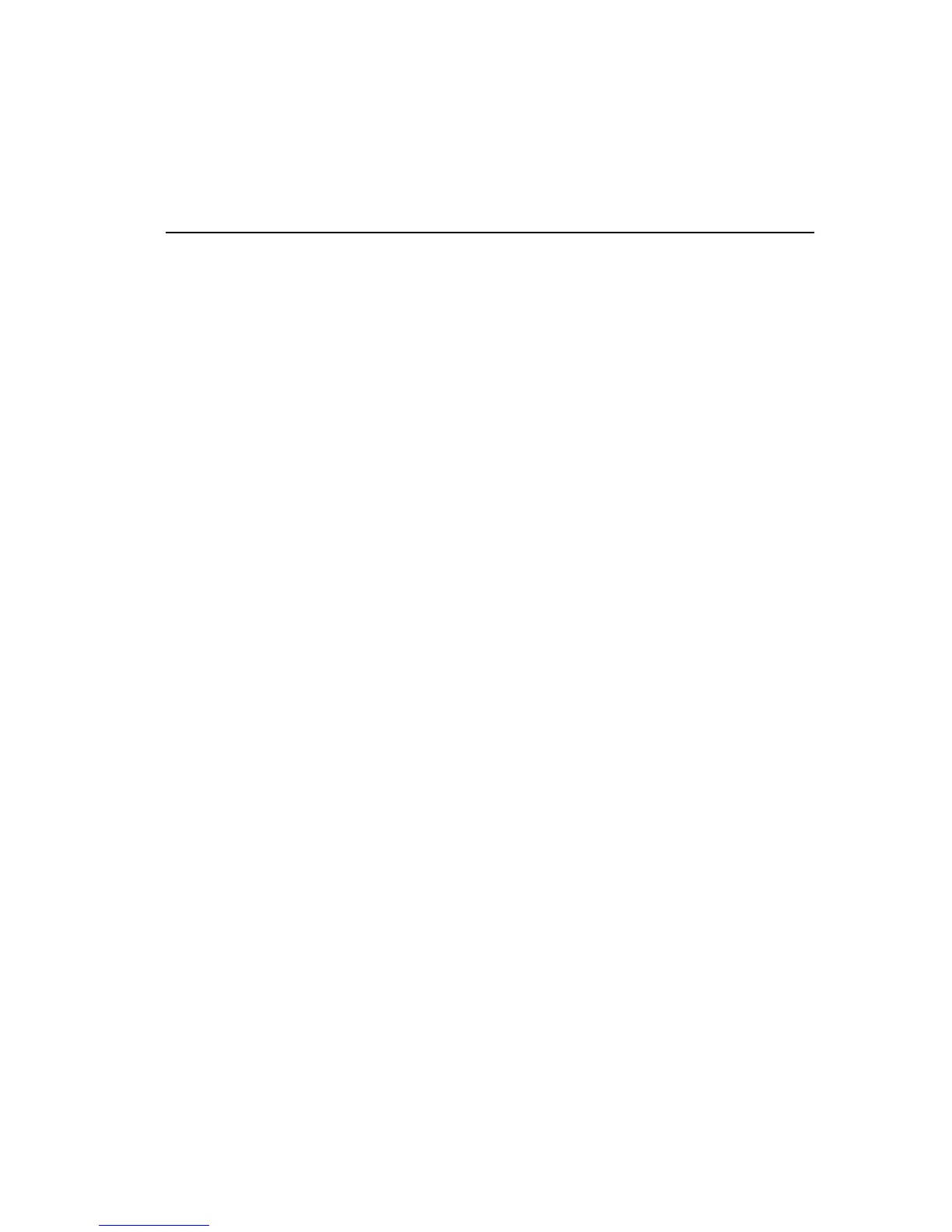Operator's Guide xi
Operations
Common Operations ....................................................................21
LoadingPaper .......................................................................21
Adjusting the Printhead Gap .................................................27
Running a Self Test ..............................................................29
Setting Top of Form ..............................................................30
Switching NLQ and Draft ..............................................................32
Changing Emulations ....................................................................34
Printing the Active Character Set ..................................................36
Configuration
The Configuration Menu ...............................................................51
Accessing the Configuration Menu .......................................51
Navigating the Configuration Menu ......................................51
Exiting the Configuration Menu .............................................58
Adjusting the Printer’s Performance ..................................................
Configuration Map .............................................................................
Help .......................................................................................58
Status Print? .................................................................56
Menu Tree? ..................................................................58
Non-Default List? ..........................................................58
Print All Options? ..........................................................58
Hot Key List? ................................................................59
Diagnostic Codes? ........................................................60
Print Active Character Set? ..........................................60
Print Data Byte Map? ...................................................61
Interface Options ..................................................................63